ASRock DeskMeet B660 Review: An Affordable NUC Extreme?
by Ganesh T S on January 23, 2023 8:30 AM EST- Posted in
- Systems
- ASRock
- SilverStone
- SFF
- Mushkin
- Alder Lake
- B660
- DeskMeet
- Raptor Lake
System Performance: UL and BAPCo Benchmarks
Our 2022 Q4 update to the test suite for Windows 11-based systems carries over some of the standard benchmarks we have been using over the last several years, including UL's PCMark. New additions include BAPCo's CrossMark multi-platform benchmarking tool, as well as UL's Procyon benchmark suite. BPACo recently updated their SYSmark benchmark suite - while operational at a basic level, it is missing key features such as energy consumption measurement. We will start including SYSmark 30 once the open issues are resolved.
UL PCMark 10
UL's PCMark 10 evaluates computing systems for various usage scenarios (generic / essential tasks such as web browsing and starting up applications, productivity tasks such as editing spreadsheets and documents, gaming, and digital content creation). We benchmarked select PCs with the PCMark 10 Extended profile and recorded the scores for various scenarios. These scores are heavily influenced by the CPU and GPU in the system, though the RAM and storage device also play a part. The power plan was set to Balanced for all the PCs while processing the PCMark 10 benchmark. The scores for each contributing component / use-case environment are also graphed below.
| UL PCMark 10 - Performance Scores | |||
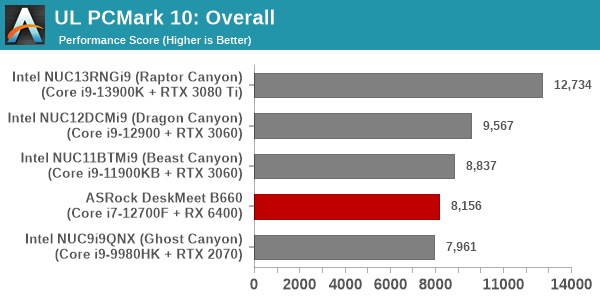
In CPU-bound components like 'Essentials' and 'Productivity', the DeskMeet B660 manages to snag one of the top two spots thanks to its CPU prowess as well as high RAM speeds. However, components that bring the GPU into the equation drag down the system - after all, a Radeon RX 6400 is no match even for a RTX 2070 when it comes to graphics capabilities. Overall, we see the DeskMeet B660 slot in just above the Ghost Canyon NUC.
UL Procyon v2.1.544
PCMark 10 utilizes open-source software such as Libre Office and GIMP to evaluate system performance. However, many of their professional benchmark customers have been requesting evaluation with commonly-used commercial software such as Microsoft Office and Adobe applications. In order to serve their needs, UL introduced the Procyon benchmark in late 2020. There are five benchmark categories currently - Office Productivity, AI Inference, Battery Life, Photo Editing, and Video Editing. AI Inference benchmarks are available only for Android devices, while the battery life benchmark is applicable to Windows devices such as notebooks and tablets. We presents results from our processing of the other three benchmarks.
| UL Procyon - Office Productivity Scores | |||
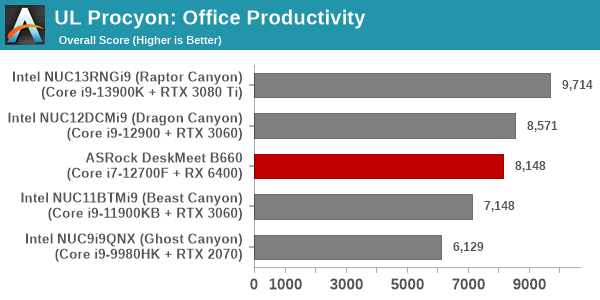
The performance of all the MS Office components follow the same pattern as per expectations - the Core i7-12700F in the DeskMeet B660 slots exactly in the middle of the pack, between the Core i9-11900KB and the Core i9-12900 in the Beast Canyon and Dragon Canyon respectively. This comes as no surprise, as the workloads are reflective of the CPU performance, with the GPU playing little to no role.
Moving on to the evaluation of Adobe Photoshop and Adobe Lightroom, we find the pattern in the scores to be similar to that of the Office workloads. The GPU again appears to play no role in the final standings.
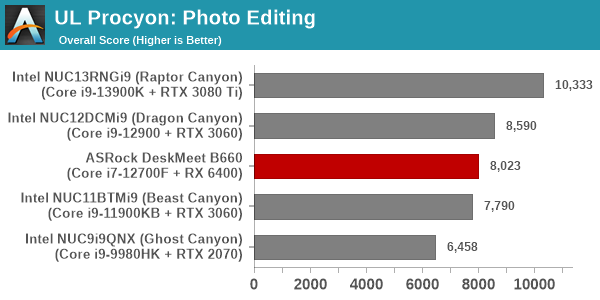
UL Procyon evaluates performance for video editing using Adobe Premier Pro, and GPU acceleration plays a significant role here. The Radeon RX 6400 has no encoding acceleration capabilities for any codec, and the workload falls back purely to the CPU. This is no match for the hardware-accelerated scenarios in all the NUC Extreme models, resulting in the DeskMeet B660 coming in last in video editing performance.
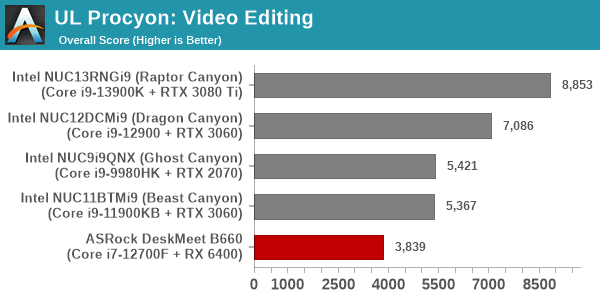
Given the absence of SYSmark scores and workload energy consumption numbers for the foreseeable future, we opted to record energy consumption numbers for each of the above Procyon components.
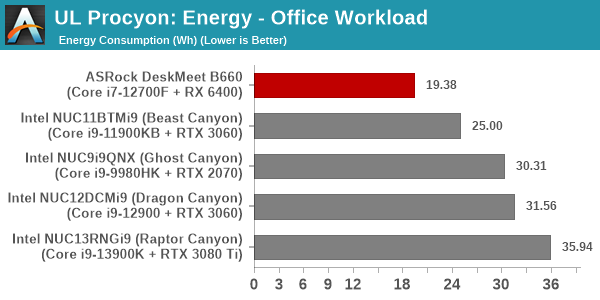
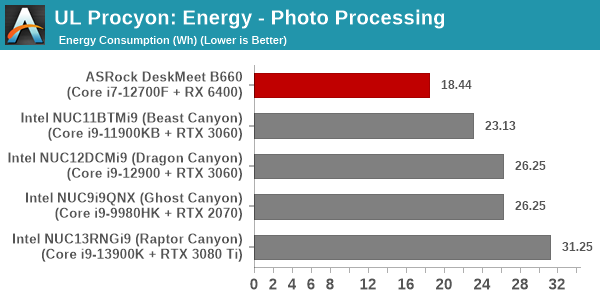
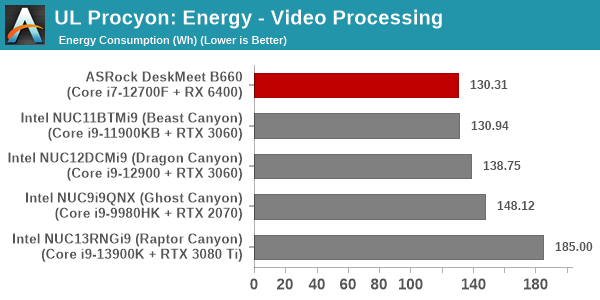
The DeskMeet B660 configuration is the only system in the list using a discrete GPU operating solely within the 75W provided by the PCIe slot. This also translates to lower power consumption numbers at the wall during active workloads. Despite not faring too well in the performance numbers, we find that the DeskMeet B660 is frugal in terms of the energy consumed while processing each workload component.
BAPCo CrossMark 1.0.1.86
BAPCo's CrossMark aims to simplify benchmark processing while still delivering scores that roughly tally with SYSmark. The main advantage is the cross-platform nature of the tool - allowing it to be run on smartphones and tablets as well.
| BAPCo CrossMark 1.0.1.86 - Sub-Category Scores | |||
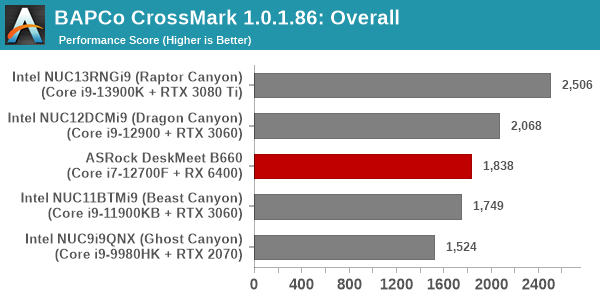
The relative performance seen in the overall PCMark 10 scores translate to CrossMark also. The only disappointing score is in the responsiveness numbers. As we shall see further down in this review, our choice of storage device was not very optimal for the system.










27 Comments
View All Comments
lopri - Monday, January 23, 2023 - link
Very thorough and informative. This review is a breadth of fresh air in a sea of toxic commercials masquerading as reviews (of wildly overpriced goods) Thank you.Slash3 - Monday, January 23, 2023 - link
"The CPU package itself doesn't go beyond 80C - a testament to the effectiveness of the Silverstone Hydrogon H90 ARGB cooler."Well, it's also a direct result of running the CPU at a hard 65W PL1/PL2, judging by the flat lines in the adjacent power consumption chart.
Stock PL1 for the 12700F is 65W, with PL2 at 180W, so it looks like the CPU would have been running at base power (and clocks?) for the tests. This would explain lower than expected results in easy to compare tests, such as Cinebench R23 MT. Stock power limits should produce a score of ~19k, with 16k being in line with a 65W limit, as shown in a few reviews elsewhere (TechSpot's 12700+B660 article, for example).
Was this intentional? The test notes show a stated PL1 of 65W and PL2 of 126W, which is a specific power limitation of certain low end ASRock boards (such as the B660M-HDV and likely including this one as well), but it seems like the CPU is *immediately* dipping to 65W, rather than dropping down from 126W after a ~28 second Tau period. Heck, it doesn't even seem to have a one second Tau period.
It's not a massive game-changer, but being able to boost a bit higher with an actual 126W PL2 may give it a little bit more grunt in some MT tests. Might be worth double checking, even if it's just for one extra Cinebench R23 MT 10-minute test to get a more accurate power/frequency chart.
Great review, though! These are capable little cubes.
ganeshts - Monday, January 23, 2023 - link
The BIOS options are left at default as intended by ASRock. It is likely that ASRock believes the case and motherboard power delivery design can only accommodate a PL2 of 126W. PL2 duration was similar to what I have observed in other systems.The cooling situation in the system is a bit challenging. The CPU fan exhausts directly on to the PSU - so, the airflow is not entirely unobstructed. With a 8L chassis volume, and considering that ASRock has gone in for a standard ATX PSU to keep costs low, I am guessing this is the best they could do. The cooling solution in the NUC Extreme models is much more complicated and effective - but that comes with a significant price premium.
boozed - Monday, January 23, 2023 - link
I've always wanted some deskmeatthestryker - Monday, January 23, 2023 - link
Seems like they tried to make this a bit too small where it has all of the negatives of the first NUC Extreme, but manages to be slightly larger. It certainly is cheaper, but it really needs to either be smaller and forego dGPU or longer and support more.meacupla - Tuesday, January 24, 2023 - link
All things considered, the size is pretty good, actually. It's a bit over 8L in size, which is on the smaller size for mITX cases Adding room for a larger GPU would easily bring it over 12L. A similar case that is one size longer is the Silverstone SG13. It accepts longer 2-slot GPUs, but powerful GPUs these days are touting 3 slot designs.I think the design choice of short 2-slot GPU is good, although I think they could have made the overall size smaller by using a SFX PSU.
nandnandnand - Monday, January 23, 2023 - link
I would rather go smaller. Now we can have 96 GB of RAM with 2 DIMM slots.Mr.Vegas - Thursday, January 26, 2023 - link
Op, Is there a 8 pin PCIe power connector on the PSU? there is no info about which cand how many connectors the PSU has, i have 3060 that uses single 8 pin conenctorMr.Vegas - Thursday, January 26, 2023 - link
P.S. Is there any space to glue [double sided tape] a 2.5inch SSD if i use a Dual Slot GPU?Like on the side of the PSU maybe?
ganeshts - Friday, January 27, 2023 - link
I doubt it, and wouldn't recommend even if it were to be possible.