The Be Quiet! Pure Loop 280mm AIO Cooler Review: Quiet Without Compromise
by E. Fylladitakis on October 14, 2021 9:00 AM ESTTesting Results, Maximum Fan Speed
Our maximum speed testing is performed with both the fans and the pump of the kit powered via a 12V DC source. This input voltage should have the pump and fans matching the speed ratings of the manufacturer. The Pure Wings fans rotate a tiny bit faster than their specifications suggest, with our tachometer reading 1610 RPM. There was no difference between the two fans, suggesting great quality control – at least amongst the few samples that we tested.
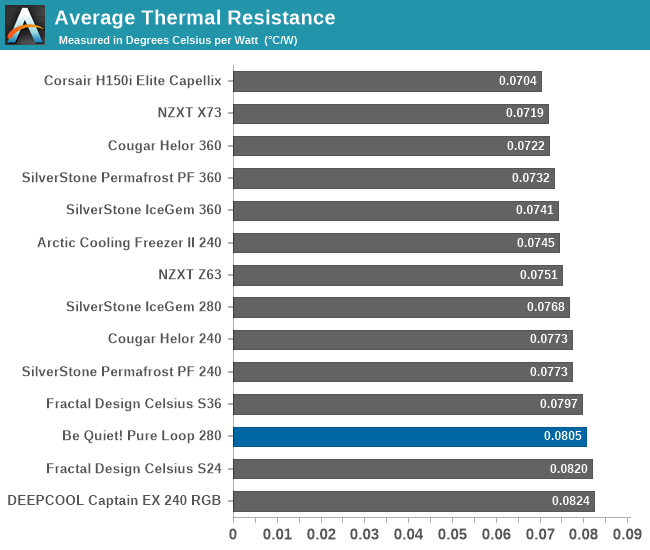
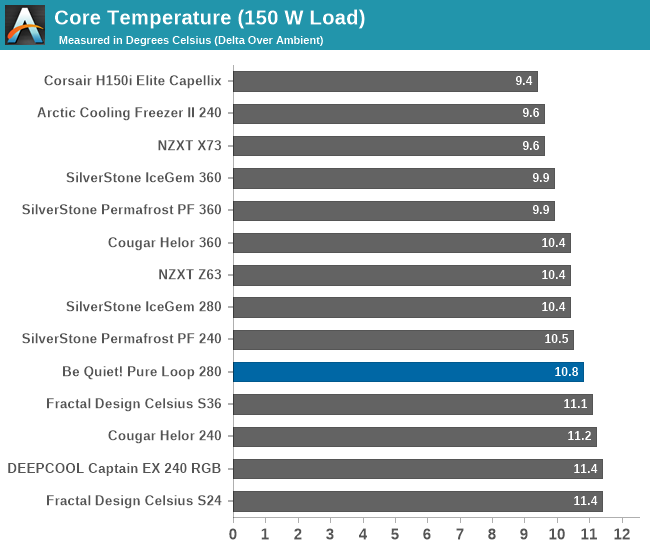
| Core Temperature, Constant Thermal Load (Max Fan Speed) |
The thermal performance charts show that the 280 mm version of the Be Quiet! Pure Loop performs on par with other similarly-sized solutions, without any significant surprises. The average thermal resistance of 0.0805 °C/W is good for a cooler with two 140 mm fans, matching the performance of most 280 mm coolers that we have tested to this date.
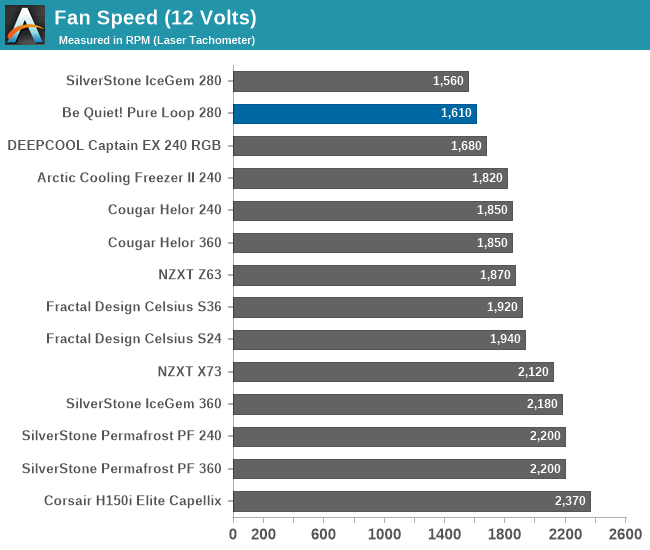
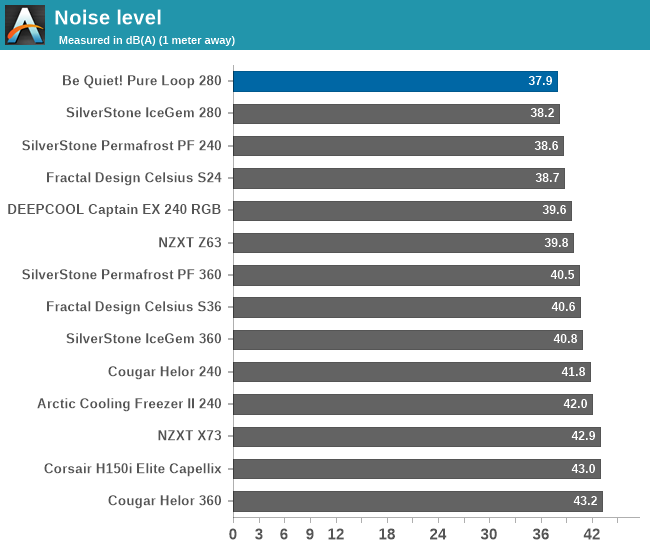
Although the Pure Loop 280 mm's thermals do not outperform most of the competition, it has a serious performance advantage comes to acoustics. With a reading of 37.9 dB(A), the 280 mm version of the Pure Loop is the quietest two-fan AIO cooler that we have ever tested. Still, 37.9 dB(A) is not an inaudible figure, so for users after especially quiet computing, they will probably not want to use their cooler at maximum speed for extended periods of time.
Testing Results, Low Fan Speed
Using a PWM voltage regulator, we reduced the speed of the fans manually down to half their rated speed, which is 800 RPM for the Pure Wings 140 mm fans. The pump was also connected to the same power source, functioning properly at this low-speed setting.
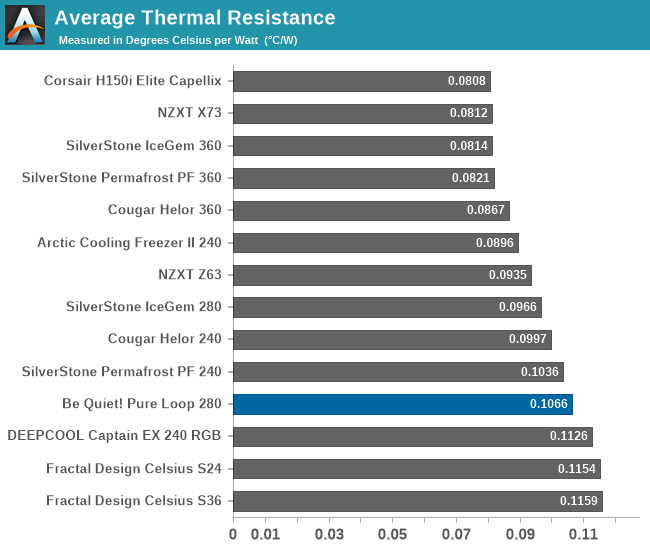
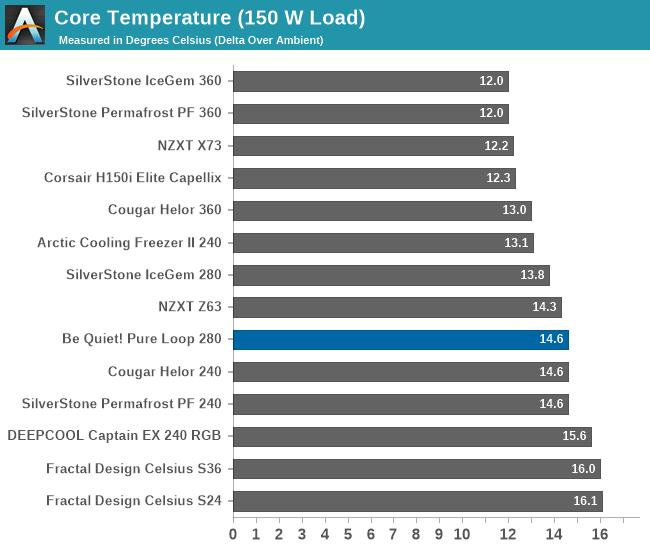
| Core Temperature, Constant Thermal Load (Low Fan Speed) |
There are no significant changes in this test, with the Be Quiet! Pure Loop offering thermal performance analogous to that of other similar AIO coolers. It falls a little behind only when the load is very high, which harms the average thermal performance of the cooler a little, resulting in an average thermal permittance of 0.1066 °C/W. However, a closer look at the charts reveals that the Pure Loop performs admirably well when the thermal load is below 150 Watts under these operating conditions.
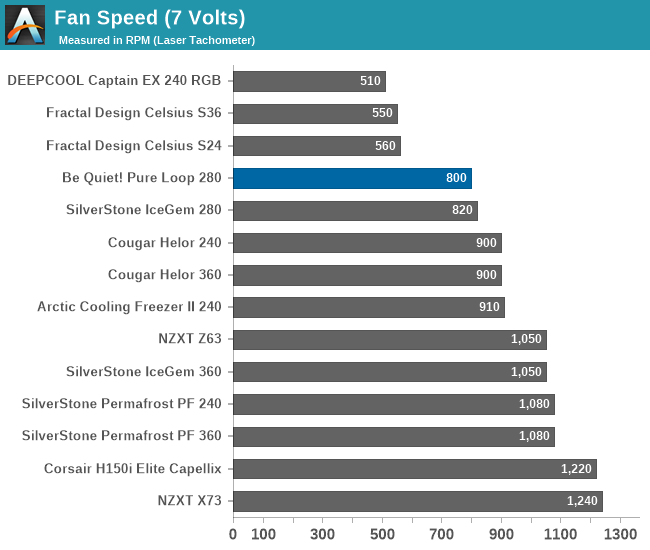
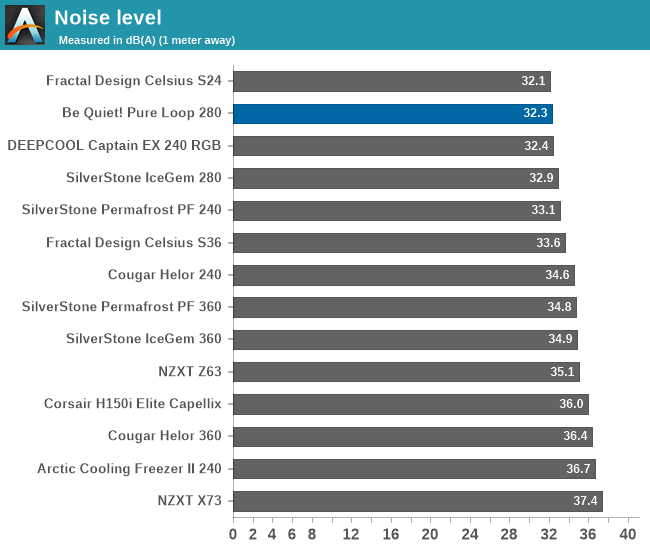
Much like before, the amount of noise coming off of the Be Quiet! Pure Loop is exceptionally low. With a noise output of 32.3 dB(A), the 280 mm version of the Pure Loop lands a better acoustic performance than that of most AIO coolers – even those with a single cooling fan. Even in the quiet October night, it is nearly dead silent under these operating conditions, audible only when someone gets very close to the cooler and in a completely quiet room.
Thermal Resistance VS Sound Pressure Level
During our thermal resistance vs. sound pressure level test, we maintain a steady 100W thermal load and assess the overall performance of the coolers by taking multiple temperature and sound pressure level readings within the operating range of the stock cooling fans. The result is a graph that depicts the absolute thermal resistance of the cooler in comparison to the noise generated. For both the sound pressure level and absolute thermal resistance readings, lower figures are better.
The graph reveals that the overall performance of the Be Quiet! Pure Loop 280 mm cooler falls between that of other similarly sized coolers. It generally is a little worse than the SilverStone Icegem 280 but a little better than the NZXT Z63 – a major win for Be Quiet!, considering the retail price of their cooler. However, from the graph, we can also see that the Be Quiet! Pure Loop 280 cannot reach very low thermal resistance figures regardless of its operating conditions, suggesting that it might not be an ideal solution for systems that may face extremely high thermal loads, even if only temporarily.











30 Comments
View All Comments
hansmuff - Thursday, October 14, 2021 - link
Hopefully not too stupid a question: how do you know when to add more liquid to the loop? Or should one completely drain and then refill in certain intervals?I went and looked at the manual for this loop, and it doesn't even mention the fillport at all.
Stuka87 - Thursday, October 14, 2021 - link
You cannot fill up AIO coolers. They are hermetically sealed. But quality ones lose very little liquid over time. I have run them for 5 years without issues.DirtyLoad - Thursday, October 14, 2021 - link
This is not true, this cooler is an AIO and has a fill port. Also, they include a bottle of coolant. Please read review before commenting.damianrobertjones - Monday, October 18, 2021 - link
Bought three AIO coolers. None of them arrived with extra coolant.evilspoons - Monday, October 18, 2021 - link
The spec page for this product on the manufacturer's web site has a line that says: "Fill port: ✔"https://www.bequiet.com/en/watercooler/1960
Click "technical data".
ceb1974 - Thursday, October 14, 2021 - link
I'll never go back to air coolers.A5 - Thursday, October 14, 2021 - link
OTOH, I'll never go liquid. More stuff to break, costs more, and not that much better.meacupla - Thursday, October 14, 2021 - link
Liquid cooling is significantly better, but only if you use a 280mm, 360mm, or larger, radiator per cpu/gpu.240mm is basically similar to top end air, while anything under that is not worth it.
hansmuff - Friday, October 15, 2021 - link
Quieter, it is much, much quieter. I can't hear my AIO when the machine is under heavy load for a few minutes. After that yes the fans will ramp up. But I've never been able to get an air cooler to that degree of a low ramp-up. With regular (non gaming) loads I can't hear my machine when I sit at it in the middle of the night (as in, no other noise) and I've never had that on air cooling.evilspoons - Monday, October 18, 2021 - link
I have a NH-D15 with the fan ramp set up fairly carefully in my UEFI... and a Fractal Define XL R2 with acoustic padding all over the place. It takes several minutes of extended load on my 5800X before it gets louder than ambient noise. It's silent too at night just web browsing or whatever.I'm not opposed to the idea of a AIO but then I'd have to take a big chunk of acoustic padding off to put the radiator in the top of the case, so maybe next time. Haha.