The Microsoft Surface Laptop Studio Review: Dynamic Design
by Brett Howse on October 5, 2021 9:00 AM EST- Posted in
- Laptops
- Microsoft
- Surface
- Surface Laptop Studio
Display Analysis
If the Surface Laptop Studio is the successor to the Surface Book, it has a lot to live up to in the display department. Microsoft is dubbing their new display the PixelSense Flow display, and that is because it now offers a 120 Hz refresh rate. Advantage Laptop Studio. The 120 Hz option can be disabled to save power, but even if left in the default 120 Hz mode, the laptop will automatically lower the refresh rate when it can to limit the power usage. I have been fortunate enough to use a lot of high refresh rate displays over the years, and the additional smoothness in all tasks is very welcome.
One area where the 14.4-inch Laptop Studio falls a bit short compared to the Surface Book is pixel density. The 2400x1600 3:2 aspect ratio display comes in at 201 pixels per inch, compared to 260 pixels per inch on the Surface Book 3. Though slightly less sharp, it is still a high-PPI display, and the lower resolution should help out on battery life significantly.
Microsoft continues to offer only sRGB gamut coverage, where some of their competition offer the wider Adobe RGB or P3 color gamuts. That may seem like a disadvantage for the Surface Laptop Studio, but with the state of Windows, even with the latest Windows 11 operating system, it really works best with sRGB. To facilitate those that prefer a bit more punch to the colors, Microsoft continues to offer choices between sRGB and Vivid modes, the latter offering more saturated colors. For our testing, we stuck it in the most accurate sRGB mode.
To test the display characteristics, we leverage Portrait Displays’ Calman software suite with a custom workflow. For brightness and contrast measurements the X-Rite i1Display Pro colorimeter is used, and for color accuracy testing the X-Rite i1 Pro 2 spectrophotometer gets the call.
Brightness and Contrast
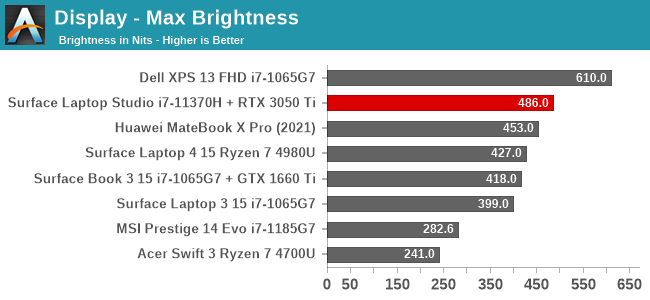
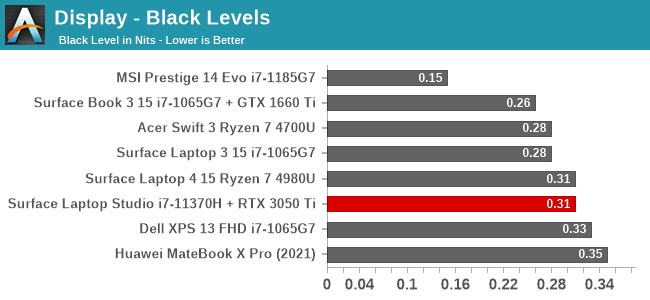
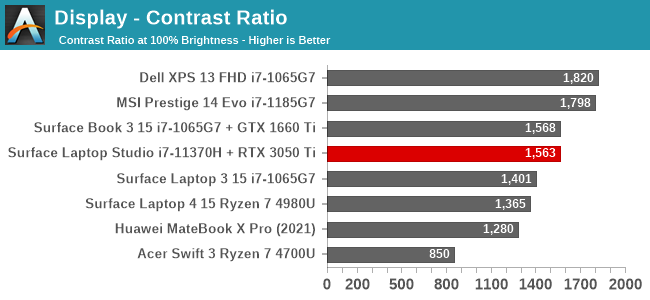
At 486 nits, the Surface Laptop Studio is not quite out brightest device tested, but it isn’t far off. The dynamic range of the display is also very impressive, with it achieving under 2 nits of brightness at its minimum setting. Contrast is also very good, although not quite as strong as some of the original Surface Book results which would be over 1800:1.
Grayscale
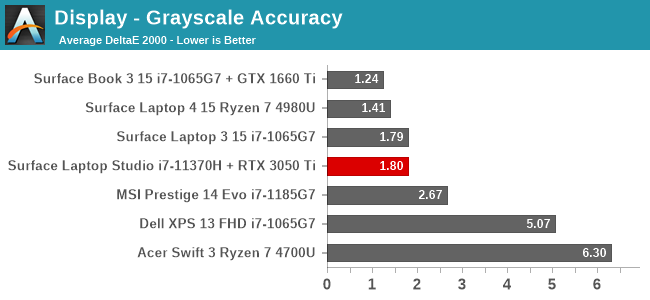
Microsoft is probably the only PC manufacturer to individually calibrate every display on every PC they sell, and the results are always impressive. Although the reds are slightly elevated, at no point in the grayscale test does the error level go above 3.0. Gamma takes a bit of a jump near 100% brightness, but the overall gamma is right on the 2.2 expected.
Gamut
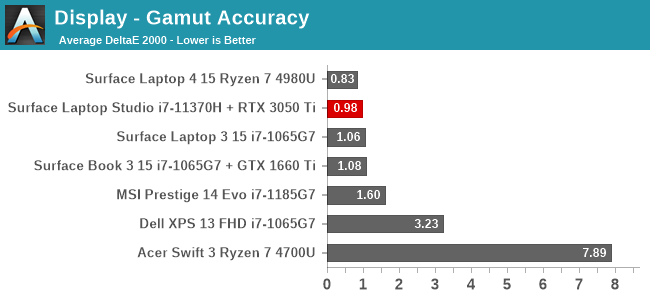
As already stated, Microsoft continues to target the sRGB gamut, but thanks to their individually calibrated panels, they target it nearly perfectly.
Saturation
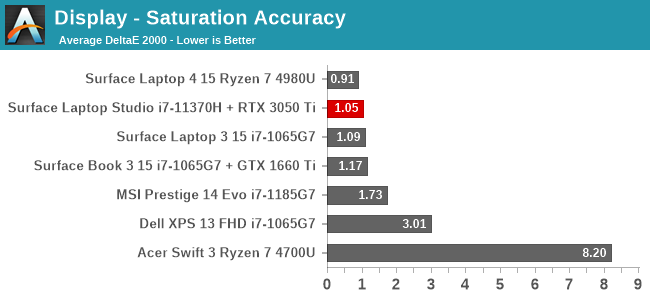
Where the gamut test focuses on the primary and secondary colors at 100% brightness, the saturation sweep tests the primary and secondary colors at 4-bit steps from 0% to 100%. The results are once again, nearly perfect.
Gretag Macbeth
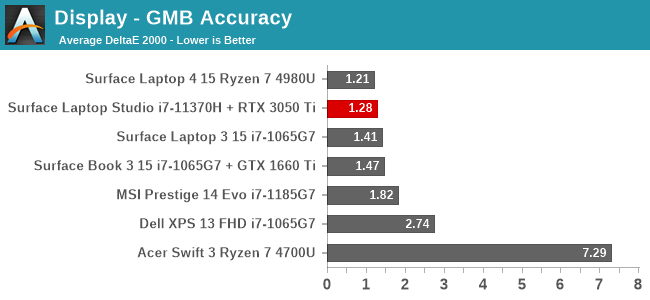
Where the previous tests focus on just the primary and secondary color axis, the Gretag Macbeth colorchecker extends the testing to colors all over the gamut, including the important skin tones. Again, like most Surface devices, the color accuracy is fantastic.
Colorchecker
To give a graphical interpretation of the previous charts, the colorchecker test shows the targeted color on the bottom and what the display output on the top half of the swatch. Although there is some very slight deviations, the results are nearly perfect and would be undetectable to the human eye.
Display Conclusion
Although the Surface Laptop Studio does lose out on some display sharpness over the outgoing Surface Book, it more than makes up for that by offering a 120 Hz display which makes the entire experience more fluid. Like all Surface devices, the display is incredibly accurate for the sRGB gamut, and even if you use it in the vivid mode, which oversaturates the colors slightly, the accuracy in that mode is likely more accurate than almost any other PC on the market. Microsoft has nailed the calibration ever since they made a focus on display accuracy back in 2015, and it shows here again.


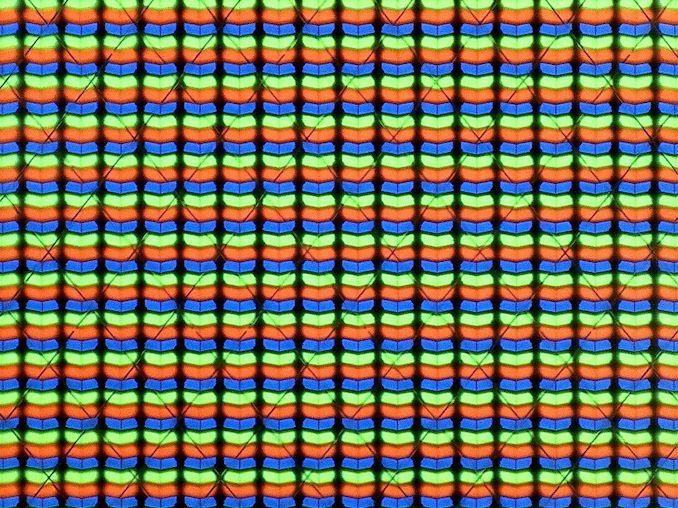
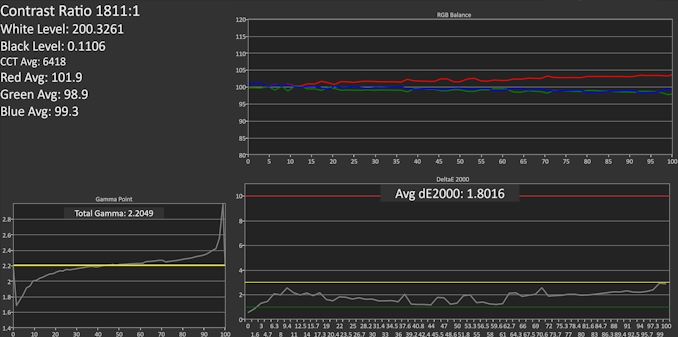
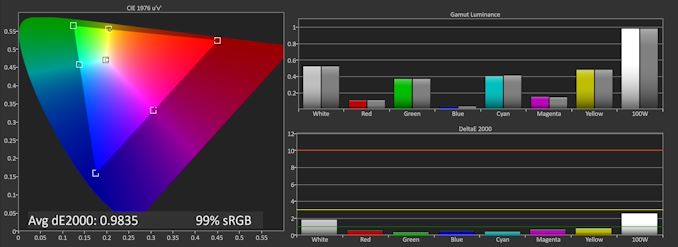
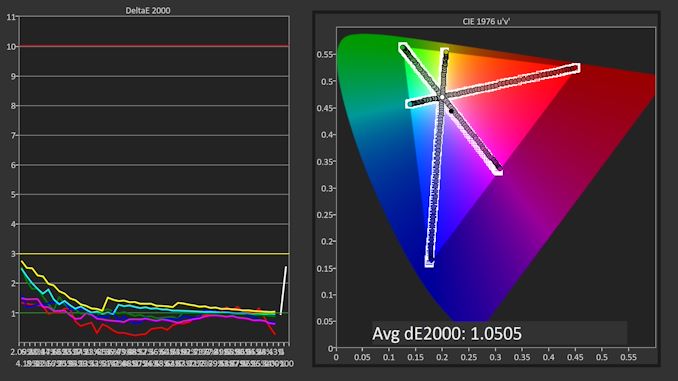
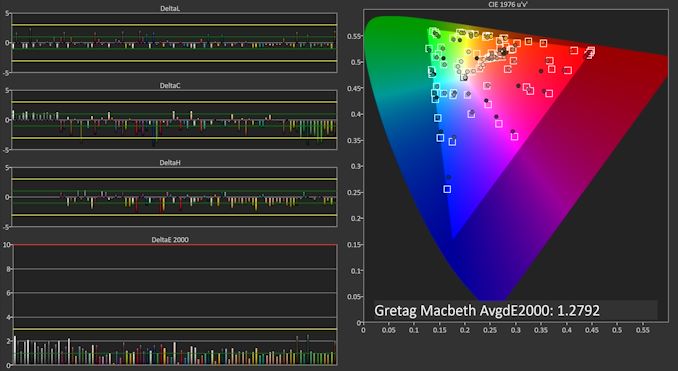
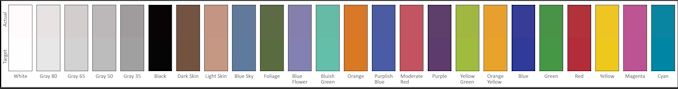








53 Comments
View All Comments
blppt - Thursday, October 7, 2021 - link
You think that's bad---my current Dell has on-chip Intel 620 and for some reason they also threw in the nearly useless MX130 from Nvidia as well. Talk about wasted silicon.Awells62 - Friday, October 8, 2021 - link
100% This is exactly why I canceled my order. Coming from my Surface Book 2 with a 1060... the 3050Ti isn't really that much of an upgrade, like an exceedingly minor upgrade compared to if they put a 3060 in there.amschroeder55 - Tuesday, October 5, 2021 - link
As a diehard lover of the SB lineup (still rocking that SB2 15 with 1060), I'm incredibly sad to see them go, particularly as it is finally feeling like good 15-25W cpu's are here/approaching to limit the need to go for a 35W (ala Zen 3 or otherwise), and honestly I think this folding hinge is a serious step back in ID, but I recognize it seemed inevitable when the gaps between models had been farther and farther apart.lemurbutton - Tuesday, October 5, 2021 - link
These laptops should be worse less than the M1 Macbook Air. At $1600 and $2,099.99, they're a joke.Wait for the M2X (A15-based) Macbook Pros coming out in a month.
lemurbutton - Tuesday, October 5, 2021 - link
worse --> worthZeratul56 - Tuesday, October 5, 2021 - link
The M1 is an impressive feat of cpu performance no doubt but to discount this computer on that alone is foolish.This offers a touch screen, pen input, optional internal graphics, and support for external graphics. It also has an articulating display in a form factor that is only 2 mm thicker than the Mac book pro.
You can say you don’t want or need any of those features which is fine but to say it’s a slam dunk for a MacBook Air is stupid.
Apple put out sub par cooling designs for their MacBook’s for year and now that the M1 exists suddenly every apple fanboy loves absolute cpu performance.
Byte - Tuesday, October 5, 2021 - link
For now the Macbooks are glorified ipads with keyboards. They just throw away decades of programs. I may be a MS whore, but I do run iPhones only and iPads. I guess it is fitting Apple will just do their own thing and you have to go MS or Linux to do real work.misan - Wednesday, October 6, 2021 - link
This doesn't make any sense. No software has been thrown away (all old Intel apps works) and major stuff already natively works on ARM anyway. My entire dev and data science setup has been ARM native since early spring 2021.Findecanor - Wednesday, October 6, 2021 - link
Apple's CPUs have been more efficient/powerful than Intel's for years. It has taken this long for their software engineers to perfect x86-64 emulation.The M1 also employs a few unique tricks for making x86-64 emulation perform better.
gund8912 - Monday, October 11, 2021 - link
Like what softwares/programs ?