ASRock Industrial 4X4 BOX-V1000M Ryzen Mini-PC Review: Finding Zen In The Small Things
by Ganesh T S on September 28, 2020 8:00 AM EST- Posted in
- Systems
- AMD
- NUC
- UCFF
- Ryzen
- Ryzen Embedded
- ASRock Industrial
UL Benchmarks - PCMark and 3DMark
This section deals with a selection of the UL Futuremark benchmarks - PCMark 10, PCMark 8, and 3DMark. While the first two evaluate the system as a whole, 3DMark focuses on the graphics capabilities.
PCMark 10
UL's PCMark 10 evaluates computing systems for various usage scenarios (generic / essential tasks such as web browsing and starting up applications, productivity tasks such as editing spreadsheets and documents, gaming, and digital content creation). We benchmarked select PCs with the PCMark 10 Extended profile and recorded the scores for various scenarios. These scores are heavily influenced by the CPU and GPU in the system, though the RAM and storage device also play a part. The power plan was set to Balanced for all the PCs while processing the PCMark 10 benchmark.
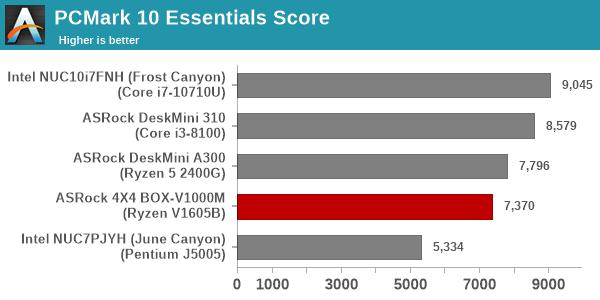
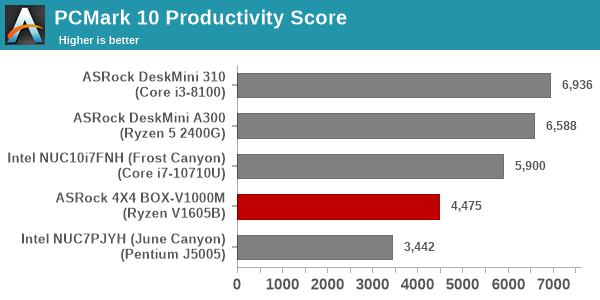
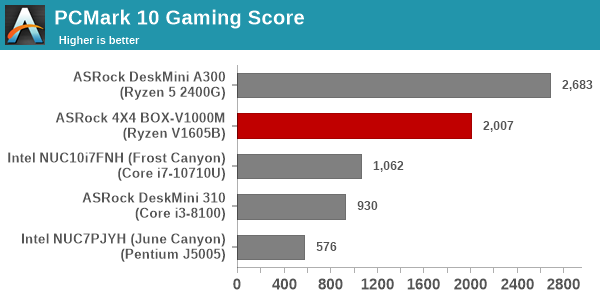
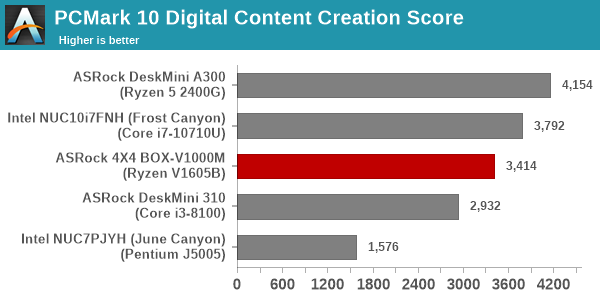
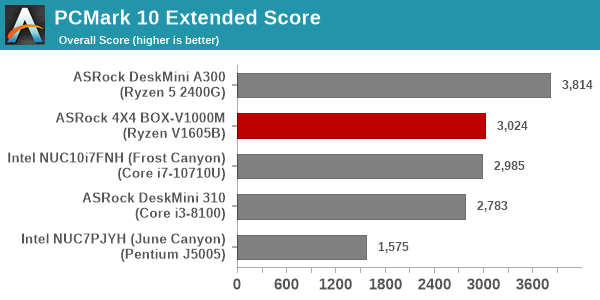
PCMark 8
We continue to present PCMark 8 benchmark results (as those have more comparison points) while our PCMark 10 scores database for systems grows in size. PCMark 8 provides various usage scenarios (home, creative and work) and offers ways to benchmark both baseline (CPU-only) as well as OpenCL accelerated (CPU + GPU) performance. We benchmarked select PCs for the OpenCL accelerated performance in all three usage scenarios. These scores are heavily influenced by the CPU in the system.
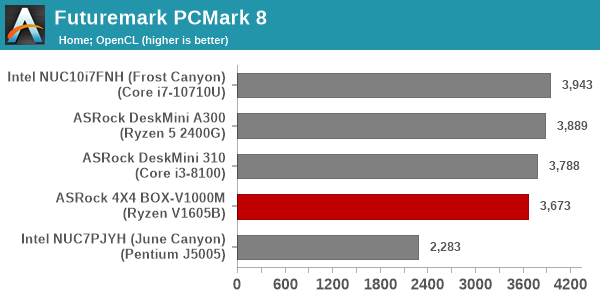
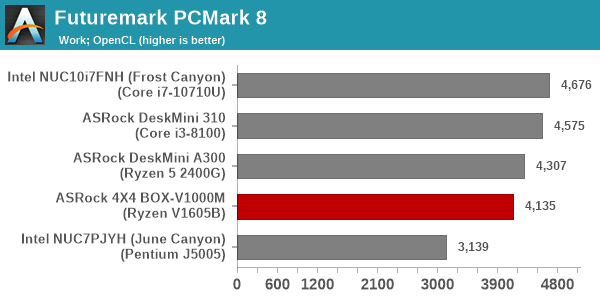
3DMark
UL's 3DMark comes with a diverse set of graphics workloads that target different Direct3D feature levels. Correspondingly, the rendering resolutions are also different. We use 3DMark 2.4.4264 to get an idea of the graphics capabilities of the system. In this section, we take a look at the performance of the ASRock Industrial 4X4 BOX-V1000M across the different 3DMark workloads.
3DMark Ice Storm
This workload has three levels of varying complexity - the vanilla Ice Storm, Ice Storm Unlimited, and Ice Storm Extreme. It is a cross-platform benchmark (which means that the scores can be compared across different tablets and smartphones as well). All three use DirectX 11 (feature level 9) / OpenGL ES 2.0. While the Extreme renders at 1920 x 1080, the other two render at 1280 x 720. The graphs below present the various Ice Storm worloads' numbers for different systems that we have evaluated.
| UL 3DMark - Ice Storm Workloads | |||
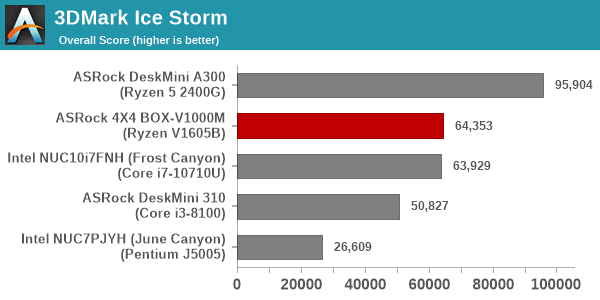
3DMark Cloud Gate
The Cloud Gate workload is meant for notebooks and typical home PCs, and uses DirectX 11 (feature level 10) to render frames at 1280 x 720. The graph below presents the overall score for the workload across all the systems that are being compared.
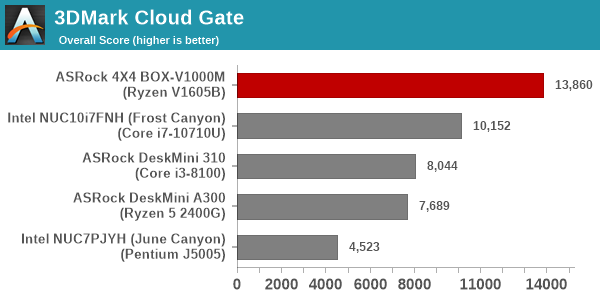
3DMark Sky Diver
The Sky Diver workload is meant for gaming notebooks and mid-range PCs, and uses DirectX 11 (feature level 11) to render frames at 1920 x 1080. The graph below presents the overall score for the workload across all the systems that are being compared.
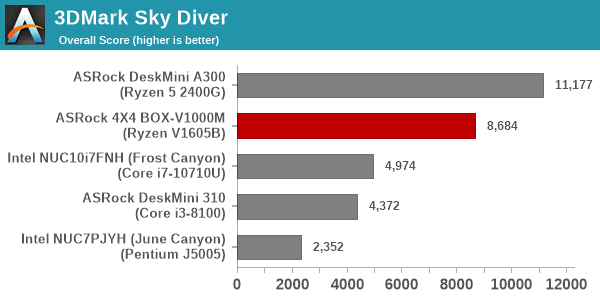
3DMark Time Spy
The Time Spy workload has two levels with different complexities. Both use DirectX 12 (feature level 11). However, the plain version targets high-performance gaming PCs with a 2560 x 1440 render resolution, while the Extreme version renders at 3840 x 2160 resolution. The graphs below present both numbers for all the systems that are being compared in this review.
| UL 3DMark - Time Spy Workloads | |||
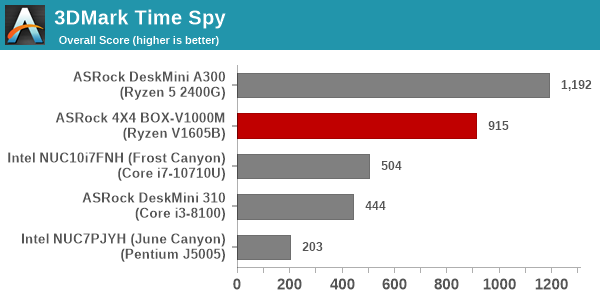
3DMark Night Raid
The Night Raid workload is a DirectX 12 benchmark test. It is less demanding than Time Spy, and is optimized for integrated graphics. The graph below presents the overall score in this workload for different system configurations.
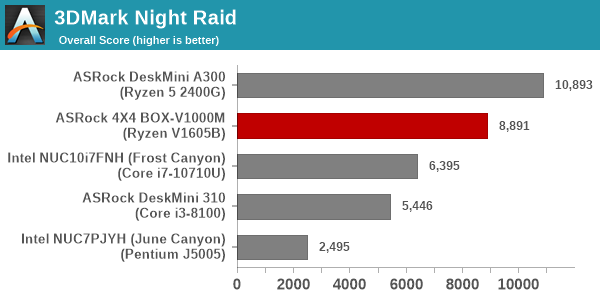
The inference from all of the above benchmark numbers is straightforward - the 4X4 BOX-V1000M leaves all Intel-based offerings (once priced significantly higher too) in the dust when it comes to graphics-intensive tasks. When the CPU comes into the picture, things aren't as rosy. Capabilities such as SpeedShift enable Intel-based systems to provide the extra burst of performance just when it is required for home usage scenarios. In CPU-bottlenecked tasks, the V1605B emerges as an also-ran - it performs better than the Gemini Lake-based June Canyon, but that is nothing to write home about given that the June Canyon is around half the cost of the 4X4 BOX-V1000M.










37 Comments
View All Comments
nagi603 - Monday, September 28, 2020 - link
I wish those were intel NICs instead of Realtek, but you can't win all.webdoctors - Monday, September 28, 2020 - link
Love the title, haha.I like the TDP specs of this as I built a low power home nas machine for storing surveillance videos and home automation scripts. But the pricing on this is TERRIBLE. I built a tiny SFF machine for ~$130! It was like $60 for the mobo+CPU, $50 case+PS, $20 RAM etc.
What niche is this thing trying to fulfill?
eastcoast_pete - Monday, September 28, 2020 - link
Thanks for the review, although I would have really liked to see a review of that unit with the 4800u Renoir chip. The long-term support of this unit is, of course, interesting if one deploys them in actual "industrial" settings. However, I strongly assume that most readers here would use a small format PC like this as HTPC at home, and would gladly trade the superior performance of an 8 core Renoir for the "long-term support". So, any chance of seeing that review here?GreenReaper - Monday, September 28, 2020 - link
Why doesn't it use the 10GbE provided by the CPU, even at 1Gbps? Is it a question of power usage? Cost of transceivers? Reliability?eastcoast_pete - Monday, September 28, 2020 - link
10 GbE requires additional hardware (e.g. from Aquantia, or others); the situation is similar for many Intel-based systems. A number of current CPUs are capable of supporting 10 GbE, but all need the additional hardware. In contrast, 2.5 GbE can be implemented w/o adding much to the BOM, so more systems now ship with 2.5 GbE instead of just 1 GbE.GreenReaper - Monday, September 28, 2020 - link
Also, AMD is playing silly buggers with links to its specifications; the one in the article on the model number just leads to a menu page for me. This link has a V1000-series product brief:https://www.amd.com/en/media/42701/download
nicolaim - Monday, September 28, 2020 - link
No USB-C ports on something that's supposed to last up to ten years?PyroHoltz - Monday, September 28, 2020 - link
Good point. Maybe asrock knows something that we don't and usb-c is going to be replaced in the next 5?Lord of the Bored - Wednesday, September 30, 2020 - link
I doubt the target market is going to be plugging any USB-C... whatevers. I think the only things that actually ship with a USB-C connectors are laptop "docks" and USB-grownup-connector adapters.There's literally no benefit to USB-C in this segment.
PeterEvans - Monday, September 28, 2020 - link
Well I guess this is one way to get rid of the three year old laptop parts. Just put them together into a shoebox and call it "innovative". I am surprised it doesn't come with Windows XP.