The Z490 Mini-ITX Showdown: GIGABYTE's Z490I Aorus Ultra and MSI's MEG Z490I Unify Reviewed
by Gavin Bonshor on August 4, 2020 10:30 AM ESTSystem Performance
Not all motherboards are created equal. On the face of it, they should all perform the same and differ only in the functionality they provide - however, this is not the case. The obvious pointers are power consumption, POST time and latency. This can come down to the manufacturing process and prowess, so these are tested.
For Z490 we are running using Windows 10 64-bit with the 1909 update.
Power Consumption
We test power consumption on the system while in a single MSI GTX 1080 Gaming configuration with a wall meter connected to the power supply. our 850W power supply has ~75% efficiency > 50W, and 90%+ efficiency at 250W, suitable for both idle and multi-GPU loading. This method of power reading allows us to compare the power management of the UEFI and the board to supply components with power under load, and includes typical PSU losses due to efficiency. These are the real-world values that consumers may expect from a typical system (minus the monitor) using this motherboard.
While this method for power measurement may not be ideal, and you feel these numbers are not representative due to the high wattage power supply being used (we use the same PSU to remain consistent over a series of reviews, and the fact that some boards on our testbed get tested with three or four high powered GPUs), the important point to take away is the relationship between the numbers. These boards are all under the same conditions, and thus the differences between them should be easy to spot.
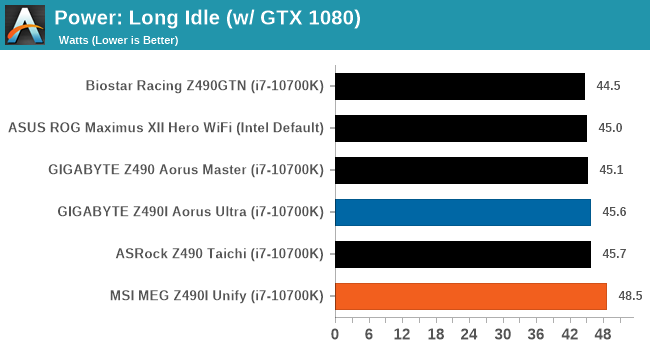
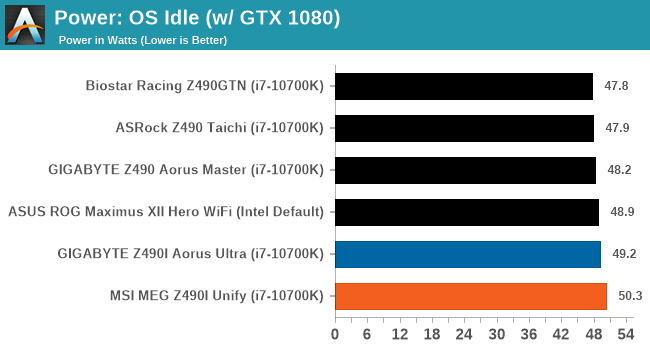
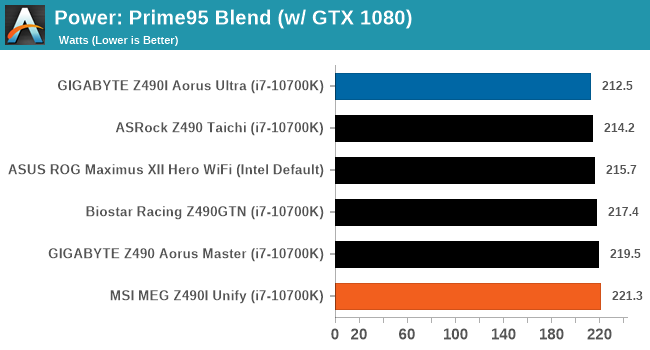
Both the GIGABYTE and MSI mini-ITX models on test display generally higher power consumption figures, both at long idle and idle power stages. At full-load however, the differences are stark with the Z490I Aorus Ultra showing good power consumption figures, while the Z490I Unify outputs the highest full-load figures from all Z490 models tested so far.
Non-UEFI POST Time
Different motherboards have different POST sequences before an operating system is initialized. A lot of this is dependent on the board itself, and POST boot time is determined by the controllers on board (and the sequence of how those extras are organized). As part of our testing, we look at the POST Boot Time using a stopwatch. This is the time from pressing the ON button on the computer to when Windows starts loading. (We discount Windows loading as it is highly variable given Windows specific features.)
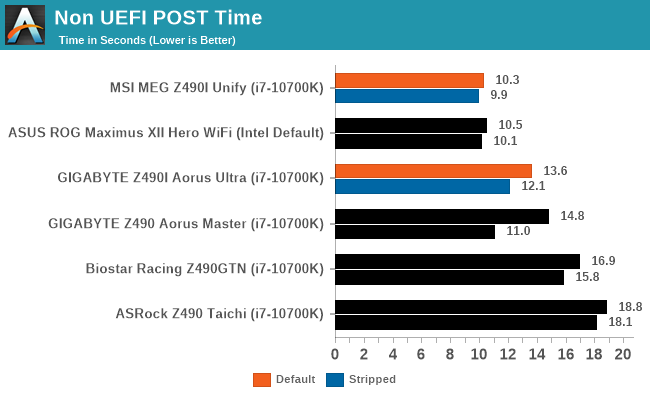
In our non-UEFT POST Time testing, the MSI has the fastest POST times from the Z490 models we've tested with an impressively fast time of 10.3 seconds at default settings. The GIGABYTE isn't far behind with a default POST time of 13.6 seconds.
DPC Latency
Deferred Procedure Call latency is a way in which Windows handles interrupt servicing. In order to wait for a processor to acknowledge the request, the system will queue all interrupt requests by priority. Critical interrupts will be handled as soon as possible, whereas lesser priority requests such as audio will be further down the line. If the audio device requires data, it will have to wait until the request is processed before the buffer is filled.
If the device drivers of higher priority components in a system are poorly implemented, this can cause delays in request scheduling and process time. This can lead to an empty audio buffer and characteristic audible pauses, pops and clicks. The DPC latency checker measures how much time is taken processing DPCs from driver invocation. The lower the value will result in better audio transfer at smaller buffer sizes. Results are measured in microseconds.
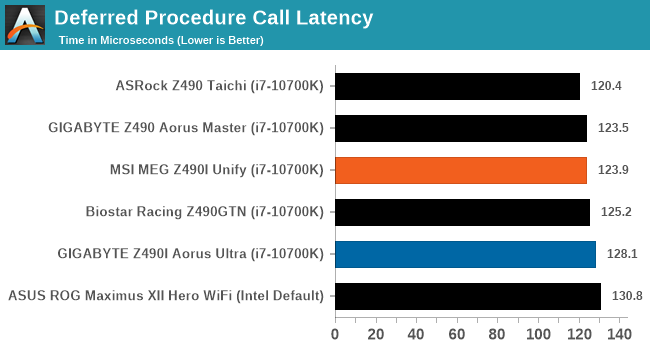
We test DPC latency from out of the box with default settings. Both the MSI and GIGABYTE models perform competitively with other boards on test, although none of the Z490 models tested so far has been optimized for DPC latency.










21 Comments
View All Comments
hansip87 - Tuesday, August 4, 2020 - link
In my country these boards are just plain expensive. Instead i went with Asrock Z490M ITX AC with 10400f. which like half the price of these boards. I know VRM not as good but for actual tiny build who really cares?Beaver M. - Thursday, August 6, 2020 - link
ASRock is pretty awesome with ITX boards. Its still sad that they dont do their ITX-E series anymore, though.The much bigger problem is their 10+ year old issues with long or extended USB cables losing connection from time to time or not working at all. No other manufacturer has those issues.
Back in the day you could at least dodge it by using the extra USB chip onboard for devices that had longer or extended cables, which handled newer USB standards, but nowadays they are all integrated by Intel, and thus they all have the same issue on ASRock boards.
artifex - Friday, August 7, 2020 - link
If you're not overclocking, I'll bet it's fine.Tomatotech - Tuesday, August 4, 2020 - link
Nice review. But I’m not sure who in AnandTech’s readership is going to buy these boards. Intel sales to the DIY / home build sector are dropping off a cliff - most of the top selling CPUs on Amazon are now AMD.Showtime - Monday, August 10, 2020 - link
I'm sure lots of people at AT are into ITX . Intel hasn't fallen off that much. AMD simply has louder fans. You couldn't find a 10600k for months, and Intel sales are strong going by pricing. I noticed this article because I was looking at an i7 10700 over a 3700x. They trade blows with the 10700 being slightly better at gaming at basically the same overall price (CPU/Mobo/RAM). So AMD may have the 6 core, and lower covered, and the higher counts covered, but somehow that vanilla 10700, that AT did meh review on, ends up being a better buy than the very popular 3700x for me.Koenig168 - Tuesday, August 4, 2020 - link
Waited quite a while for this review. Gigabyte has done a really impressive job with VRM cooling recently. While I like the Unify for its aesthetics, I could have done without the VRM fan and would prefer instead a beefier passive cooler. Now if MSI could fix that and replace the Intel chipset with an X570 or B550, that would be perfect. :)Beaver M. - Thursday, August 6, 2020 - link
The first thing I look at especially ITX boards (since you cant just add an addon USB slot bracket) is the amount of USB ports.MSI fails completely at that.
Gigabyte isnt much better though, because they messed up the audio connections.
Also ITX boards shouldnt waste that much space with SATA ports anymore. 2 are more than enough.
Fixed WIFI is bad too. I know its integrated nowadays in Intel chipsets, but standards change and some people dont need WIFI at all, or need to use USB WIFI anyway, because they need to position their antennas far away. Wasted space on the backplate and PCB.
Also they are completely overpriced.
JlHADJOE - Friday, August 7, 2020 - link
All I really need to know here is how MSI treats the smaller reviewers like crap, which automatically disqualifies them in my book for the next 5-10 years.Oxford Guy - Saturday, August 8, 2020 - link
The names of these products are preposterous.saol - Sunday, August 9, 2020 - link
Hope there will be the B550 mini-ITX showdown.