AMD Details Renoir: The Ryzen Mobile 4000 Series 7nm APU Uncovered
by Dr. Ian Cutress on March 16, 2020 11:00 AM EST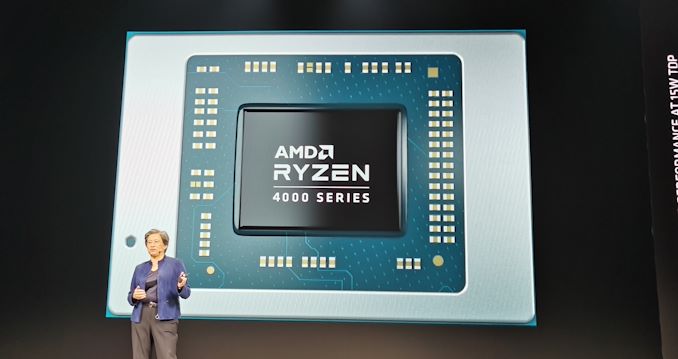
The notebook market has not been kind to AMD over the last decade – for a long, long time the company was only ever seen as the discount option for those on a strict budget. It didn’t help that OEMs only saw AMD in that light, fitting bulky units with sub-standard displays and storage options meant that even retailers were only presenting AMD as something for the budget conscious.
All that seems set to change. Fast forward to 2020, and notebook users are eagerly awaiting the arrival of products based on AMD’s latest Ryzen Mobile 4000 series processors, which combine up to eight Zen 2 cores and upgraded Vega graphics into a small CPU for the notebook market. AMD has already made waves with its Zen 2 cores in the desktop and enterprise space, and the company has already announced it plans to put eight of those cores, along with a significantly upgraded graphics design, into a processor that has a thermal design point of 15 W. These 15 W parts are designed for ultraportable notebooks, and AMD has a number of design wins lined up to show just how good an AMD system can be.
The same silicon will also go into 45 W-class style notebooks, with a higher base frequency. These parts are geared more towards discrete graphics options, for gaming notebooks or more powerful business designs. The gaming market (at 45 W), the commercial market (15W to 45W) and the ultraportable market (15 W) are where AMD is hoping to strike hardest with the new hardware.
Since earlier this year in January, at the annual CES trade show, we saw a number of early designs based on the new Ryzen Mobile 4000 family. These included TUF laptops from ASUS, the Lenovo Yoga Slim 7, Lenovo Thinkpads using Ryzen Mobile 4000 Pro, Dell’s G5 15 SE, the Acer Swift 3, and the ASUS Zephyrus G14 to name but a few. All of these are key design wins for different segments of the market, and the two that AMD seem to be pushing most are the Zephyrus and the Yoga Slim 7.

The rear panel of the ASUS Zephyrus G14 with its LED rear
The ASUS Zephyrus G14 is set to be the only 14-inch laptop on the market that has both a H-series processor, a 1080p 120Hz panel, and an RTX 2060 discrete graphics card solution in that form factor. The aim here is to have something both portable and high performance, with within the right thermal envelope, for gamers and users who need something with a bit more oomph while on the road, such as video editors who need up to 32 GB of DDR4 inside. There’s an added rear panel effect with moveable LEDs, just for a DJ to show off or to show a logo. The Zephyrus G14 will also be the first design with a HS-series processor, which we’ll cover in a bit.
The second key system AMD is promoting is an ultraportable, the Lenovo Yoga Slim 7. It comes with the highest grade Ryzen Mobile 4000 15 W U-series processor, the Ryzen 7 4800U, and is designed to turbo up to 25 W when needed based on the design of the chassis. Paired with Wi-Fi 6, a FreeSync display, and LPDDR4X, this is the system that AMD is using for all their battery life performance demonstrations.
AMD is working with Lenovo to source these units for press sampling, which should have been for today, however due to the world situation the shipment of these have been delayed, and users will start to see reviews from next month, even though they might be available in China before then.
The Processor Offerings
As with Intel’s mobile processors, AMD’s latest lines fall into two categories. For the ultraportable and low end gaming market, we have 15 W parts called ‘U-Series’. For the gaming market where discrete GPUs are used, there are 45 W parts called ‘H-Series’. The commercial market will take from both sets, and later in the year we might see mini-PC manufacturers (like Zotac, perhaps) use one or the other to bolster their portfolio.
Not previously announced until today is the AMD Ryzen 9 4900H family, the new halo Ryzen Mobile 4000 hardware. These are AMD’s first processors with the Ryzen 9 designation, and we have a specific news story about them here.
| AMD Ryzen Mobile 4000 APUs | |||||||
| AnandTech | Cores Threads |
Base Freq |
Turbo Freq |
L2 | L3 | GPU CUs GPU Freq |
TDP |
| H-Series | |||||||
| Ryzen 9 4900H | 8 / 16 | 3.3 GHz | 4.4 GHz | 4 MB | 8 MB | 8 / 1750 MHz | 45 W |
| Ryzen 9 4900HS | 8 / 16 | 3.0 GHz | 4.3 GHz | 4 MB | 8 MB | 8 / 1750 MHz | 35 W |
| Ryzen 7 4800H | 8 / 16 | 2.9 GHz | 4.2 GHz | 4 MB | 8 MB | 7 / 1600 MHz | 45 W |
| Ryzen 7 4800HS | 8 / 16 | 2.9 GHz | 4.2 GHz | 4 MB | 8 MB | 7 / 1600 MHz | 35 W |
| Ryzen 5 4600H | 6 / 12 | 3.0 GHz | 4.0 GHz | 3 MB | 8 MB | 6 / 1500 MHz | 45 W |
| Ryzen 5 4600HS | 6 / 12 | 3.0 GHz | 4.0 GHz | 3 MB | 8 MB | 6 / 1500 MHz | 35 W |
The H series processors are split into H and HS parts. For all except the Ryzen 9, the specifications between the two match, aside from the TDP, which is 45 W for the H and 35 W for the HS, but both of them are considered ‘H-Series class’ processors. Technically the H series can be de-rated to run at 35 W, however to get the S in the name requires collaboration with AMD, which we’ll get into later.
| AMD Ryzen Mobile 4000 APUs | |||||||
| AnandTech | Cores Threads |
Base Freq |
Turbo Freq |
L2 | L3 | GPU CUs GPU Freq |
TDP |
| U-Series | |||||||
| Ryzen 7 4800U | 8 / 16 | 1.8 GHz | 4.2 GHz | 4 MB | 8 MB | 8 / 1750 MHz | 15 W |
| Ryzen 7 4700U | 8 / 8 | 2.0 GHz | 4.1 GHz | 4 MB | 8 MB | 7 / 1600 MHz | 15 W |
| Ryzen 5 4600U | 6 / 12 | 2.1 GHz | 4.0 GHz | 3 MB | 8 MB | 6 / 1500 MHz | 15 W |
| Ryzen 5 4500U | 6 / 6 | 2.3 GHz | 4.0 GHz | 3 MB | 8 MB | 6 / 1500 MHz | 15 W |
| Ryzen 3 4300U | 4 / 4 | 2.7 GHz | 3.7 GHz | 2 MB | 4 MB | 5 / 1400 MHz | 15 W |
The U-series parts, by the nature of the lower TDP, ultimately have a lower base frequency than the others. These CPUs also tend to rely more on the integrated graphics, which means that the power budget is often split between the CPU and GPU. AMD is also going for an interesting mix here of parts with-and-without simultaneous multithreading. The bottom processor, the Ryzen 3 4300U, even has half of its L3 cache disabled.
All of these CPUs support DDR4-3200 (up to 64 GB, 51.2 GB/s) and LPDDR4X-4266 (up to 32 GB, 68.3 GB/s), and it will be up to the OEM which one to use: LPDDR4X should offer better idle battery life and peak performance, but DDR4 offers more capacity. It is likely that we’ll see the ultraportable market use LPDDR4X, while the more gaming and workstation class systems will use DDR4.
All of the CPUs are PCIe 3.0 only, rather than PCIe 4.0 like the desktop parts. This is primarily due to power – the double bandwidth of PCIe 4.0 requires more power, and given that storage or graphics rarely need peak speeds, AMD felt the product portfolio would prefer battery life in this regard. Each chip has sixteen PCIe 3.0 lanes, split such that x8 is available for a graphics card, and two x4 links for storage. There are separate PCIe lanes for other modules such as Wi-Fi 6 or mobile network access (4G/5G).
Display support for the CPUs allows for two 4K monitors through DisplayPort over Type-C, an additional 4K monitor if Thunderbolt is used, and a fourth monitor if USB 4.0 used. AMD has designed Renoir to not need additional chips to detect which way a Type-C is connected – that is all handled on die. With the display and USB support, the processor allows for concurrent USB 3.2 and DisplayPort use, with the peak DP v1.4 8.1G HBR3 standard in play using display stream compression (DSC).
Silicon Details
AMD surprised us by offering some details on the silicon here. The APU was manufactured on TSMC’s N7 process (7nm DUV), using a 13-layer metal stack. The whole die is 9.8 billion transistors. In January, we calculated through photography the die size to be about 150-151 mm2. AMD is stating that it is 156 mm2, which given previous measurements, probably doesn’t include scribe lines.
While we don’t have performance numbers for Renoir today, due to world events, we do have some deeper details into the platform that have not been disclosed before. These cover CPU and GPU improvements, significant changes to power management, Infinity Fabric, and how AMD is taking better control of thermals, performance, and battery life this type around.
AMD has stated that they expect to see 100+ designs using Renoir this year, with a number of those being key design wins that the company has not had in recent memory. Considering where the company was only four years ago, surrounded in a vicious negative feedback loop, this is a significant upswing in OEM participation, putting AMD in premium designs. Ultimately it’s the consumer who wins, as we should now see some serious competition in the notebook market.


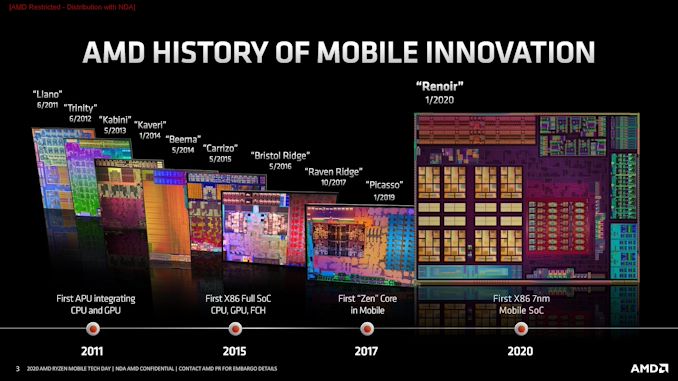
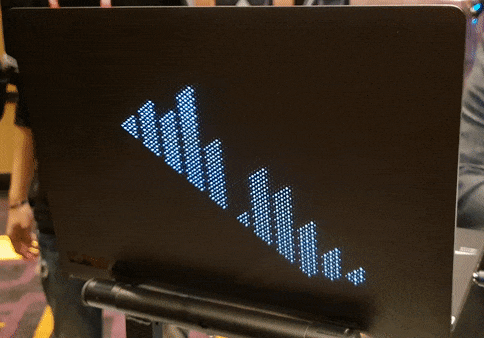

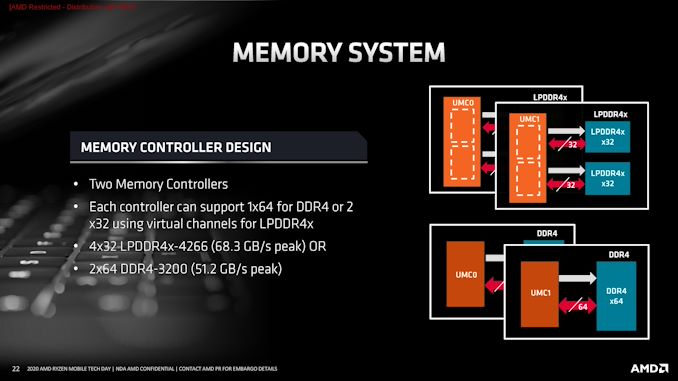
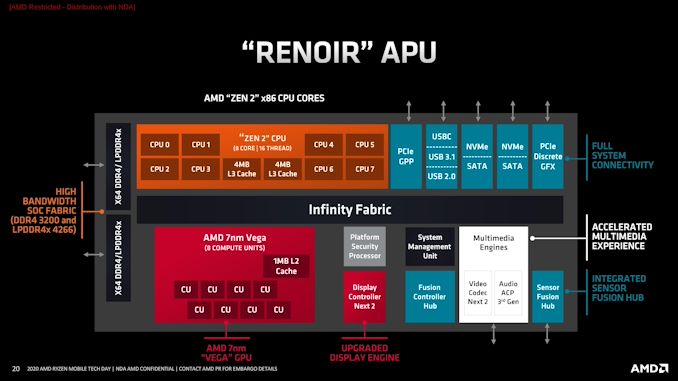
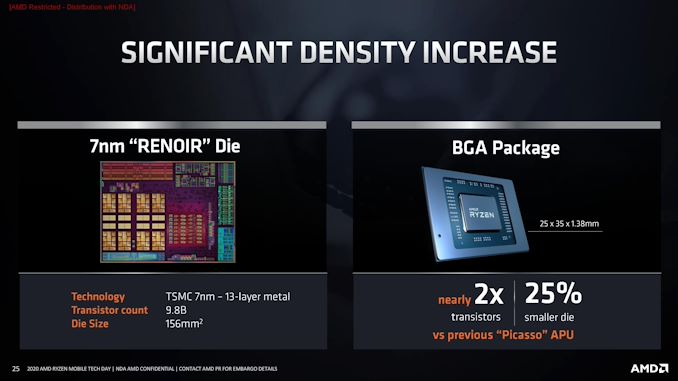








95 Comments
View All Comments
eek2121 - Monday, March 16, 2020 - link
This is an intriguing part. I am hoping for laptop designs with a 4800U and 5600M, but also desktop APUs. Hopefully AMD can bring some of the nee stuff forward to desktop Zen 3 as well.heffeque - Monday, March 16, 2020 - link
It would be interesting to see these in fan and fanless AMD versions of Surface Pro versus fan and fanless Intel versions of Surface Pro.I'm especially interested in battery life, since AMD 3780U Surface Pro has horrible battery life compared to its Intel counter part.
The_Assimilator - Monday, March 16, 2020 - link
The fact that OEMs are willing to make custom designs for AMD is already a good sign that they're confident in the product. Lisa Su certainly has the right stuff.Khenglish - Monday, March 16, 2020 - link
I'm pretty unimpressed by the GPU vs the Vega 11 in APU desktops. The only major advantage Renoir has is higher clocks on the GPU core and higher officially supported memory speeds. They likely got the 56% performance per core improvement by comparing to a Zen+ with Vega 11, which will be severely clocked constrained on 12nm with a bigger core, where Renoir gets an even higher clock advantage not just from the nominal clock, but also from Picasso APUs hitting their TDP limit hard in a 25W or 35W environment.On desktop with much higher TDPs I expect Renoir to slightly beat the 3400g at stock clocks, but lose when comparing overclocked results. Picasso easily overclocks up to 1700-1800 MHz from the measly 1240 MHz stock clock. I would guess Renoir would hit around 2000, not enough to compensate for the smaller core.
eek2121 - Tuesday, March 17, 2020 - link
There are a lot of problems with your comment, but let’s start with the obvious: The TDP of the part you mentioned is at least triple that of the 4800U. Depending on how the chip is configured it is quadruple.These are laptop parts, we haven’t seen desktop APUs. AMD could add 3X as many Vega cores and still hit a 45-65 watt TDP or they can go aggressive on the CPU clocks like they did the 4900H.
Spunjji - Tuesday, March 17, 2020 - link
I'm pretty sure the desktop APU won't have more Vega CUs.tygrus - Tuesday, March 17, 2020 - link
These days doubling the GPU cores/units and running half the speed is more energy efficient. Uses more die space but I don't understand the focus on GPU MHz over energy efficiency.Spunjji - Tuesday, March 17, 2020 - link
1) Not sure evidence I've seen bears out that a 1700-1800Mhz GPU overclock is "easy". That sounds like the higher end of what you can expect. Would welcome evidence to the contrary, as I'm still considering picking one up.2) RAM speed is the big difference here. The desktop APU should get much higher memory speeds than the 3400G due to the improved Zen 2 memory controller, which ought to relieve a significant bottleneck. GPU core overclocks weren't actually the best route to wringing performance out of the 3400G.
Fataliity - Monday, March 16, 2020 - link
@Ian Cuttress, did they say what version of N7 they used for this? The density looks like either a HPC + variant, or a N7 mobile variant from what I can tell?Thank you!
abufrejoval - Monday, March 16, 2020 - link
What I want is choice. And flexibility to enable it.15 Watt TDP typically isn’t a hard limit nor is 35 or 45 Watt for that matter: It’s mostly about what can be *sustained* for more than a second or two. Vendors have allowed bursting at twice or more TDP because that’s what often defines ‘user experience’ and sells like hotcakes on mobile i7’s.
We all know the silicon is the same. Yes, there be binning but a 15 Watt part sure won’t die at 35, 45 or even 65 or 95 Watts for that matter: It will just need more juice and cooling. And of course, a design for comfortable cooling of 15 Watts won’t take 25 or 35 Watts without a bit of ‘screaming’.
But why not give a choice, when noise matters less than a deadline and you don’t want to buy a distinct machine for a temporary project?
I admit to have run machine-learning on Nvidia equipped 15.4” slim-line notebooks for days if not weeks, and having to hide them in a closet, because nobody in the office could tolerate the noise they produced at >100 Watts of CPU and GPU power consumption: That’s fine, really, when you can choose what to do where and when.
Renoir has a huge range of load vs. power consumption: Please, please, PLEASE ensure that in all form factors users can make a choice of power consumption vs. battery life or cooling by setting max and sustained Wattage preferably at run-time and not hard-wiring this into distinct SKUs. I’d want a 15 Watt ultrabook to sustain a 35 Watt workload screaming its head off, just like I’d like a 90 Watt desktop or a 60 Watt NUC to calm down to 45/35/25 Watt sustained for night-long batches in the living room or bed-side—if that’s what suits my needs: It’s not a matter of technology, just a matter of ‘product placement’.