The AMD TRX40 Motherboard Overview: 12 New Motherboards Analyzed
by Gavin Bonshor on November 28, 2019 9:00 AM EST- Posted in
- Motherboards
- AMD
- MSI
- Gigabyte
- ASRock
- Asus
- TRX40
- Threadripper 3000
- Castle Peak

It's been a fruitful time for AMD's CPU team over the last year, with a lot of praise heaped on its current processor product stack. The launch of the new AMD Threadripper 3970X 32-core and the Threadripper 3960X 24-core processors has brought the brand new TRX40 chipset to market, and out of all the motherboard partners, there is a new chipset and 12 new motherboards to dissect. In this article, we'll be analyzing the 12 new boards, which as a priority feature enables a PCIe 4.0 x8 link between the CPU and chipset.
The AMD TRX40 Chipset Overview: PCIe 4.0 For HEDT
One of the most important innovations with AMD's switch to the 7 nm architecture was the inclusion of PCIe 4.0. It marked the first consumer hardware to feature PCIe 4.0, which made a huge talking point during the release of the X570 chipset for the Ryzen 3000 CPUs. For the new HEDT processors, we get a new platform, and AMD's new in-house designed TRX40 chipset also integrates PCIe 4.0. This also comes with a PCIe 4.0 x8 connection between the TRX40 chipset and the new AMD Threadripper 3000 processors, quadrupling the bandwidth compared to any competitor's design.
AMD leveraged GlobalFoundries 14nm to build the TRX40 chipset, which in a maximum I/O configuration, offers 16 downstream PCIe 4.0 lanes for peripherals. Like other AMD chipsets, motherboard vendors can select between these PCIe lanes and additional SATA ports, giving board makers some flexibility between PCIe and storage. Combined with the 56 free lanes from the CPU, motherboard makers have a maximum of 72 PCIe 4.0 lanes to work with in building their motherboards.
Another high point is lots of native support for USB 3.1 G2. Up to 12 USB 3.1 G2 ports are supported at the chipset level - this is a massive jump over X399 which supported just two natively. AMD's TRX40 chipset also has support for four USB 2.0, with extra USB 3.1 G1 available through additional controllers integrated into models. This is why some models opt to use USB 2.0 ports to complement the USB 3.1 G2 on the rear panel where required.
One big aspect motherboard vendors have been focusing on is the power delivery. The two new processors for launch day come in at an impressive 280 W TDP, with the newly announced Threadripper 3990X with 64 cores and 128 threads also having a TDP of 280 W. The motherboards have to be solidly built for these, so it's unlikely we will see something 'cheap' in this market space.
| AMD TRX40 and X399 Chipset Comparison | ||
| Feature | TRX40 | X399 |
| PCIe Interface (to peripherals) | 4.0 | 3.0 |
| Max PCH PCIe Lanes | 72 | 66 |
| USB 3.1 Gen2 | 8 | 2 |
| Max USB 3.1 (Gen2/Gen1) | 12/? | 2/14 |
| DDR4 Support | 3200 | 2933 |
| Max SATA Ports | 20 | 12 |
| PCIe GPU Config | x16 x16/x16 x16/x8/x16+x8 |
x16 x16/x16 x16/x8/x16+x4 |
| Memory Channels | 4 | 4 |
| Integrated 802.11ac WiFi MAC | N | N |
| Chipset TDP | 15 W | 5 W |
| Overclocking Support | Y | Y |
The biggest differences from TRX40 from the previous X399 chipset is the addition of PCIe 4.0 replacing the older PCIe 3.0. This brings extra bandwidth advantages for PCIe devices, such as M.2 drives as the PCIe 4.0 SSD controllers mature. The TRX40 chipset is based on the 14 nm process node from Global Foundries.
The high TDP was one of the caveats of the mainstream X570 chipset, due to the higher power requirements of PCIe 4.0. As a result, motherboard vendors implemented actively cooled heatsinks to help keep the chipset cool. With TRX40, we are in the same ballpark for chipset TDP, however with the beefier CPUs supported, there's going to be a variety of designs.
A big thing to note is that TRX40 based motherboards do not support the first and second generation Threadripper processors, eg, TR 1950X. TR 2990X. This means the AMD Ryzen Threadripper 3970X, 3960X, and next years Threadripper 3990X are the only models currently compatible with the TRX40 chipset.
AMD SP3 Versus sTR4: Same Number of Pins, Different Layout
AMD's transition from PGA to LGA processors at the high-end is a shift that users have gotten used to. Each pin in the socket obviously correlates to power, ground, data, and has to be built as such. Both the SP3 and sTRX4 share the same pin counts, but the move to a wider PCIe 4.0 x8 connection to the chipset has necessitated a fundamental change to socket pin outs in order to compensate. This is why the sockets are incompatible with older processors.
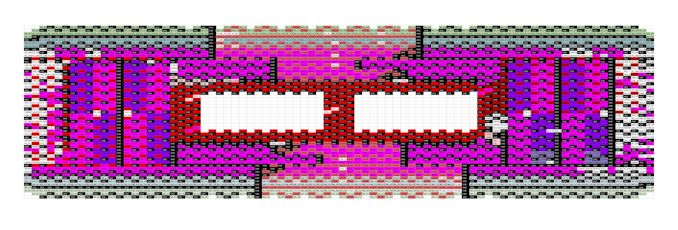
sTR4 socket pin layout on TRX40
AMD states that even though both sockets have the same 'keying' (the plastic bits that stop you installing wrong processors), they have engineered the ID pins such that using a new processor in an old motherboard, or vice versa, will just cause the system not to boot, rather than break it. We're going to take AMD's word for that, rather than potentially break an expensive CPU/motherboard combo.
AMD TRX40 And The Realtek ALC4050HD Audio Codec
All of the twelve TRX40 models at launch include a Realtek ALC1220 HD audio codec (S1220 for ASUS models), but the vast majority of the twelve also include a Realtek ALC4050H codec. We thought this was odd, so reached out to all of the vendors to find out what was going on. Turns out something really interesting.
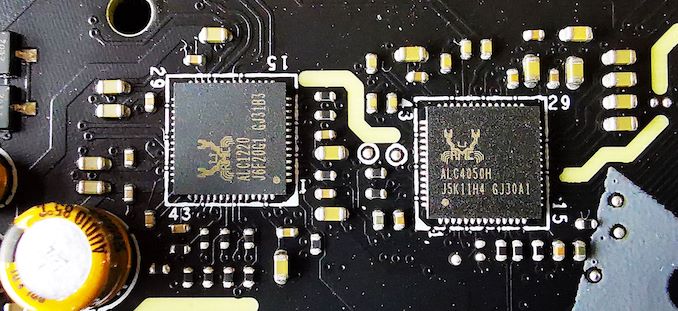
Realtek ALC1220 and ALC4050H audio codecs on the MSI Creator TRX40
It turns out that AMD did not include any onboard passthough audio in the chipet. That means that all the motherboard vendors that are using a Realtek HD audio codec for the rear audio have had to include the ALC4050H audio codec to bridge the USB to the I2S. The Realtek ALC4050H is used to integrate a bridge between the chipset and USB 2.0 to give the Realtek ALC1220 all the necessary connectivity to the onboard audio. Most of the boards in the stack use the ALC4050H codec to power the 3.5 mm microphone input on the rear panel, as well as the front panel audio as not to waste its capability.
Naturally, we asked AMD about this. The official response from AMD reads
The TRX40 platform does not support the HD audio interface used on most desktop and mobile processors.
This means that it is down to the vendors to implement a USB audio device (Realtek ALC4050H) to enable use with the HD audio codecs on TRX40 models.
The TRX40 Product Stack: 12 New Motherboards Unveiled
The launch of both the new Threadripper 3000 series processors, the 3970X and 3960X, has brought about a new wave of models on the new sTR4 socket. There are 12 new TRX40 models in total from the four main vendors, ASRock, ASUS, GIGABYTE, and MSI. It's not just a refresh of the older X399 hardware - the TRX40 chipset is a completely reworked design with many benefits including better componentry, more features from the chipset itself, and most notably, the TRX40 chipset is the first HEDT platform to include PCIe 4.0.
With more models expected to be announced over the coming months, below is a list of the current TRX40 product stack at launch on the 25th of November:
| TRX40 Motherboards Available at Launch (11/25) | |||
| Model | Size | Price (Amazon) |
Price (Newegg) |
| ASRock TRX40 Creator | ATX | - | $460 |
| ASRock TRX40 Taichi | ATX | - | $500 |
| ASUS ROG Zenith II Extreme | E-ATX | - | $850 |
| ASUS ROG Strix TRX40-E | ATX | - | $550 |
| ASUS Prime TRX40-Pro | ATX | $450 | $450 |
| GIGABYTE TRX40 Aorus Xtreme | XL-ATX | - | $850 |
| GIGABYTE TRX40 Aorus Master | E-ATX | - | $500 |
| GIGABYTE TRX40 Aorus Pro WIFI | ATX | - | $400 |
| GIGABYTE TRX40 Designare | XL-ATX | - | $630 |
| MSI Creator TRX40 | E-ATX | $700 | $700 |
| MSI TRX40 Pro 10G | ATX | $500 | $500 |
| MSI TRX40 Pro WIFI | ATX | - | $470 |
On the next page is a summary of each board's power delivery system, with each subsequent page containing a brief analysis/rundown of all the individual boards.


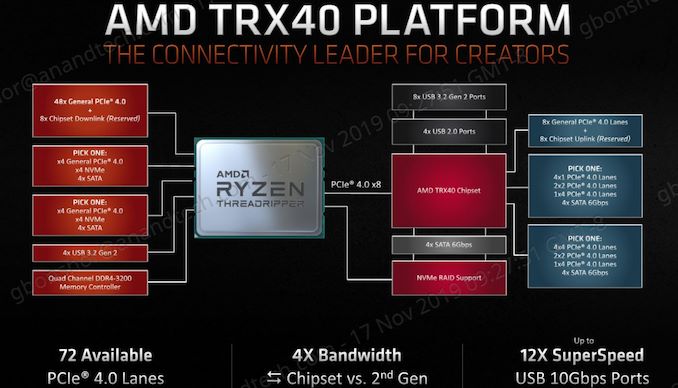
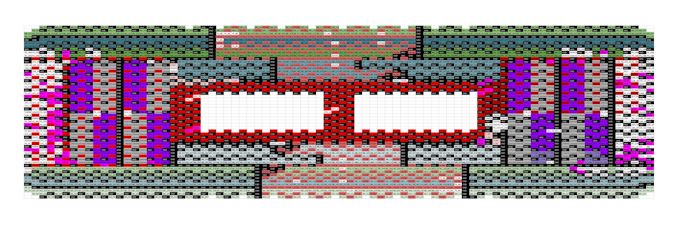








109 Comments
View All Comments
dan82 - Thursday, November 28, 2019 - link
I wish those boards had more Type C ports and dropped some of those A ports. A type C port can easily be turned in an A, but vice versa is against the spec.Also serious question: what is the reason to keep A 2.0 ports around? Are there any devices that don’t work on modern ports?
jeremyshaw - Thursday, November 28, 2019 - link
Probably much easier to route one old and slow data pair vs 1-4 high speed data pairs.I have many devices that will likely never need more than USB 2.0 - my Mouse and KB included. USB microphone as well. The best external device I've got that benefits from USB3 speeds is my Bluray burner, and we all know how popular those are. External USB flash drives are usually limited by the cheap NAND inside, and most of my external storage is on my network.
For others, I suppose USB capture cards? Really decent USB 3.0 flash drives? Even if I connected my phone to my PC, it's still limited to USB 2.0. Maybe a decent external card reader? These boards reviewed here are all ATX, so I'll rule out USB NICs. I've got to be missing something in my list.
eek2121 - Friday, November 29, 2019 - link
There is still the odd device that doesn't work on USB 3.0. Also the last 2 machines I've built did not have fully functioning USB 3.0/3.1 ports in Linux, indicating lack of driver support for operating systems other than Linux. In short: USB 3.x is still a WIP despite being out on the market for quite a while.Llawehtdliub - Saturday, November 30, 2019 - link
Plz no. Dont do an Apple. Just beczus you cant think of a reason to use doesnt mean others cant.There is a reason to leave them.
dotes12 - Saturday, November 30, 2019 - link
Bring back PS/2 ports too? /sasmian - Thursday, November 28, 2019 - link
I'm a little confused by comments on the X570 boards that will probably apply to these also. With these new PCIe4 slots (and M.2 slots), is it the case that they are all completely independent and you can mix/match PCIe2/PCIe3/PCIe4 cards/drives freely at each one's maximum possible negotiated link speed? Or will putting (say) a PCIe2 RAID controller in any slot reduce all slots to the lowest common denominator, PCIe2 speed?voicequal - Thursday, November 28, 2019 - link
PCIe lanes are wired directly to the PCIe controller on either the CPU or chipset, so link speeds between slots are independent. PCIe 4.0 is backward compatible with previous generations 3.0, 2.0 & 1.0, so running a PCIe 2.0 card in a slot capable of 4.0 will run at 2.0 speeds and not affect adjacent lanes on other slots.Some motherboards allow you to reduce the maximum speed of PCIe lanes from 4.0 to something lower -- this can help to troubleshoot signal integrity issues. This setting sometimes does affect lanes across multiple slots. But as long as you leave it to Auto, the lanes will run at the highest compatible speed between card and controller.
WaltC - Friday, November 29, 2019 - link
Yes, in most cases the slots auto-configure to the device connected. Gen 3 devices should happily coexist with Gen 4 devices with each running at spec. In the case of the GPU, you can run it at Gen 3 if you prefer even if it is a Gen 4 GPU natively--there's separate switch for that in the bios, but the slots auto-configure for other devices and the GPU bios switch doesn't affect any other slots.I was surprised to see that several of the mboards had no rear clear-CMOS button on their backplates, and thought that was an interesting omission from the article--and the article also failed to mention dual-bios mboards--which the GB Aorus Xtreme & Master have (pictured mechanical switches) --one would hope they all might have them. Seems as if both these important features would be worth a mention...
dotes12 - Saturday, November 30, 2019 - link
Is there any downsides of going to PCIe 4.0? Maybe something similar to DDR3 and DDR4 memory where the bandwidth increases, but the latency goes up too?PopinFRESH007 - Sunday, December 29, 2019 - link
not really no