Seagate Backup Plus Portable 5TB & Backup Plus Slim 2TB Review: SMR for the Consumer Market
by Ganesh T S on June 18, 2019 8:00 AM EST
Hard drives continue to remain the storage media of choice for cost-conscious consumers with bulk storage requirements. HDD vendors have typically used their 2.5" drives for bus-powered high-capacity models. This market segment has been stuck at the 4TB mainstream capacity point for a few years now, with the z-height of the models coming in at well over 15mm. Earlier this year, Seagate announced an update to their massive 5TB Backup Plus Portable, while also introducing a new svelte 2TB Backup Plus Slim external hard drive. Both of them adopt SMR platters (similar to the Backup Plus models being sold since late 2016), and given the performance impact of SMR, today we'll be taking a detailed look at how SMR in bus-powered hard drives behaves for consumer workloads.
Introduction and Product Impressions
The number of vendors delivering portable, bus-powered hard drives is limited: only Seagate, Western Digital, and Toshiba serve this market. Of these, only Seagate has a 5TB model in the market currently. While Western Digital and Toshiba use conventional magnetic recording (CMR) for their 2.5" hard drives, Seagate makes use of shingled magnetic recording (SMR). This enables higher data storage density in their platters, which, in turn enables them to deliver the highest capacity 2.5" hard drives. The high density platters also allows them to deliver slim hard drives (at industry-leading capacity points taking thickness into consideration). Today, we are taking a look at the high-capacity Seagate Backup Plus Portable 5TB drive and the ultra-thin Seagate Backup Plus Slim 2TB dual-platter drive.
Mass-market bus-powered hard drives typically employ a USB 3.0 micro-B interface port (contrast this with the LaCie Porsche Design Mobile Drive that comes with a Type-C port). The Seagate Backup Plus models we are looking at today belong to that category. Seagate's portable drives have come with different value additions over the last several years. A few years back, the drives came with free cloud storage (OneDrive) for a limited time. Recently, we have seen them bundle a two-month subscription to Adobe's Creative Cloud package with select models. The Seagate Backup Plus models also come with value additions: In addition to the aforementioned Creative Cloud, Seagate also offers the Mylio Create cloud-based photo organization feature.
Package-wise, the two drives are remarkably similar. They come with a 18 inch. USB 3.0 Type-A male to Micro-B male cable. The cable color depends on the color of the drive itself. Other than that, we have a quick-start guide and a bunch of papers describing the value additions.
The drives come pre-formatted in exFAT, guaranteeing compatibility with both Macs and Windows-based systems. A setup executable is also available to help users get step-by-step guidance for product registration, warranty activation, and redemption of the value additions.
Moving on to the technical details, we get a quick understanding of the internals using CrystalDiskInfo.
| Internal Drive Characteristics | ||
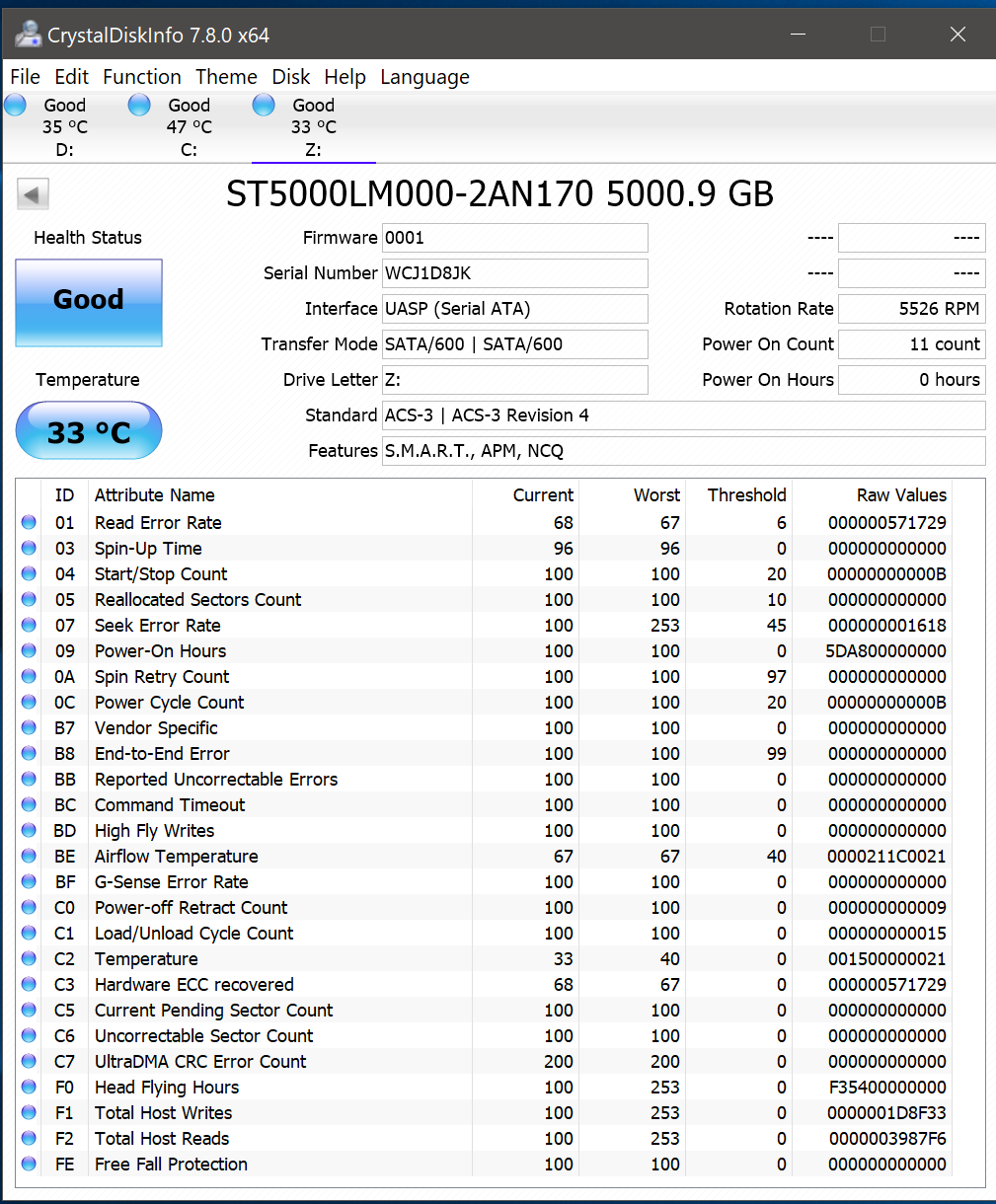 |
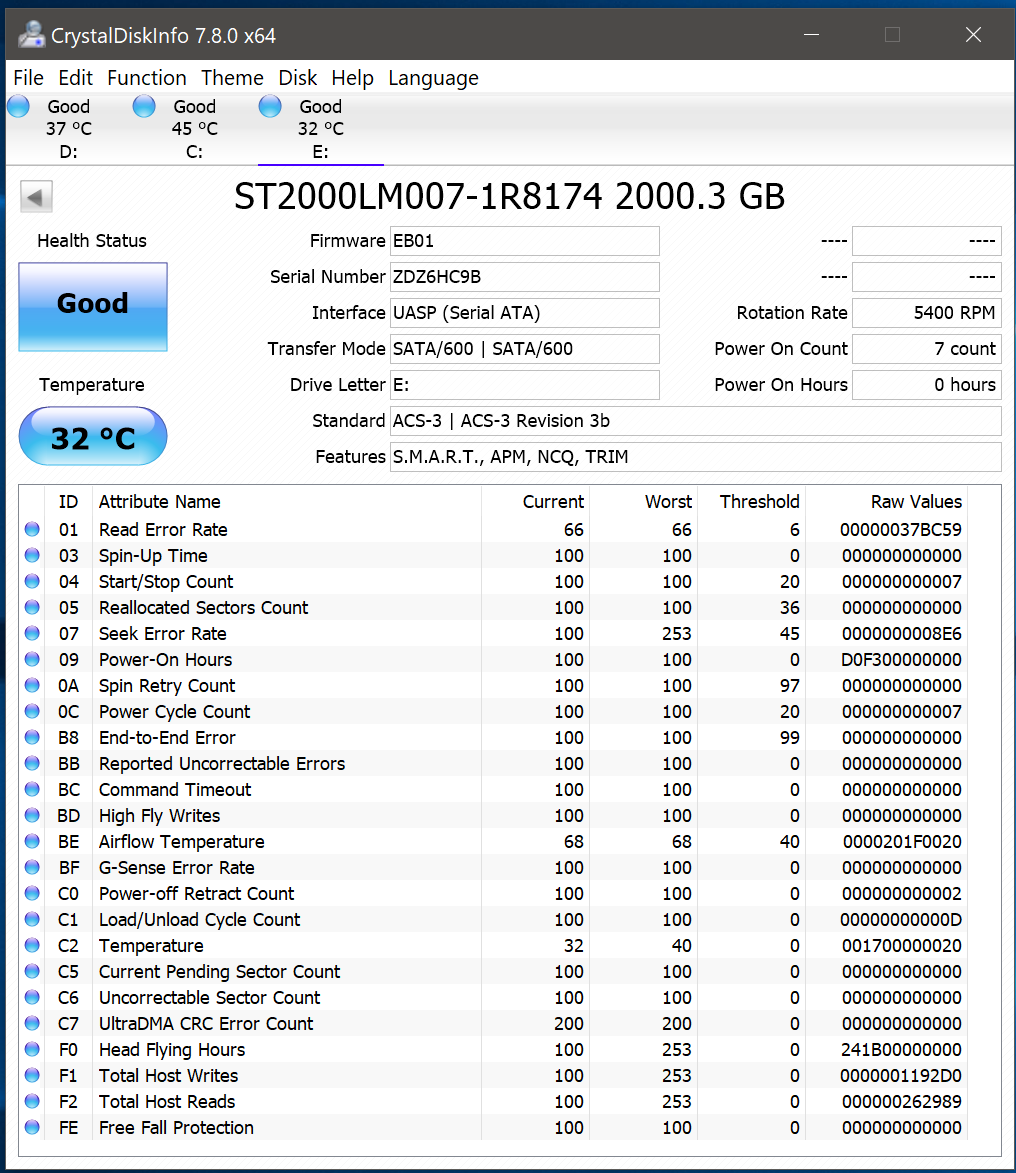 |
|
Typical of bus-powered hard drives, both the Seagate Backup Plus Portable and Slim are 5400 RPM drives. It turns out that the internal drive of the Portable (the ST5000LM000) is available in the retail market as a Seagate BarraCuda Compute drive, while the one in the Slim (the ST2000LM007) is marketed as a Seagate Mobile HDD.
We have reviewed a number of bus-powered hard drives over the last few years. The table below presents the detailed specifications and miscellaneous aspects of all those units and how the two Seagate Backup Plus models being reviewed today compare against them.
| Comparative HDD-Based Direct-Attached Storage Device Configurations | ||
| Aspect | ||
| Bridge Configuration | SATA III to USB 3.0 Micro-B | SATA III to USB 3.0 Micro-B |
| Power | Bus-Powered | Bus-Powered |
| Internal Drive | ST5000LM000-2AN170 5TB 5400 RPM 2.5" SATA Hard Drive Seagate Barracuda Compute |
ST2000LM007-1R8174 2TB 5400 RPM 2.5" SATA Hard Drive Seagate Mobile HDD |
| Physical Dimensions | 115.3 mm x 20.9 mm x 80 mm | 114.8 mm x 11.7 mm x 78 mm |
| Weight | 265 grams | 126 grams |
| Cable | USB 3.0 Micro-B to Type-A | USB 3.0 Micro-B to Type-A |
| Evaluated Capacity | 5TB | 2TB |
| Price | $95 | $70 |
| Review Link | Seagate Backup Plus Portable 5TB Review | Seagate Backup Plus Slim 2TB Review |
The key things to note here include the thickness of the Backup Plus Slim and with its weight. With a z-height of 11.7mm, it is comfortably the thinnest external hard-drive we have reviewed. At 126g, it comes in at barely half the weight of the other models in the above table.
In the rest of this review, we first take a look at our standard direct-attached storage benchmarks. Following this, we have some performance measurements from a typical external HDD real-world use-case. Finally, we talk about power consumption and provide some concluding remarks.











62 Comments
View All Comments
sheh - Tuesday, June 18, 2019 - link
Seagate's had a few bad 4TB models. ST4000DM001, and maybe DM005 and DX001. Models like DM000 seem better:https://www.backblaze.com/blog/hard-drive-stats-fo...
https://www.backblaze.com/blog/hard-drive-stats-fo...
sheh - Tuesday, June 18, 2019 - link
(This was a reply to oRAirwolf. Anandtech's commenting system fails to create a sub-comment without Javascript.)sheh - Tuesday, June 18, 2019 - link
22 hours to write the whole 5TB drive?!abufrejoval - Wednesday, June 19, 2019 - link
I am a little surprised, that a consistent sequential write to an SMR should drop the data rate below a non-shingled drive. AFAIK only updates-in-place of a shingle should trigger the SMR write-amplification, unless the firmware actually always writes to a none-shingled section of the drive first, similar to an SLC buffer on TLC/QLC SSDs. That seems to happen with the fio workload, but not with the backup: Otherwise its performance would have to drop similarly.I guess that is where SMRs would have a command set which allows applications to steer that behavior by hinting how data should be handled. And perhaps they should support a variant of TRIM, by which an OS could signal, which parts of a shingle no longer need preservation and avoid the write amplification.
The problem is that without some low-level tool as a user you currently don't really have control over an SMR drive's behavior. The OS could/would/should know perhaps, that the large set of files you are copying are in fact intended to replace your last backup, but at the block level of a drive, without some help from the OS or a hint via a tool all that useful information is lost and the firmware needs to second guess your intentions.
I don't think I have heard of any SMR specific optimizations on Windows, and to be honest not even on Linux. And then this isn't just OS but also file system specific and AFAIK exFAT isn't known for its sophistication.
In any case I'd expect your experience to vary over the life-time of the drive. First time you fill it, it might be ok enough, but once you're into incremental backups replacing smallish files at near medium capacity, the 25% capacity increase may turn out too expensive in extra time.
If you're doing full backups only, erasing first might help. But only, if there is a way to tell the drive that entire shingles don't need preservation.
Kastriot - Wednesday, June 19, 2019 - link
Pricing for 5TB model is very tempting.ballsystemlord - Wednesday, June 19, 2019 - link
Only one grammar error, good work Ganesh!"Sustained sequential writes for a hour or more are not realistic workloads for a majority of the retail consumers."
"an" not "a" (Yes, its an English idiosyncrasy, not the typical "an" before vowel "a" before consonent):
"Sustained sequential writes for an hour or more are not realistic workloads for a majority of the retail consumers."
ballsystemlord - Wednesday, June 19, 2019 - link
*consonantaustonia - Monday, June 24, 2019 - link
The 5TB drives are often $95 or $100 at Costco. I have half dozen, they work fine.badbanana - Tuesday, June 25, 2019 - link
for those using such devices for backup, over time the files stored in this external HDDs would fail eventually (according to my findings). therefore i make sure to have another backup somewhere, like the cloud, to ensure that the files will be readable in the coming years. that's my plan B.for the rest of you, what are your plan Bs?
Chloiber - Saturday, June 29, 2019 - link
Interesting read, thanks!We often use external hard disks from WD to create archives of certain datasets (usually very large, single files) and had to use the 5TB Seagate version for the first time as we exceeded 4TB.
I did notice that it took very long for the copy - I don't think I have kept the logs, but this would explain a lot!