Intel's Bean Canyon (NUC8i7BEH) Coffee Lake NUC Review - Ticking the Right Boxes
by Ganesh T S on April 3, 2019 8:00 AM EST- Posted in
- Systems
- Intel
- NUC
- UCFF
- Thunderbolt 3
- Cannon Point
- Coffee Lake-U
GPU Performance for Workstation Workloads - SPECviewperf 13
The SPECviewperf benchmark from SPEC provides an idea of the capabilities of the GPU in a workstation from the perspective of different CAD, content creation, and visual data analysis tools. It makes more sense to process these benchmarks on workstations with professional GPUs, but, consumer GPUs are often the choice for machines that need to handle both gaming and professional workloads.
SPECviewperf 13 includes nine different workloads representative of graphics content and behavior of actual applications. They make use of the OpenGL 4.0 and DirectX 12 APIs under Windows. SPECviewperf 13's workloads (termed viewsets) can officially be run only at two desktop resolutions (1920 x 1080, and 3840 x 2160), and need the dsplay scaling to be set to 100% (DPI of 96). The available viewsets are listed below.
- 3ds Max (3dsmax-06)
- CATIA (catia-05)
- Creo (creo-02)
- Energy (energy-02)
- Maya (maya-05)
- Medical (medical-02)
- Showcase (showcase-02)
- Siemens NX (snx-03)
- Solidworks (sw-04)
The 3ds Max and Showcase viewsets are available only when processing at 1920 x 1080. The rest are available at both resolutions.
We processed SPECviewperf 13 at both resolutions on the Intel NUC8i7BEH (Bean Canyon). The benchmark measures the frame rate at which the GPU renders the scenes in a viewset. Each viewset is composed of different scenes and rendering modes, and the composite score for the viewset is a weighted geometric mean of the FPS measured for the different scenes. In this section, we take a look at how its composite scores stack up against other systems targeting this market segment.
3ds Max (3dsmax-06)
The 3dsmax-06 viewset comprises of 11 different scenes. They have been created from traces of the graphics workload generated by Autodesk 3ds Max 2016 using the default Nitrous DX11 driver. Additional details are available here.
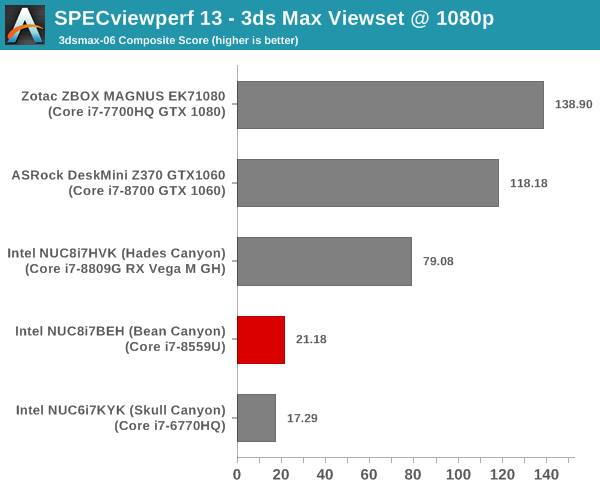
The ordering of the numbers is very similar to what was seen in the previous section.
CATIA (catia-05)
The catia-05 viewset comprises of 14 different tests created from traces of the graphics workload generated by the CATIA V6 R2012 application from Dassault Systemes. Additional details are available here.
| SPECviewperf 13: CATIA Viewset Composite Scores | |||
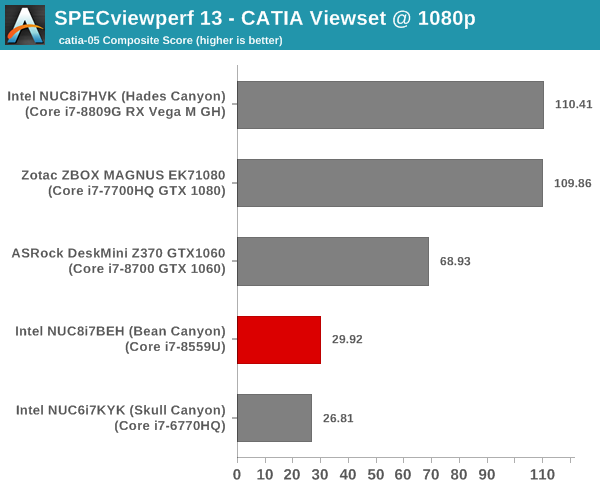
The Bean Canyon NUC is slightly ahead of the Skull Canyon, but the discrete GPU-equipped systems are much further ahead.
Creo (creo-02)
The creo-02 viewset comprises of 16 different tests created from traces of the graphics workload generated by the Creo 3 and Creo 4 applications from PTC. Additional details are available here.
| SPECviewperf 13: Creo Viewset Composite Scores | |||
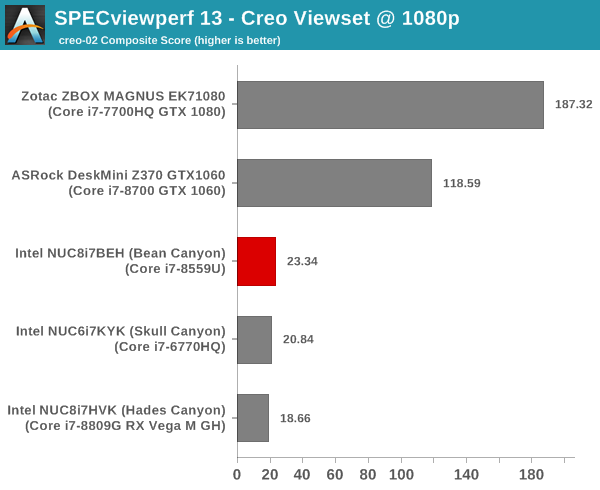
Energy (energy-02)
The energy-02 viewset comprises of 6 different tests based on techniques used by the OpendTect seismic visualization application. Additional details are available here.
| SPECviewperf 13: Energy Viewset Composite Scores | |||
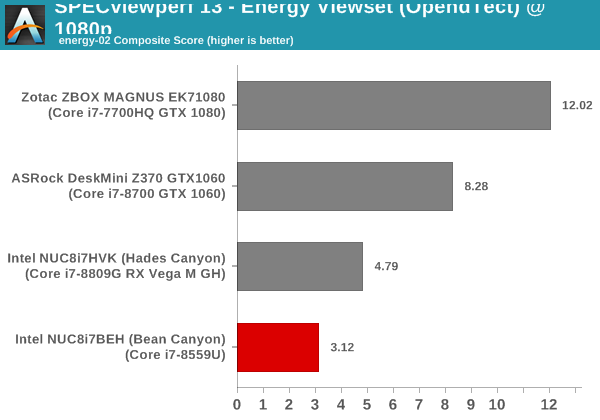
Given that the energy-02 workload didn't complete at all on the Skull Canyon NUC, it is heartening to see that the Bean Canyon NUC can at least finish processing the benchmark.
Maya (maya-05)
The maya-05 viewset comprises of 10 different tests based on traces of the graphics workload generated by Autodesk Maya 2017. Additional details are available here.
| SPECviewperf 13: Maya Viewset Composite Scores | |||
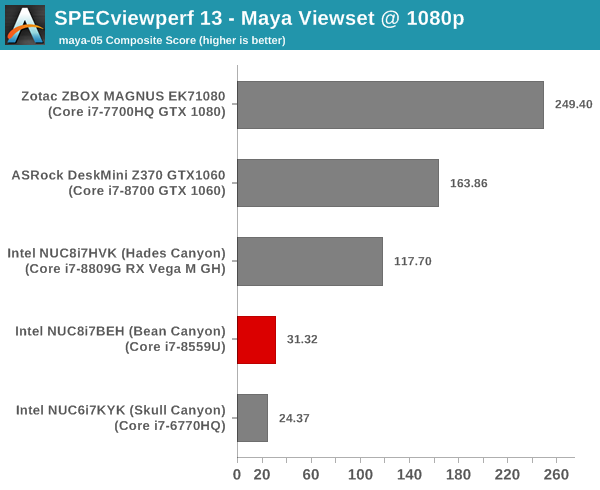
Maya takes us back to the regularly scheduled programming - Bean Canyon is ahead of Skull Canyon, but, trails everyone else.
Medical (medical-02)
The medical-02 viewset comprises of 8 different tests derived from 4 distinct datasets. Each test uses the ImageVis3D volume visualization program's Tuvok rendering core for 2D projections of 3D volumetric grids. Additional details are available here.
| SPECviewperf 13: Medical Viewset Composite Scores | |||
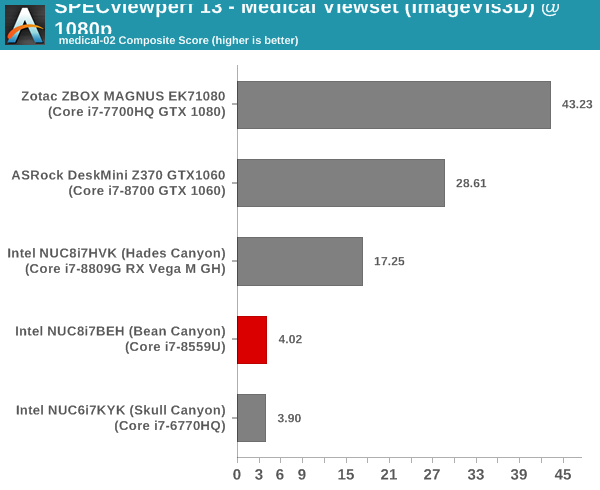
Showcase (showcase-02)
The showcase-02 viewset comprises of 4 tests created from traces of the Autodesk Showcase 2013 application rendering a racecar model with 8 million vertices using different modes. Additional details are available here.
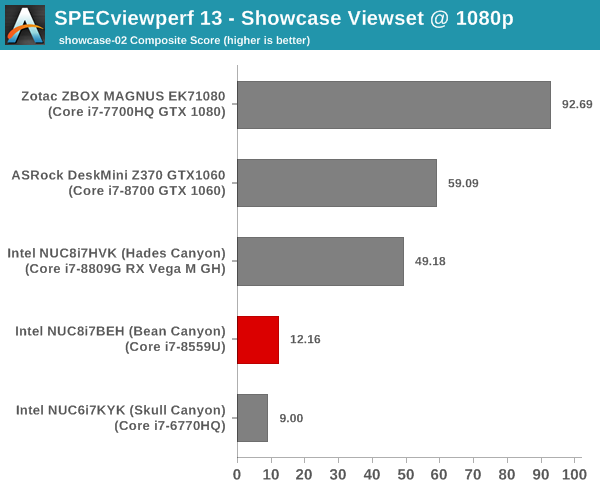
Siemens NX (snx-03)
The snx-03 viewset comprises of 10 tests created with traces from the graphics workload generated by the NX 8.0 application from Siemens PLM. Additional details are available here.
| SPECviewperf 13: Siemens NX Viewset Composite Scores | |||
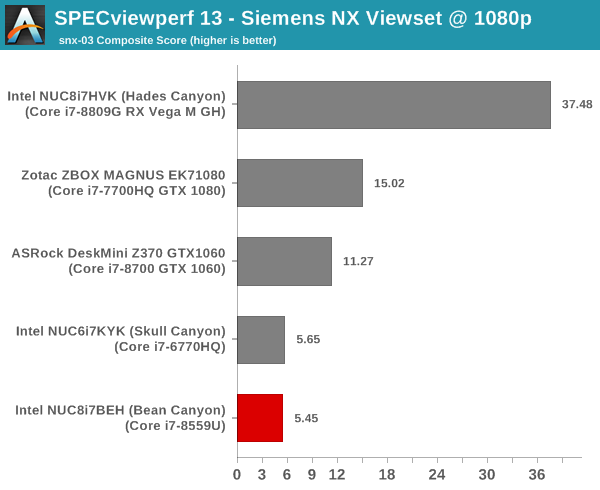
Solidworks (sw-04)
The sw-04 viewset comprises of 11 tests created from traces of Dassault Systemes’ SolidWorks 2013 SP1 application. Additional details are available here.
| SPECviewperf 13: Solidworks Viewset Composite Scores | |||
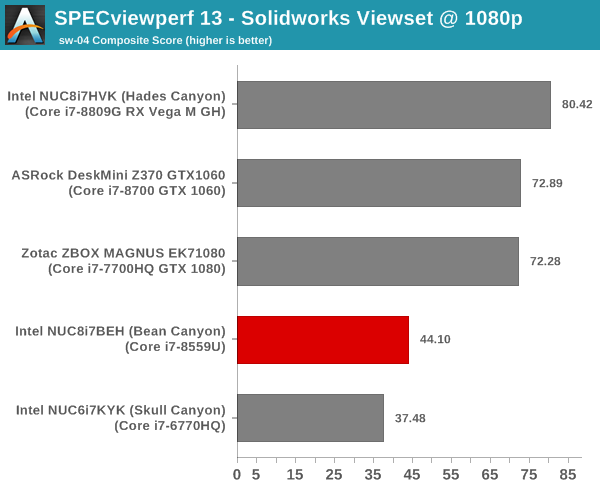
Overall, we see that Bean Canyon has limited use for processing SPECviewperf-type workloads. However, the presence of a Thunderbolt 3 port means that users can always attach a professional GPU in a eGFX enclosure to process these types of tasks.










81 Comments
View All Comments
Hixbot - Monday, April 8, 2019 - link
You really need noise measurements in HTPC reviews.vortmax2 - Tuesday, April 9, 2019 - link
Any try an eGPU setup using the TB port? How's it work?vortmax2 - Tuesday, April 9, 2019 - link
Just read through the entire article now and noticed they already tested it...looks like a neat little gaming rig.alpha754293 - Tuesday, April 9, 2019 - link
TL;DR: If you don't do much with it, it's great. Else; it's severely thermally castrated.My biggest problem with this unit is the fact that at full load, the processor CANNOT run at full speed that it otherwise SHOULD be able to run at due to Intel's crappy thermal management solution that they have designed and engineered for this.
You can see that in the AIDA64 system stress test that the CPU caps out at 3.0 GHz during that portion of the test because it is being choked/castrated by the crappy thermal management system.
I have one of these at home and it will hit the Tj limit of 100 C with an ambient temperature of around 22-23 C which means that in order for it to stay within the thermal power limit, it can ONLY run at 3.0 GHz rather than at its full turbo speed.
In summary, if you don't do much with it, these things are great.
But if you intend on doing basically ANYTHING else with it (it was able to hit the thermal power limit just by installing Windows 10 updates), it's not a very good system since you can't make use of its full potential.
The Core i3 variants run a little bit better, but you also get less performance out of a Core i3 to begin with. (I have another slightly older NUC that has a Core i3 7100U and that one actually runs "better" in the sense that at least I can make full use of the CPU without the CPU running into the thermal limit and then getting severely throttled just to keep it below the thermal power limit.)
acme64 - Thursday, April 11, 2019 - link
only wish i have is they should include dual monitor outvoicequal - Saturday, April 13, 2019 - link
Prime95 w/Furmark test is concerning. CPU clock drops to 1 GHz while GPU & CPU are under heavy load. It looks like the system is heavily biased toward GPU performance, so high GPU usage robs the CPU of clock frequency.Brightontech - Sunday, April 21, 2019 - link
https://www.brightontech.net/2019/04/audiovideo-ed...Video Editor and Video Converter
mikato - Tuesday, April 30, 2019 - link
The memory you have in the gallery photos does not match the memory listed in the specs table on page 1. In fact, I'm not sure that RipjawsV F4-3000C16-16GRS even exists since I can't find it on newegg or amazon.NAPWR - Saturday, July 13, 2019 - link
Must be 2 x 8:https://www.amazon.com/G-SKILL-Ripjaws-PC4-24000-3...
NAPWR - Saturday, July 13, 2019 - link
I must admit,The NUC8i7BEH was recommended to me for using as a PHPBB home Server.
So I now have the Samsung M.2 Evo Plus 1TB with the RipJaws 2x 16GB 2400 as recommended.
Next is the Sata III ssd, then installing Linux Mint Mate 19.