Intel's Bean Canyon (NUC8i7BEH) Coffee Lake NUC Review - Ticking the Right Boxes
by Ganesh T S on April 3, 2019 8:00 AM EST- Posted in
- Systems
- Intel
- NUC
- UCFF
- Thunderbolt 3
- Cannon Point
- Coffee Lake-U
GPU Performance for Workstation Workloads - SPECviewperf 13
The SPECviewperf benchmark from SPEC provides an idea of the capabilities of the GPU in a workstation from the perspective of different CAD, content creation, and visual data analysis tools. It makes more sense to process these benchmarks on workstations with professional GPUs, but, consumer GPUs are often the choice for machines that need to handle both gaming and professional workloads.
SPECviewperf 13 includes nine different workloads representative of graphics content and behavior of actual applications. They make use of the OpenGL 4.0 and DirectX 12 APIs under Windows. SPECviewperf 13's workloads (termed viewsets) can officially be run only at two desktop resolutions (1920 x 1080, and 3840 x 2160), and need the dsplay scaling to be set to 100% (DPI of 96). The available viewsets are listed below.
- 3ds Max (3dsmax-06)
- CATIA (catia-05)
- Creo (creo-02)
- Energy (energy-02)
- Maya (maya-05)
- Medical (medical-02)
- Showcase (showcase-02)
- Siemens NX (snx-03)
- Solidworks (sw-04)
The 3ds Max and Showcase viewsets are available only when processing at 1920 x 1080. The rest are available at both resolutions.
We processed SPECviewperf 13 at both resolutions on the Intel NUC8i7BEH (Bean Canyon). The benchmark measures the frame rate at which the GPU renders the scenes in a viewset. Each viewset is composed of different scenes and rendering modes, and the composite score for the viewset is a weighted geometric mean of the FPS measured for the different scenes. In this section, we take a look at how its composite scores stack up against other systems targeting this market segment.
3ds Max (3dsmax-06)
The 3dsmax-06 viewset comprises of 11 different scenes. They have been created from traces of the graphics workload generated by Autodesk 3ds Max 2016 using the default Nitrous DX11 driver. Additional details are available here.
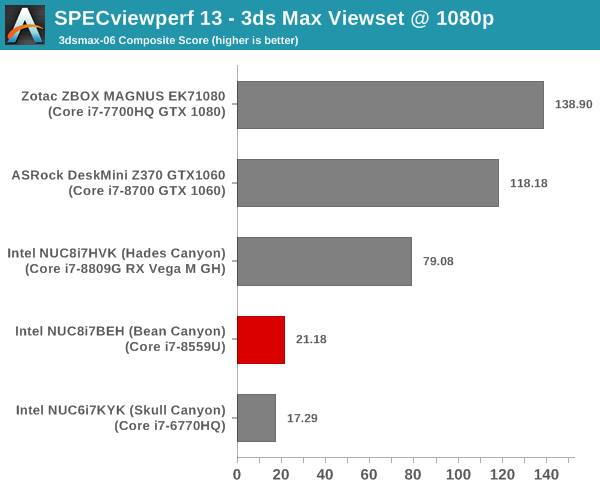
The ordering of the numbers is very similar to what was seen in the previous section.
CATIA (catia-05)
The catia-05 viewset comprises of 14 different tests created from traces of the graphics workload generated by the CATIA V6 R2012 application from Dassault Systemes. Additional details are available here.
| SPECviewperf 13: CATIA Viewset Composite Scores | |||
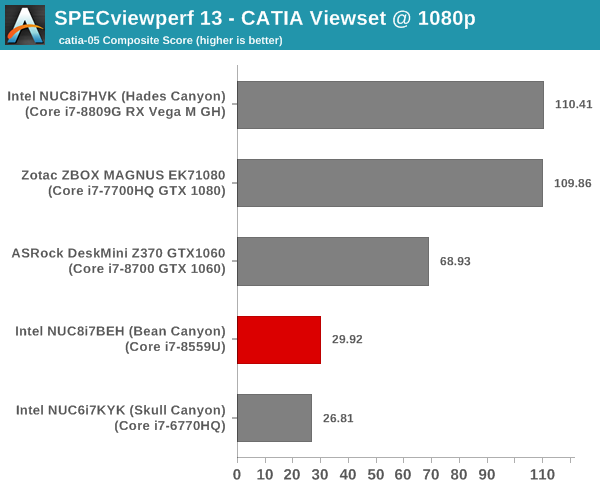
The Bean Canyon NUC is slightly ahead of the Skull Canyon, but the discrete GPU-equipped systems are much further ahead.
Creo (creo-02)
The creo-02 viewset comprises of 16 different tests created from traces of the graphics workload generated by the Creo 3 and Creo 4 applications from PTC. Additional details are available here.
| SPECviewperf 13: Creo Viewset Composite Scores | |||
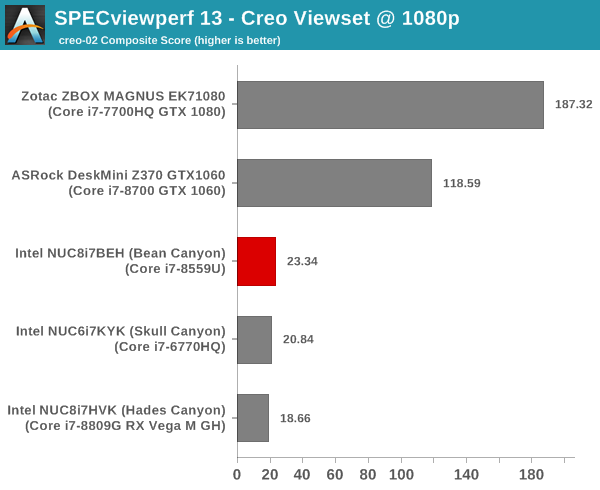
Energy (energy-02)
The energy-02 viewset comprises of 6 different tests based on techniques used by the OpendTect seismic visualization application. Additional details are available here.
| SPECviewperf 13: Energy Viewset Composite Scores | |||
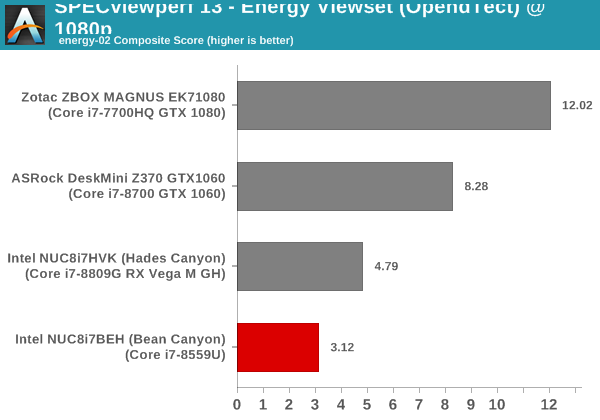
Given that the energy-02 workload didn't complete at all on the Skull Canyon NUC, it is heartening to see that the Bean Canyon NUC can at least finish processing the benchmark.
Maya (maya-05)
The maya-05 viewset comprises of 10 different tests based on traces of the graphics workload generated by Autodesk Maya 2017. Additional details are available here.
| SPECviewperf 13: Maya Viewset Composite Scores | |||
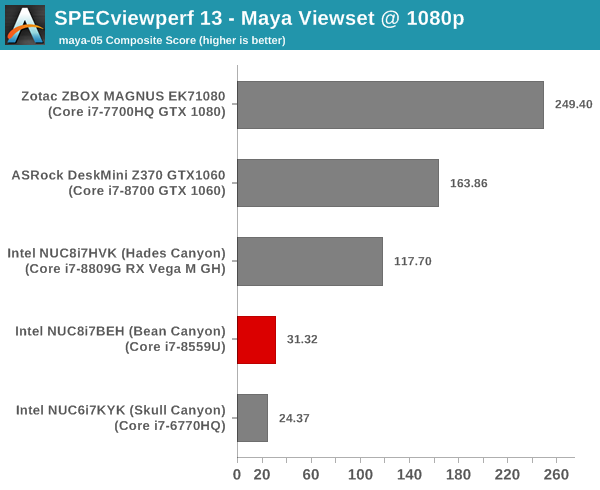
Maya takes us back to the regularly scheduled programming - Bean Canyon is ahead of Skull Canyon, but, trails everyone else.
Medical (medical-02)
The medical-02 viewset comprises of 8 different tests derived from 4 distinct datasets. Each test uses the ImageVis3D volume visualization program's Tuvok rendering core for 2D projections of 3D volumetric grids. Additional details are available here.
| SPECviewperf 13: Medical Viewset Composite Scores | |||
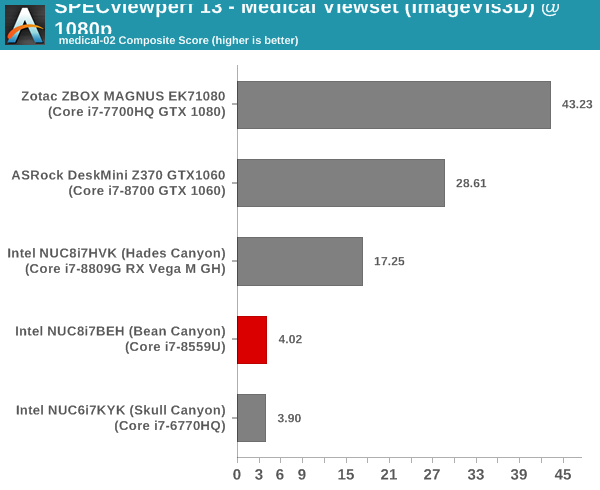
Showcase (showcase-02)
The showcase-02 viewset comprises of 4 tests created from traces of the Autodesk Showcase 2013 application rendering a racecar model with 8 million vertices using different modes. Additional details are available here.
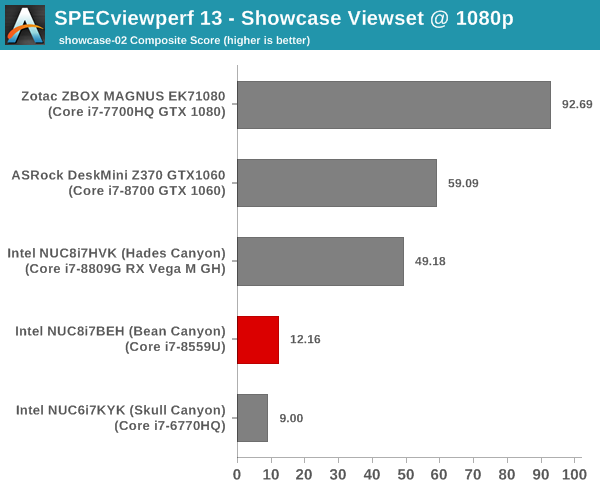
Siemens NX (snx-03)
The snx-03 viewset comprises of 10 tests created with traces from the graphics workload generated by the NX 8.0 application from Siemens PLM. Additional details are available here.
| SPECviewperf 13: Siemens NX Viewset Composite Scores | |||
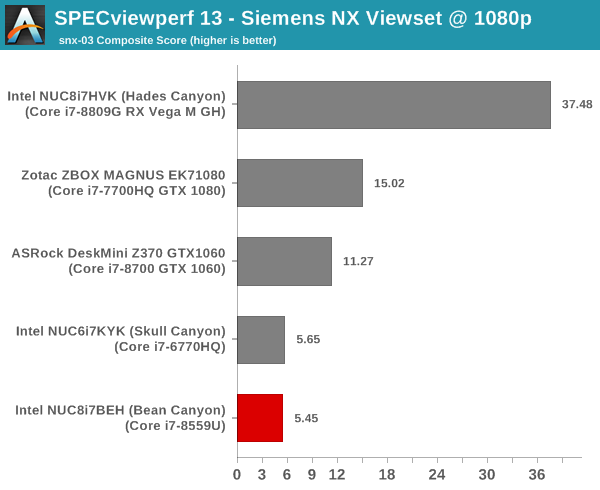
Solidworks (sw-04)
The sw-04 viewset comprises of 11 tests created from traces of Dassault Systemes’ SolidWorks 2013 SP1 application. Additional details are available here.
| SPECviewperf 13: Solidworks Viewset Composite Scores | |||
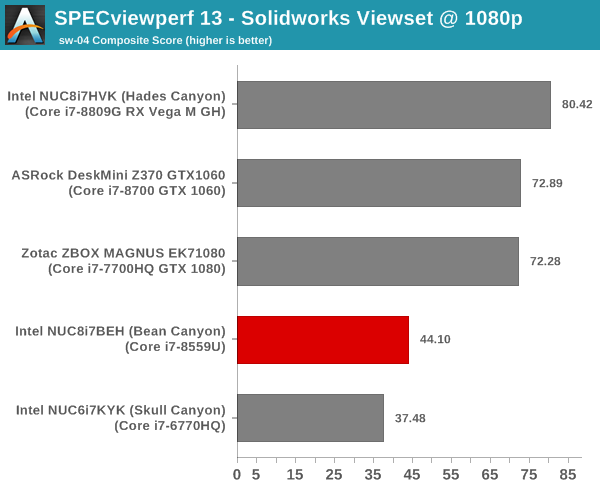
Overall, we see that Bean Canyon has limited use for processing SPECviewperf-type workloads. However, the presence of a Thunderbolt 3 port means that users can always attach a professional GPU in a eGFX enclosure to process these types of tasks.










81 Comments
View All Comments
cacnoff - Wednesday, April 3, 2019 - link
These are platform PCIe lanes that come off the OPI (on package interface) as there are no discrete pch options for U series cpus.Check the direct processor page here.
https://www.intel.com/content/www/us/en/products/p...
"PCI Express (PCIe) Configurations describe the available PCIe lane configurations that can be used to link the PCH PCIe lanes to PCIe devices."
DenvR - Wednesday, April 3, 2019 - link
I'm pretty sure all 14nm U-series processors feature at least 8 PCIe 3.0 lanes, some even more (the i5-7200U has got 12 of those and the i7-8559U 16. Please correct me if I'm wrong.vortexmak - Wednesday, April 3, 2019 - link
Did Intel drop the IR receiver from the NUC?mikato - Thursday, April 4, 2019 - link
I wondered this also. The board layout diagram has a "CIR Receiver" so maybe that's it. But I'm really surprised there is no mention in the system specs table next to I/O or in any of the HTPC pages of the article. Wasn't it one of the good selling points of these Intel boxes?CSMR - Wednesday, April 3, 2019 - link
Shame that this is lacking a full displayport output, instead making it an old DP1.2 share a thunderbolt output. Displayport is more important than hdmi for a machine that is overkill for HTPC use. i7s will be much more often connected to monitors than to TVs.mischlep - Wednesday, April 3, 2019 - link
For the Intel NUC8i7BEH (Bean Canyon), in the Comparative PC Configurations, does the listed price "$963 (as configured)" include an OS or not? The other selections (other than the NUC7i7BNH) explicitly said "as configured, No OS". You specifically marked it as "as configured, no OS" in the specifications on the first page.PeachNCream - Wednesday, April 3, 2019 - link
The price is a bit high, but I'm guessing some of that is due to the Iris GPU which is a thing I'd love to see appear in a wider variety of systems. Iris is a good idea from a power consumption and cooling simplification standpoint when compared to most dGPU offerings on the lower end of the scale.QChronoD - Wednesday, April 3, 2019 - link
Still only HDMI 2.0 and DP1.2 on these? I guess I can only hope that next version will have finally been updated to support 4k120 w/ VRR.abufrejoval - Wednesday, April 3, 2019 - link
This CPU IMHO is one of the best designs Intel has and I’ve been itching to buy one of these for quite some time, albeit always in a slightly different form factor.For starters just enter i7-8559U into your Google search bar and hit “shopping”. You’ll notice, there are exactly two offerings: The NUC for around €500 and the MacBooks between €2000 and €3500. Perhaps the latter costs extra, because it includes one Terabyte of SSD, €120 these days in a market with competition. It certainly has just the same CPU/GPU as the €2000 model.
I own the Skylake predecessor, also designed for Apple, an i5-6267U but in a cheap Windows notebook, which has an Iris 550 iGPU with close to identical graphics performance, but only half the number of cores that top out at 3.3 GHz, but doesn’t drop below 2.9 GHz even if abused by Prime95.
It’s a sweet machine, giving nicely balanced CPU and graphics power and most importantly, it had zero price premium at the time, for twice the graphics punch of ordinary 520 or 530 iGPUs. It also performs very much identical to a 512 graphics core Kaveri A10-7850K in *every regard*, CPU INT and FP, GPU, OpenCL, only that the Kaveri uses 95 Watts not 28. It was quite simply the better APU and stopped me buying AMDs since.
It also has such great Linux compatibility CentOS, Fedora, Ubuntu and Android-x86, none of the grief Nvidia and AMD give you: I know how to manage that with all those V100, GTX and RTX I operate, but I also appreciate not having to.
Alas, you cannot buy this newer CPU inside a notebook other than at crazy Apple prices. And incidentally, you cannot buy it as a Mini-ITX either: You’re stuck with NUC or nothing… which is sort of ok, now that you stuff terabytes of NVMe at affordable prices inside.
This chip must be quite a bit more expensive to make, twice the GPU silicon real-estate, eDRAM, packaging etc., but Intel doesn’t charge extra for GPU, no matter what type, just for peak clock speed.
But it seems they also simply won’t sell the chip, not for the official price or any other, unless you’re Apple or buy a NUC. I still don’t know how Medion managed to grab sufficient number of them to produce a €600 laptop, but I knew enough to grab one, enjoyed it ever since and I am writing on it just now.
So if I cannot have another as a notebook, I’d love to use it as a mini-server: That’s another use case where the fantastic power efficiency at low loads or idle, combined with its pretty awesome sprint power is well appreciated. But I’d really like it to have ECC memory then and a slightly bigger fan for quiet operation even under load, because it will run “forever” and use consistency critical stuff, including ZFS for Linux.
But because that makes it the nicer Xeon-D for many, Intel will cut that fuse…
For Intel this NUC must be one of the lowest profit items in their inventory, which translates to one of the best value propositions if you can live with the limitations. In theory you should be able to buy the board without the case and there is at least one company out there that sells fan-less cases to fit the guts of this NUC.
Even if that case costs a €200 premium, you can still buy two fully loaded passive NUCs with 32GB of RAM and 4TB of SSD before you reach Apple entry territory.
gglaw - Wednesday, April 3, 2019 - link
"With Thunderbolt 3 having matured, and the availability of various eGFX enclosures, the absence of a discrete GPU in the NUC8i7BEH will hardly be felt."completely disagree. Relying on huge, bulky, and costly external implementations is a horrible idea compared to paying a small premium and getting better GPU inside the NUC. Who in the world would buy a mini PC knowing they're going to frequently need to plug it into a huge box multiple times the size of the NUC and driving the total cost to a whole new bracket? There's a reason why the eGFX market is a tiny, niche market.
These are not priced as budget PC solutions, so the small price bump to get better graphics inside the box is completely worth it for users who want that type of performance. Or for others who will use it strictly for media and productivity the can stick with Intel Graphics. Almost no one should buy the base Intel Graphics with the idea of adding an eGFX solution later. They'd be better off selling the base one and buying a Ryzen or Vega M-Intel solution.