The Lenovo Yoga C930 Review: Atmos Acoustics
by Brett Howse on March 1, 2019 8:00 AM ESTWireless
The Yoga C930 comes with the Intel Dual Band Wireless-AC 9260 network adapter, which is the latest and greatest from Intel. Intel’s wireless team has been leading the industry for several years now, and with the 9260 they take it up another notch with 160 MHz channel support, assuming your router offers this. We’re looking to upgrade our router soon but for now we’re stuck on 80 Mhz like pretty much everyone else. The adapter is a typical 2x2:2 solution, with Bluetooth integrated.
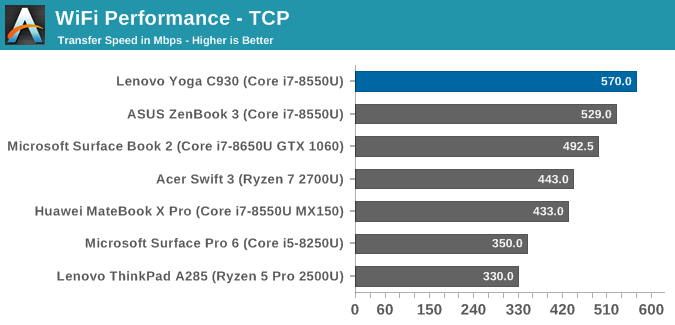
No one wants a monoculture in an industry but we’re at a point where Intel’s adapters are so much better than the competition that it really isn’t fair anymore. The 9260 is incredibly fast, even just on 80 MHz channels. It’s also the most reliable adapter around, with zero issues of dropped connections or having trouble finding wireless after a reboot.
Audio
Here’s one area where Lenovo is going to be mercilessly copied, because the idea of adding a rotating sound bar to a convertible notebook is a smart solution to a problem unique to devices with the Yoga-style hinge. With this design, however the display is pointed, the audio is forward firing.
In addition, Lenovo has added Dolby Atmos software to the laptop which allows you to add some depth to the sound. You can enable Atmos for music, movies, games, voice, or personalize it to your tastes using the built-in app.
The combination of the sound bar, plus Dolby Atmos, leads to one of the best sounding notebooks around. The laptop gets quite loud, with measurements over 87 dB(A) during our audio test track, and playback during movies is incredible for such a small system. Toggling the Atmos on and off, you can feel the sound stage getting a bit wider, and it really does improve the performance of this sound system. It’s not going to replace a proper Atmos setup with ceiling speakers and the works, but it really does sound great. There was some minor vibrations at maximum volume during some bass, but if you turn it down even a few notches then the audio is always clear, and since it is so loud, you’ll likely not want it at 100% anyway.
Thermals
If you’ve seen any of our performance tests, you’ll likely be wondering why this lowly Core i7-8550U outperforms most other Ultrabooks, and the answer is cooling. Nominally an 8550U has a TDP of 15 Watts, but that’s a steady state power usage, and Intel has different power levels, such as PL1 which is for short bursts of work where a U series CPU can easily pass 30 Watts of power draw.
The Yoga C930 looks to have a PL1 of about 43 Watts, or in other words the cooling system allows the CPU to grab lots of power without overheating. On our stress test, we measured the Yoga CPU drawing over 40 Watts for eight seconds, allowing an all-core frequency of 3.4-3.7 GHz. Eight seconds may not sound like a long time, but that’s a long time for this kind of processor to draw that much power. The maximum CPU temperature Lenovo allows is 95°C.
After about 20 seconds of boost, the CPU ramps down to its PL2 state, which looks to be about 23 Watts, which is still well over the rated TDP of this chip, but at 23 Watts, the CPU still cooled off to the low 80°C range where it stayed for the rest of the test. It’s possible this is in at cTDP up state, but we’ve seen other notebooks hover around 20 Watts or so for PL2 as well, just not with quite as high of a PL1 value.
All the while, the cooling system was on but very quiet, only getting to around 43 dB(A) measured one inch over the trackpad. Very impressive. Under normal loads, with the Windows power slider set to Best Battery Life, the fans don’t generally come on very often either which is music to your ears.
The cooling system allows for some high-power draw from this CPU, which in turn allows it to chew through its work quickly, but luckily, quietly as well.
Software
We’ve covered this on other Lenovo laptops, but Lenovo offers the Lenovo Vantage software on the Yoga C930, which is a Windows 10 app which houses the driver update and support features from Lenovo. The design is clean and easy to use, and it offers a nice battery meter feature as well.
Lenovo does ship this notebook with McAfee antivirus as well, so take that as you will.
Other than the AV and a few Lenovo Utilities, the Yoga C930 ships without any other bloatware, which we all appreciate.


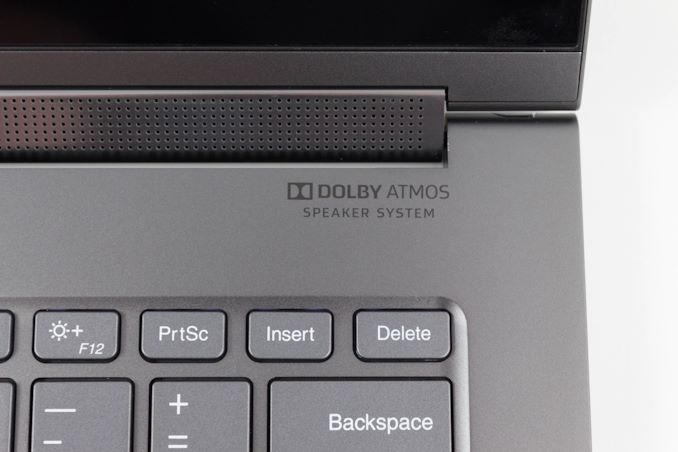
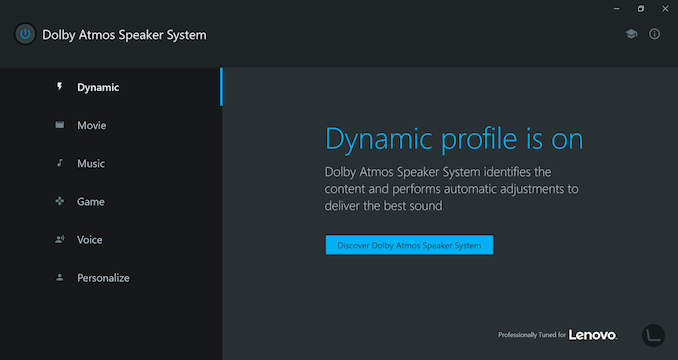
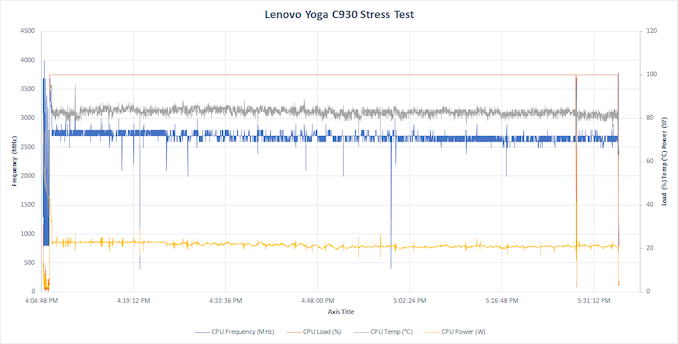

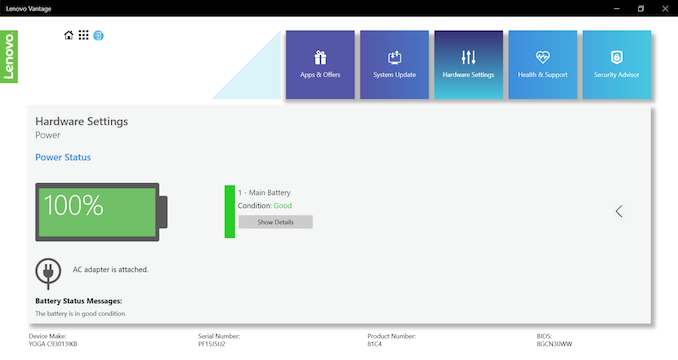








32 Comments
View All Comments
HStewart - Friday, March 1, 2019 - link
But Intel completion is upper end of laptops is really subpar in performance level. They might want to believe they compete on that level but manufactures understand this and they are not going waste there time - on a product that fans want in mobile industry but they don't buy mobile but instead purchase desktops. There are of course exceptionCHUWI - in my experience with them they are trying to implied that they have high end competitor but actually use the lower end chips. To me this is misleading the customer - to have a Surface Pro looking device with a lower end performance.
Windows for ARM tablets - this is strange part of mobile industry, I personally think a better fit would Chromebooks where native x86 performance is likely not required - but to fool a customer to think they have a full speed notebook to run existing apps is insane. I think they do have limited uses if only web browsing, and Microsoft office applications required. They do have good battery life but the latest generation of notebooks come very close and with Intel Lakefield on the horizon, I believe battery advantage will be gone. But there is not much on this but I believe a combination of 4 low power efficient cores combine with Sunny Cove performance core combine with Gen 11 graphics core - with close to discrete level performance in size of chip that can fit on tip of your finger is going to be quite awesome. This is likely going to remind of days when Intel went from Core 2 to i7 technology.
I loved the EMiB technology and with Lakefield they take it step farther with Foveres technology is going being better. Just image a notebook with more IO on one level, power mult-core logic on next level and high performance discrete GPU on next level. With this technology they could package 100 if not 1000's of cores on desktop size chip.
ChickenLegsxx - Thursday, June 20, 2019 - link
Download Popcorn Time for android from this page https://getpopcorntimeapk.comUpSpin - Friday, March 1, 2019 - link
It the Pen WACOM AES, or N-Trig or Synaptics or ....How does the pen get charged? Inductive in the storage slot? Are you sure? Maybe it's Wacom EMR, as in the Wacom Intuos series/Samsung Galaxy tablets/Samsung Note smartphones, then there's no need to charge the pen at all, because it's coupled inductively with the display.
How good is the accuracy of the pen? Can you draw straight lines or do they wobble?
How is the pressure sensitivity of the pen? How many levels, how sensitive?
Does the pen have an eraser on the back? Does the pen have some buttons? Does the peen offer some other functionality.
How does the pen feel on the display? Is the surface good to write on?
How does the pen perform on the edges of the display?
Please, it's a tablet you can write on, why don't you include this in your review. Just because the delivered pen is small doesn't mean the you can't buy a better larger one afterwards, as long as you know which one. Maybe the HP Active Styli work, or do we need N-Trig?
Brett Howse - Friday, March 1, 2019 - link
It's Wacom AES and feels good on the display and works well. It's not a top-tier stylus but for writing it's great.Thud2 - Friday, March 1, 2019 - link
Are you practicing your typing skills. 300 words to say "What about the pen?"heffeque - Saturday, March 2, 2019 - link
Laughed harder than I should have.Prestissimo - Friday, March 1, 2019 - link
Wacom AES 2.0 technology, 4096 pressure levels, official name is Lenovo Active Pen 2.For compatibility with both Wacom AES and N-Trig / MPP, get the Bamboo Ink Pen which is currently regarded as the best 2-in-1 laptop stylus you can buy.
imaheadcase - Saturday, March 2, 2019 - link
Because most our touch screen and no one uses a pen is why. loleastcoast_pete - Friday, March 1, 2019 - link
@Brett: Thanks for this review. Question: In addition to the soundbar, what kind of audio chipset does this Yoga use? Dolby Atmos usually implies 7+1 or more channels to get the Atmos surround effects. I don't expect that from the built-in speakers, of course, but can this thing provide 7+1 or 9+1 output to amplifiers to really get Atmos surround sound? To member the Atmos branding implies that. Thanks!Brett Howse - Friday, March 1, 2019 - link
Dolby Atmos on PC doesn't require or imply 7+1. Even in the HT world you can get Atmos sound bars. Will it be as immersive as a 7 channel setup with true height speakers? No of course not. But it still provides a wider sound stage from the included speakers in this sound bar.You can get more info from Dolby's website.
The laptop has an Intel audio chipset (SST) and Realtek codec. As for outputting to a receiver, there's no specific digital audio output like HDMI to carry the signal. You'd have to go over the USB/TB3 connections.