The Lenovo Yoga C930 Review: Atmos Acoustics
by Brett Howse on March 1, 2019 8:00 AM ESTDisplay Analysis
Lenovo offers two displays in the Yoga C930, with the base model being a 1920x1080 IPS panel, and the upgrade is a 3840x2160 IPS version. Both of course offer multi-touch, and active pen support. Officially the display is listed as a 13.9-inch version. The 1080p version offers 158 pixels per inch, and the 2160p model is about 317 pixels per inch, which is a big difference. The benefit of the lower resolution display is battery life, in addition to cost, and some people would be able to run it at 100% scaling to avoid any issues there, although Windows defaults this display to 150% out of the box.
Lenovo also offers Dolby Vision on both the 1920x1080 FHD, and the 3840x2160 UHD models. But, the FHD panel is not capable of HDR, although Lenovo has confirmed to us that the UHD one is. Edit: It doesn't appear the UHD is HDR capable either.
Despite the lack of HDR, we’ve confirmed that the display does in fact support Dolby Vision, which you can access in apps like the Windows 10 Netflix app, where the Dolby Vision logo is displayed.
There is a Dolby Vision app as well, which out of the box offers choices of Dolby Vision Dark, Light, or Vivid, however once the app updates through the Windows Store automatically, those choices no longer available. Without the benefit of HDR on the FHD display, Dolby Vision isn’t going to be able to provide the same wow factor as it can on a proper HDR display, but it is there and it properly tonemaps the image to the Yoga's display. There’s no way to disable it though so it’s difficult to do a side by side comparison to see the differences. We’ve reached out to Dolby to try to get some more information on the processes involved here.
What would be of benefit in this form factor would be a 3:2 display, but although Lenovo does offer that aspect ratio on some of its models, it hasn’t gone that route here. It’s unfortunate because it could help with the larger bezel at the bottom, as well as provide some extra vertical resolution to work in.
To test the display capabilities, we use SpectraCal’s CalMAN software suite, along with an X-Rite i1Display Pro colorimeter for brightness and contrast readings, and an X-Rite i1Pro2 spectrophotometer for color accuracy.
Brightness and Contrast
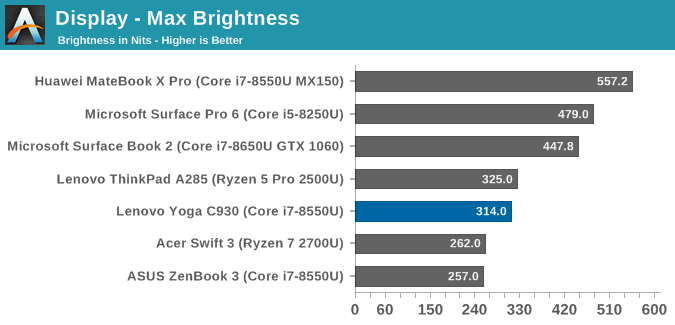
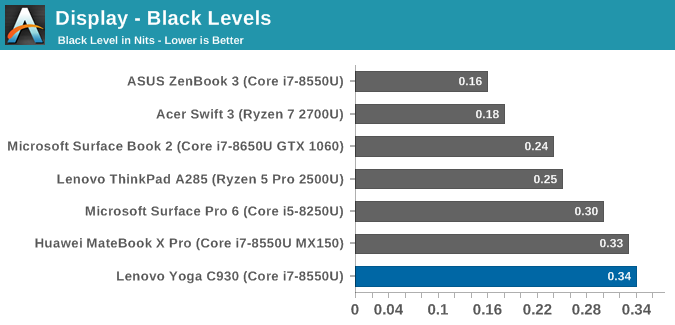
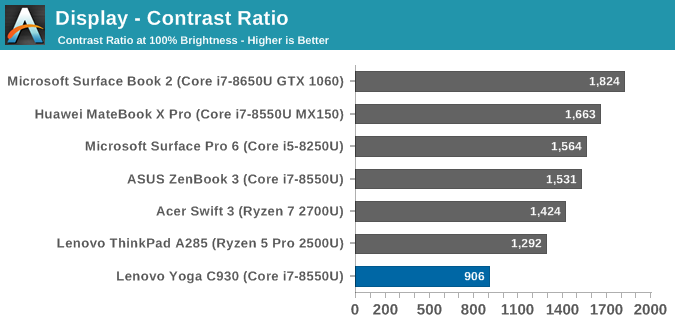
The Yoga C930 doesn’t get especially bright, and the black levels are not great either, which leaves you with a rather dismal contrast ratio of about 900:1, which is well under the industry average for an IPS display these days, and contrast is one of the most noticeable issues with a display for anyone. Interestingly, at minimum brightness, the display also turns completely off, which isn’t something that’s very normal, but for those wondering how low the display gets, at 1% it is at 1.1 nits, which means this would work well in the darkest of rooms.
Grayscale
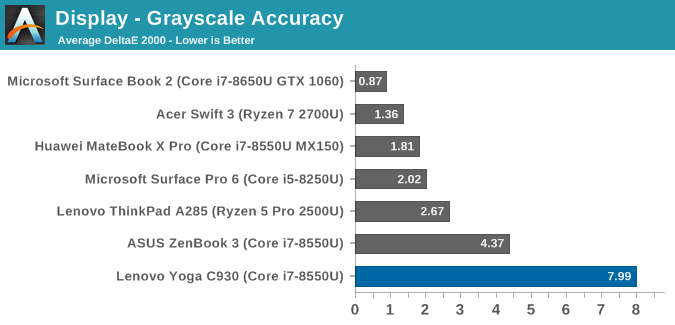
Unfortunately, the low contrast is coupled with very poor grayscale accuracy, and a display that has terrible primary color balance. The target gamma of 2.2 is undershot by a significant amount as well.
Gamut
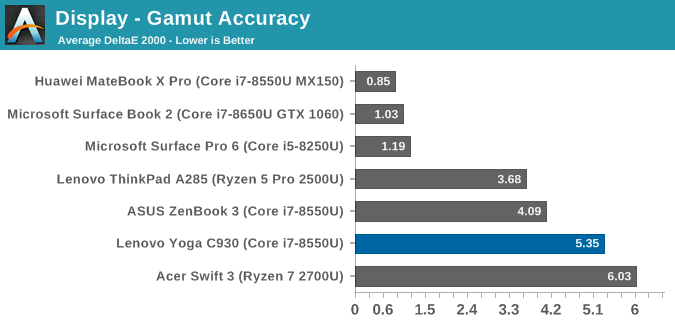
With the primary color situation, it shouldn’t be a surprise to see the gamut results being poor as well. The white point is pulled towards green, as indicated in the grayscale results, and red undershoots enough that this display can’t quite do sRGB completely.
Saturation
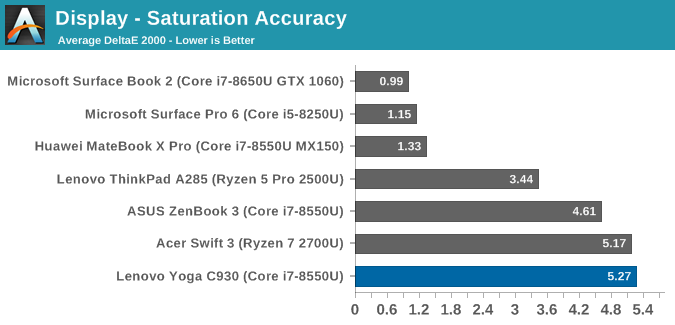
Saturation is similar to the gamut test, but rather than just test the 100% values for the primaries and secondaries we test 4-bit steps along the entire axis. The lines are straight, but none of the colors are quite where they should be.
Gretag Macbeth
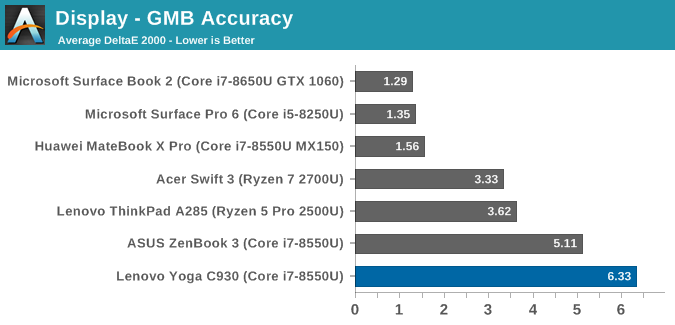
The Gretag Macbeth tests a wide variety of colors, rather than just the primary and secondary colors, and includes the important skin tones. We’re looking for values under the 3.0 yellow line, but unfortunately most of the colors are well over that.
Colorchecker
It’s easy to talk about colors as DeltaE values, where error levels are output as a number you can measure, but it’s less easy to see what those errors mean. The colorchecker is a relative comparison of the desired color on the bottom, and the output color on the top, to give a nice easy to see result. It’s relative though due to any errors in your own display impacting the results.
None of the colors targeted end up anywhere near where they should be, with the whites all a bit green. It’s a very disappointing result.
Display Summary
There’s not a lot of good things to say about this display. This is not a value-oriented device, and it’s difficult to ignore this major flaw in an otherwise well-built machine. It doesn’t get very bright. The contrast is terrible. The color accuracy is well off the mark. We didn’t get a chance to test the optional UHD display, so we can’t say whether it would be better or not. Hopefully it is, because that wouldn’t take much.


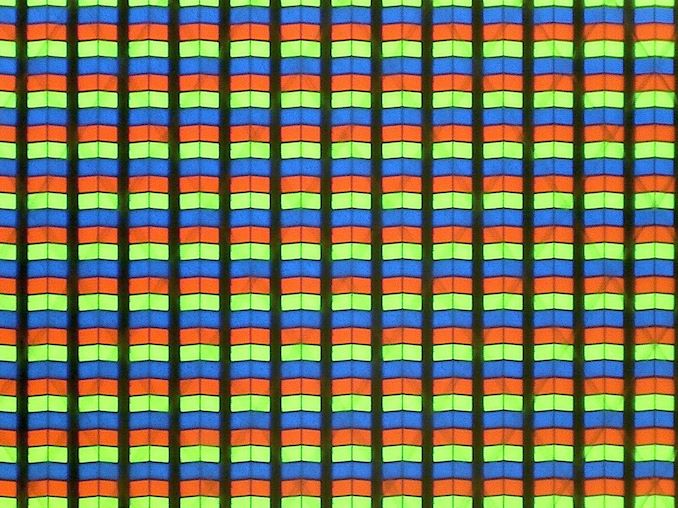
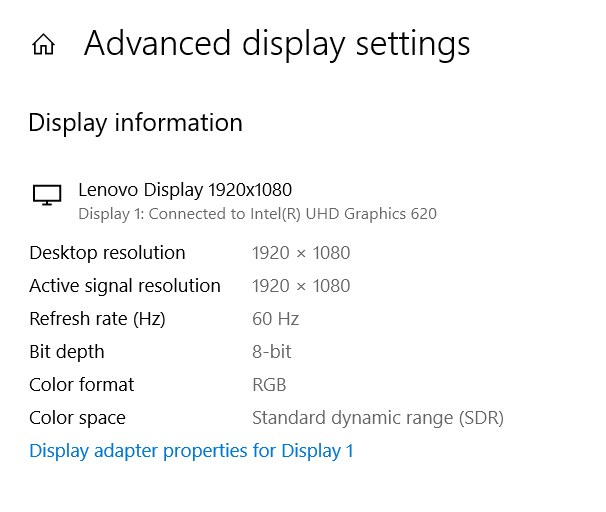
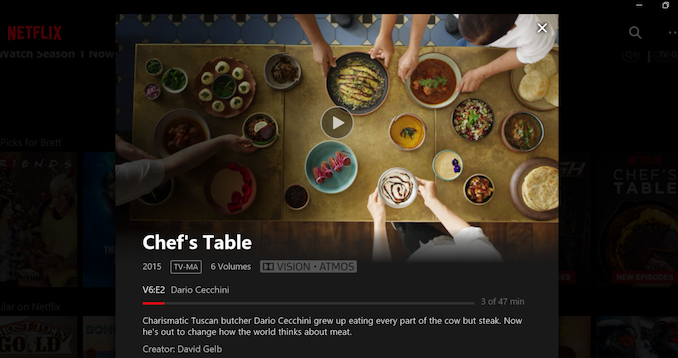
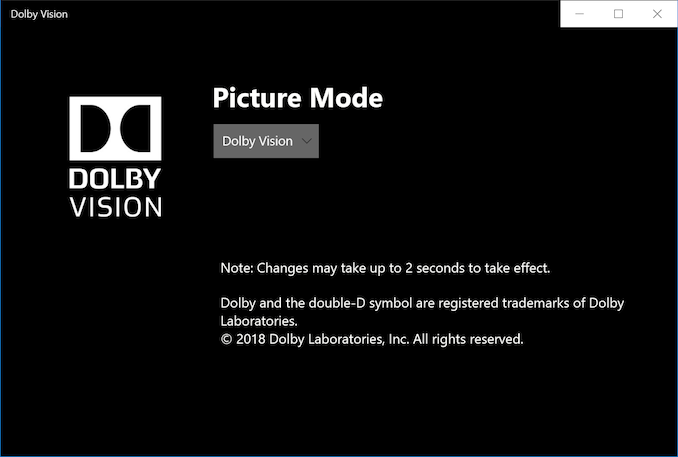

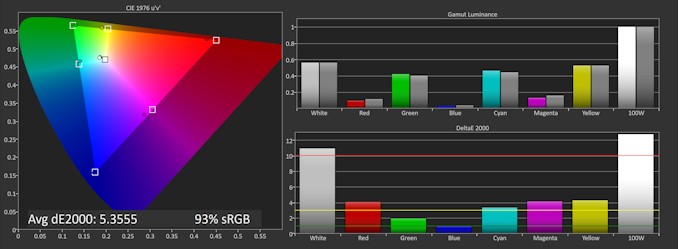
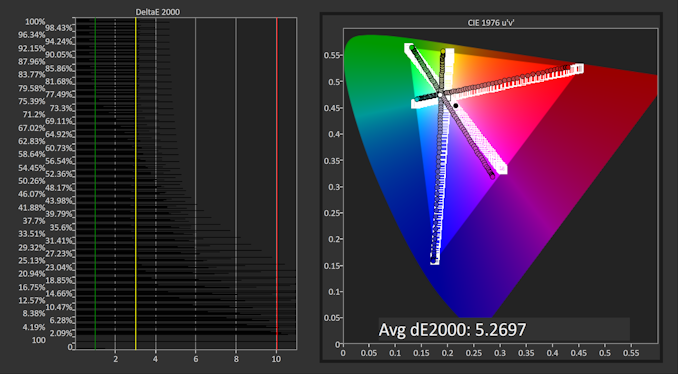

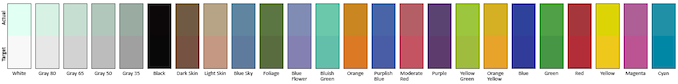








32 Comments
View All Comments
HStewart - Friday, March 1, 2019 - link
But Intel completion is upper end of laptops is really subpar in performance level. They might want to believe they compete on that level but manufactures understand this and they are not going waste there time - on a product that fans want in mobile industry but they don't buy mobile but instead purchase desktops. There are of course exceptionCHUWI - in my experience with them they are trying to implied that they have high end competitor but actually use the lower end chips. To me this is misleading the customer - to have a Surface Pro looking device with a lower end performance.
Windows for ARM tablets - this is strange part of mobile industry, I personally think a better fit would Chromebooks where native x86 performance is likely not required - but to fool a customer to think they have a full speed notebook to run existing apps is insane. I think they do have limited uses if only web browsing, and Microsoft office applications required. They do have good battery life but the latest generation of notebooks come very close and with Intel Lakefield on the horizon, I believe battery advantage will be gone. But there is not much on this but I believe a combination of 4 low power efficient cores combine with Sunny Cove performance core combine with Gen 11 graphics core - with close to discrete level performance in size of chip that can fit on tip of your finger is going to be quite awesome. This is likely going to remind of days when Intel went from Core 2 to i7 technology.
I loved the EMiB technology and with Lakefield they take it step farther with Foveres technology is going being better. Just image a notebook with more IO on one level, power mult-core logic on next level and high performance discrete GPU on next level. With this technology they could package 100 if not 1000's of cores on desktop size chip.
ChickenLegsxx - Thursday, June 20, 2019 - link
Download Popcorn Time for android from this page https://getpopcorntimeapk.comUpSpin - Friday, March 1, 2019 - link
It the Pen WACOM AES, or N-Trig or Synaptics or ....How does the pen get charged? Inductive in the storage slot? Are you sure? Maybe it's Wacom EMR, as in the Wacom Intuos series/Samsung Galaxy tablets/Samsung Note smartphones, then there's no need to charge the pen at all, because it's coupled inductively with the display.
How good is the accuracy of the pen? Can you draw straight lines or do they wobble?
How is the pressure sensitivity of the pen? How many levels, how sensitive?
Does the pen have an eraser on the back? Does the pen have some buttons? Does the peen offer some other functionality.
How does the pen feel on the display? Is the surface good to write on?
How does the pen perform on the edges of the display?
Please, it's a tablet you can write on, why don't you include this in your review. Just because the delivered pen is small doesn't mean the you can't buy a better larger one afterwards, as long as you know which one. Maybe the HP Active Styli work, or do we need N-Trig?
Brett Howse - Friday, March 1, 2019 - link
It's Wacom AES and feels good on the display and works well. It's not a top-tier stylus but for writing it's great.Thud2 - Friday, March 1, 2019 - link
Are you practicing your typing skills. 300 words to say "What about the pen?"heffeque - Saturday, March 2, 2019 - link
Laughed harder than I should have.Prestissimo - Friday, March 1, 2019 - link
Wacom AES 2.0 technology, 4096 pressure levels, official name is Lenovo Active Pen 2.For compatibility with both Wacom AES and N-Trig / MPP, get the Bamboo Ink Pen which is currently regarded as the best 2-in-1 laptop stylus you can buy.
imaheadcase - Saturday, March 2, 2019 - link
Because most our touch screen and no one uses a pen is why. loleastcoast_pete - Friday, March 1, 2019 - link
@Brett: Thanks for this review. Question: In addition to the soundbar, what kind of audio chipset does this Yoga use? Dolby Atmos usually implies 7+1 or more channels to get the Atmos surround effects. I don't expect that from the built-in speakers, of course, but can this thing provide 7+1 or 9+1 output to amplifiers to really get Atmos surround sound? To member the Atmos branding implies that. Thanks!Brett Howse - Friday, March 1, 2019 - link
Dolby Atmos on PC doesn't require or imply 7+1. Even in the HT world you can get Atmos sound bars. Will it be as immersive as a 7 channel setup with true height speakers? No of course not. But it still provides a wider sound stage from the included speakers in this sound bar.You can get more info from Dolby's website.
The laptop has an Intel audio chipset (SST) and Realtek codec. As for outputting to a receiver, there's no specific digital audio output like HDMI to carry the signal. You'd have to go over the USB/TB3 connections.