The Lenovo ThinkPad A285 (12.5-Inch) Review: Ryzen Pro Gets Down to Business
by Brett Howse on December 18, 2018 8:00 AM EST- Posted in
- Laptops
- AMD
- Lenovo
- ThinkPad
- Vega
- Ryzen
- Ryzen PRO
- Ryzen Mobile
- Vega Mobile
Design
The ThinkPad is an iconic look at this point, and Lenovo has done well to constantly update and refresh the design without losing that ThinkPad look. The matte black is exactly what people expect, along with the red LED dot over the i on the back. The ThinkPad A285 is basically the same chassis as the Lenovo ThinkPad X280, with the same dimensions, same weight, and same strong build.
Despite the 12.5-inch display being smaller than a 13.3-inch model, this model hasn’t gotten the slim bezel treatment yet, so it definitely looks a bit more dated than slimmed down bezels in the ThinkPad X1 Carbon, and therefore the footprint of the 12.5-inch A285 is not quite as small as you may think. Still, it is quite compact, and thin at 17.4 mm where it isn’t going to take up a lot of room in a bag.
Lenovo offers some of the best keyboards around on the ThinkPad lineup, and the A285 offers that same sculpted key feel that they do so well. The keys themselves have good travel, and offer just enough resistance to feel right. The keyboard offers a couple of levels of white backlighting, which contrasts well with the black keys with white letters. Lenovo reverses the Fn and Ctrl keys on all of their ThinkPad keyboards, but that’s only really an issue if you’re coming from a different brand. Luckily if you don’t want to unlearn your muscle memory, you can reverse them in software.
Lenovo utilizes the Microsoft Precision touchpad drivers, and the touchpad, while not as silky smooth as some of its competition, still offers great response, and seems to pick up multiple finger inputs with no issues. For those that prefer the TrackPoint, that is available as well, and would be sorely missed if Lenovo ever decides to do away with it.
The left side offers the two USB-C ports, with one integrated into the docking connection, which also offers the native Ethernet dongle attachment. The USB-A ports are split between both sides, with the right side offering the always-on version. There’s of course a 3.5 mm headset jack, and HDMI on the left. If you order a model with a smart card reader, that would be located on the right. On the rear is a microSD storage expansion slot.
There’s been an unfortunate tendency for AMD’s processors to find their way into value devices, but the ThinkPad A285 breaks that pattern, as it's basically the same chassis as their Intel-based X280, just with different internals. The result is a well-built, premium business device which happens to offer AMD's Ryzen Pro. So IT administrators will love it because it's as classic a ThinkPad as they come, while enthusiasts will be keen to see what AMD can do in a business-grade laptop.




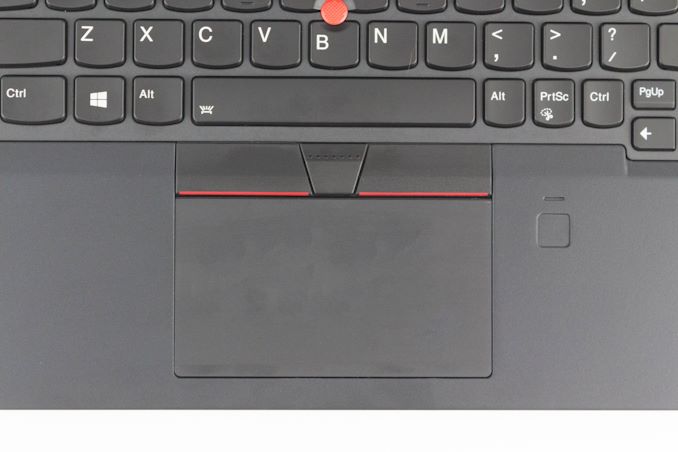










72 Comments
View All Comments
YukaKun - Wednesday, December 19, 2018 - link
It's just the amount of bloatware enterprise companies decide to bundle with their laptops. Keep in mind the context where this laptop will be used.Cheers!
tipoo - Tuesday, December 18, 2018 - link
How true. Corporate software really bogs down requirements compared to how light vanilla Windows 10 would be on a consumer system. McAffee in particular.Brett Howse - Tuesday, December 18, 2018 - link
So let's get this straight:1. I say 8 GB is enough for office tasks
2. You say 8 GB is the minimum for an enterprise laptop
So you agree.
Second, you say it's not enough for development which needs 32 GB. Developing code is not an office task. Office tasks are email, spreadsheets, and some web browsing. This is not a laptop targeted at developers. Lenovo offers plenty of more powerful laptops for that task.
You may not think about it from an enterprise perspective, but if they are going to order 5000 of these laptops, they are going to order the one that meets their needs for the lowest price. If they don't need 16 GB of RAM for every office worker, they aren't going to spend $100 more x 5000 laptops to cover the developers.
gglaw - Wednesday, December 19, 2018 - link
Agreed, this is a very small budget business/office machine. People wanting 16-32GB have a host of other things to worry about first and would not consider a laptop in this tier. Every part of it is budget conscious. The developer looking for a 32GB laptop that can handle workloads closer to a desktop would not even see this product on their radar.YukaKun - Wednesday, December 19, 2018 - link
Depends on what you define as an office task.Having a bazillion spread sheets open and Outlook and other software (Corporate ones) that you cannot close or get rid of, those 8GB will come short sooner rather than later. My point is simple: you can indeed get away with 8GB, but it won't be ideal nor the best experience. That is where you're wrong IMO. Nowadays you NEED 16GB for the enterprise laptops. The amount of bloat is going up, and not down.
Cheers!
Samus - Tuesday, December 18, 2018 - link
There was plenty of thickness to put an RJ45 port on that chassis. Just pure laziness. Is this a business machine or not? I can tell you IT departments hate machines without Ethernet ports, because I work in one.Brett Howse - Tuesday, December 18, 2018 - link
This has native Ethernet via the dongle, or you can dock it. If you are in IT you would have this dongle on your bench if needed. If the laptop is on the desk it would be docked. This is really a non-issue.If the laptop required a USB Ethernet that would be a different story but it does not.
TheinsanegamerN - Sunday, December 23, 2018 - link
So its a non issue because you say it is?Well, I work in IT, and I say it IS an issue! When I am configuring hundreds of these things, an extra step really adds up over time, and when the machine is thick enough to have the port natively, that is incredibly annoying.
Rookierookie - Tuesday, December 18, 2018 - link
I think the A485 uses SO-DIMMS, which is why they offer more RAM. The 14-15" AMD offerings from Lenovo are pretty good value; this one just makes too many compromises.Phynaz - Tuesday, December 18, 2018 - link
Good going AMD. Another crap mobile platform.