The Lenovo ThinkPad A285 (12.5-Inch) Review: Ryzen Pro Gets Down to Business
by Brett Howse on December 18, 2018 8:00 AM EST- Posted in
- Laptops
- AMD
- Lenovo
- ThinkPad
- Vega
- Ryzen
- Ryzen PRO
- Ryzen Mobile
- Vega Mobile
System Performance
The Lenovo ThinkPad A285 comes with the AMD Ryzen 5 Pro 2500U processor, which offers four cores, eight threads, and a base/boost frequency of 2.0 GHz / 3.6 GHz. It’s 200 MHz less than the 2700U model on both the base and boost frequency. AMD only supports DDR4 RAM – neither LPDDR3 or LPDDR4 are supported – and as such Lenovo offers 8 GB of DDR4 in a dual-channel configuration, but with no upgrade options available on the US website. It would be nice to see a 16 GB offering, but for office tasks, 8 GB should suffice. The storage offerings are 256 or 512 GB SSDs.
The big difference between the Ryzen 5 and Ryzen 7 APUs is in the GPU, where Ryzen 7 gets Vega 10, and Ryzen 5 loses two GPU cores and some clockspeed headroom, giving us Vega 8.
To compare performance, the ThinkPad A285 was run through our standard testing suite, and comparisons are of other similar devices. Of note, the Acer Swift 3 that we tested has the Ryzen 7 2700U, and just in case you’re wondering how the A285 stacks up against an older dual-core laptop, we’ve also included the ThinkPad X1 Yoga from a couple of years ago, with the Core i7-6500U. If you’d like to compare the Thinkpad A285 to any other device we’ve tested, please check out our online bench.
PCMark
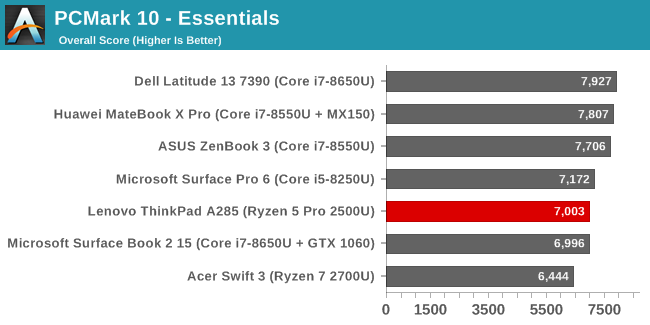
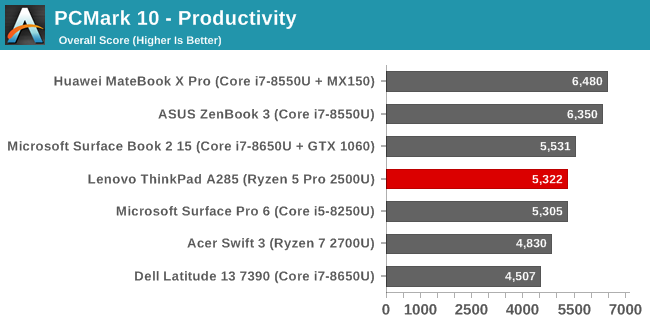
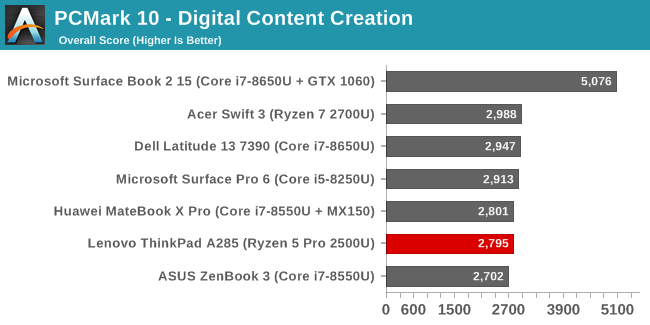
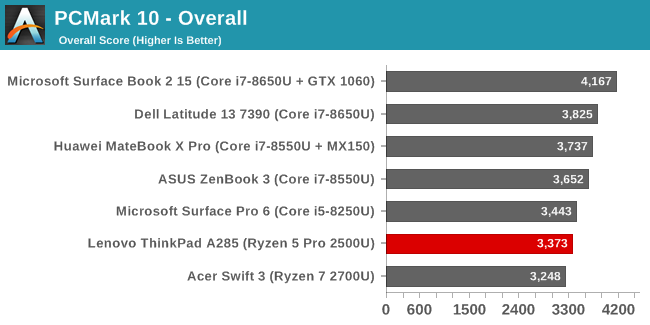
UL Benchmark’s PCMark 10 is the latest version of their industry standard set of tests, updated for Windows 10 with new workloads. It tests a wide range of tasks from productivity to digital media creation.
The ThinkPad A285 is middle of the pack, especially in the productivity results. The Ryzen 5 Pro holds its own here, and if compared to the only Core i5 device in the list, the Surface Pro 6, it is generally neck and neck with it.
Cinebench
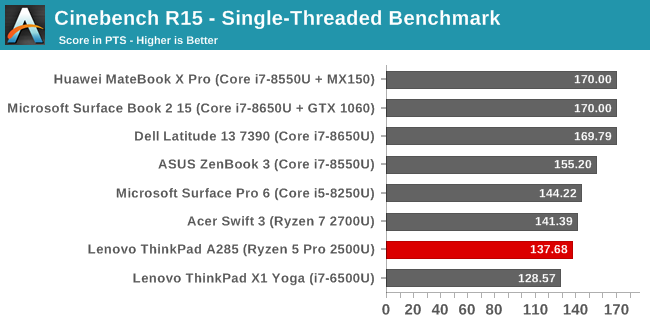
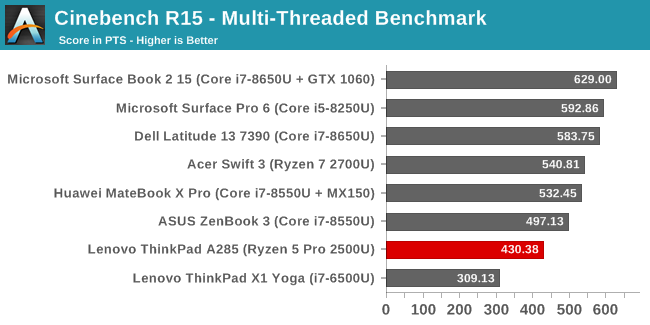
Cinebench is a purely CPU test, and it can be run as both a single-threaded or multi-threaded workload, which makes it a nice way to take a quick look at the single-threaded performance of a modern CPU, and how well that performance scales to multiple cores and threads. AMD’s single-threaded performance is not quite up to par with the fastest Core i7 models, and the Ryzen 5 Pro in the ThinkPad A285 is near the bottom in both results. With just a 200 Mhz deficit to the Ryzen 7 2700U in the Acer Swift 3, it is just barely behind it in the single-threaded test, but on the mult-threaded variant it falls farther behind.
x264
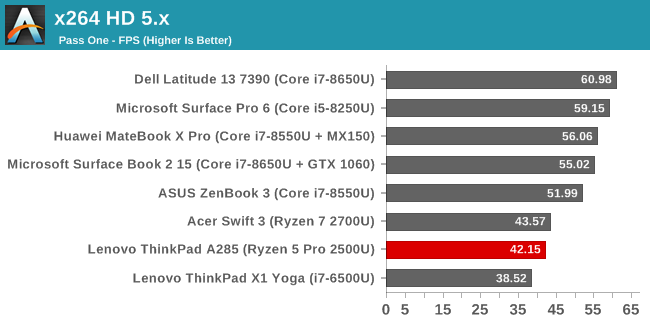
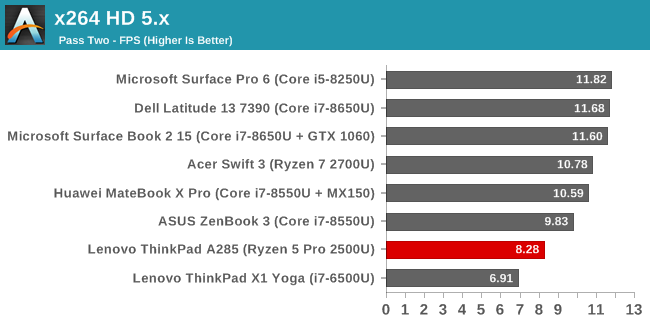
Another CPU test is x264, which converts a 1080p video using the x264 codec, and like Cinebench it loves lots of cores and high frequencies. The Thinkpad A285 is at the bottom of this result compared to other modern devices, but with the extra threads and cores, it is well above the Skylake powered ThinkPad X1 Yoga.
Web Tests
Web tests are important because clearly the web is a fundamental part of computing now, but it’s also difficult to compare devices due to the sizeable impact the browser’s scripting and rendering engines can have. Browsers continue to get updated as well, so our results are a snapshot in time.
For all of our testing, we leverage Microsoft Edge to keep that part of the equation normalized as much as possible, although Edge is updated with every feature update of Windows as well.
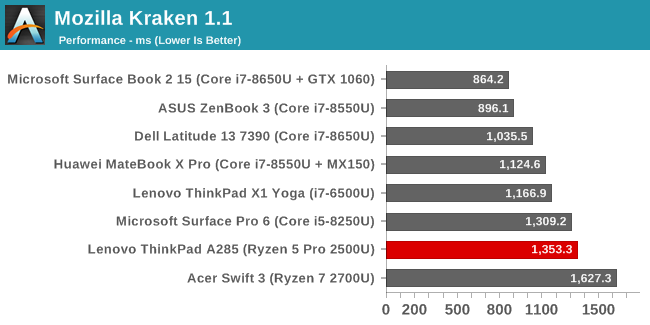
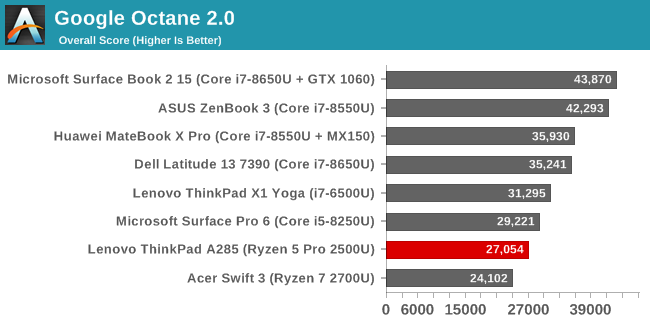
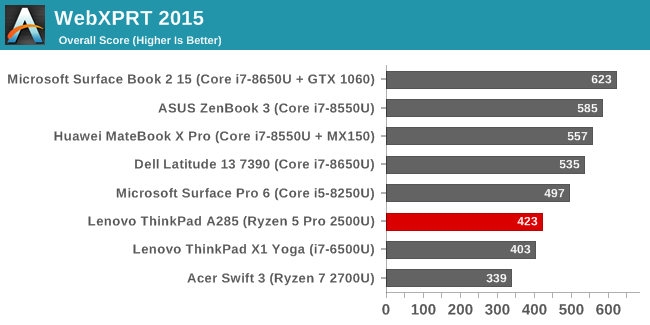
With just a 3.6 Ghz boost frequency, the Ryzen 5 Pro can’t quite match the Intel devices on any of our web tests, and Intel has worked hard to improve its frequency ramp-up speed as well which pays dividends here where workloads tend to be short. It’s very interesting to see just how far the performance has come since we tested the Ryzen 7 2700U in the Acer Swift 3 though, with the slower Ryzen 5 Pro in the ThinkPad A285 trouncing it.
Storage Performance
Lenovo offers both a 256 and 512 GB SSD in the A285, and the review unit ships with the larger one, which will have better performance than the smaller version.
The SSD in the laptop is Lenovo-branded LENSE30512GMSP34MEAT3TA, which appears to have been produced by fellow Chinese firm Ramaxel. Since SSDs tend to be mult-sourced these days, there’s no guarantee this will be in every unit shipped.
This is an NVMe drive though, and as such offers great read speeds capping out the x4 PCIe interface. Write speeds are much lower thanks to the NAND which is almost certainly TLC.
Overall, despite this SSD not being a well-known model, the performance is still more than adequate for office tasks.


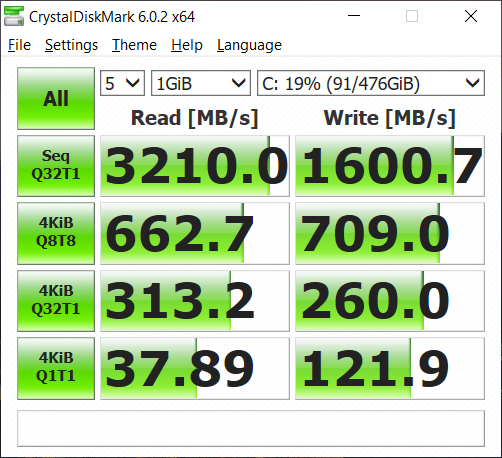








72 Comments
View All Comments
MonkeyPaw - Tuesday, December 18, 2018 - link
I agree. I have a hihg-DPI Lenovo that I dock, and when I undock, I get blurry fonts in Office because my desktop monitor is old-DPI. I’d have to log out and back in each time I docked and undocked, which is not a convenient thing to do going from my desk to a 1 hour meeting and back. We run Windows 10, but we stay a few versions back for testing/stability (I assume).GreenReaper - Tuesday, December 18, 2018 - link
They've had the TN 1366x768 screens for years - I'm using one now (albeit with several other better ones plugged in). It works, but it's pretty bad colour-wise and the low resolution is why sites still need to be designed for such resolutions: they're still sold, new.Spunjji - Tuesday, December 18, 2018 - link
Why do OEMs keep putting capable processors in a chassis with terrible thermal management? If the CPU can't even hit its base frequency under load and yet is *below TDP* then something is very badly wrong with the design.That plus the terrible WiFi seems like unnecessary own-goals. It's a shame. AMD have a lot of work to do to catch up on idle power draw, but they're never going to get the investment necessary if their processors only ever get crammed into half-baked products.
johnny_boy - Tuesday, December 18, 2018 - link
A shame about the idle power draw coupled with a small battery. The screen also sucks but at least it can be upgraded. I was surprised at the performance difference of the iGPUs in the 2500u and 2700u, especially since the CPU tests often ran worse on the 2700u. I wish there were more 2700u laptops available, because that is the sort of iGPU performance I am looking for. And with pretty darn good linux driver support, Ryzen is very enticing (for someone like me).mczak - Tuesday, December 18, 2018 - link
There is just about zero GPU performance difference between a 2700U with Vega 10 and a 2500U with Vega 8 (ok not quite zero but it's tiny). Just about any significant difference between these two comes down to the actual implementation, that is configured TDP, thermal limits, cooling.And apparently Lenovo blew this completely on this notebook.
sfwineguy - Tuesday, December 18, 2018 - link
Sorry to miss something obvious here, but why (per the graphs) did the 2700u underperform the 2500u in some of the CPU tests? Doesn't that confound expectations? Is the 2700u reviewed in another piece that explains how its little brother beats it up in some tests?MonkeyPaw - Tuesday, December 18, 2018 - link
Probably better cooling in the Lenovo, allowing the CPU to stay boosted higher and more often.YukaKun - Tuesday, December 18, 2018 - link
"It would be nice to see a 16 GB offering, but for office tasks, 8 GB should suffice."Oof... That couldn't be more wrong, my dear Brett. The amount of bloatware *cough*McAffee*cough* is just bonkers. 8GB is the *minimum* an enterprise laptop needs nowadays to run a bit less like a hog. For development, 16GB has been the minimum for years (~2013) and now it's moving to 32GB per developer laptop.
Cheers!
HStewart - Tuesday, December 18, 2018 - link
As a developer unless you are using a lot of Virtual Machines, I don't see much of need to go more 16GB of RAM - However, if you a 3D Graphics Artist, I would believe it will be useful for large scene. most of my machines have 16G. My actual work machine for development has 12G but it older 3rd generation i7.A5 - Tuesday, December 18, 2018 - link
Meh, it's not just VMs.GCC will use as much RAM as you'll let it if your project is of sufficient size, not to mention web browsers, Outlook, etc.