The Microsoft Surface Pro 6 Review: More Than A Color
by Brett Howse on October 16, 2018 3:01 AM EST- Posted in
- Laptops
- Microsoft
- Surface
- Tablets
- Surface Pro
- Surface Pro 6

Microsoft is in a bit of a unique place in the PC space compared to other manufacturers. Other than Apple, Microsoft is the only company that controls both the hardware and software sides, and when the Surface lineup launched way back in 2012, Microsoft’s goal was to showcase the advantages of their platform with a premium hardware lineup. On October 2nd 2018, the company unveiled their sixth iteration of what is now a staple in the PC space, the Surface Pro 6.
On the outside, it would be easy to write this refresh off as a spec bump, but there are tangible improvements throughout the Surface Pro which make this a worthwhile successor to the 2017 Surface Pro. The company hasn’t completely reinvented Surface Pro since the Surface Pro 3 launched in 2014, with the move to the new thin and light form factor, showcasing the 3:2 aspect ratio display. Surface Pro 4 stretched the display from 12-inches to 12.3-inches in the same size device, and moved from Haswell to Skylake, and Surface Pro 2017 made some more small tweaks, and with the move to Kaby Lake finally solved the power management issues that plagued the Skylake generation of Surface devices.
Arguably the biggest change that people will see with the Surface Pro 6 is that it’s available in a new color: black. Surface hasn’t been offered in black since the days of the Surface Pro 2, and the new color will live alongside the existing platinum color we’ve come to know throughout Microsoft’s PC lineup. But, inside the device are new components which help move the Surface Pro to a new level. The most noticeable is that Microsoft has moved to the quad-core Kaby Lake Refresh chips, and as we’ve seen throughout the rest of the PC industry, Kaby Lake Refresh brings a significant performance boost.
| Microsoft Surface Pro 6 | |||||
| Model Tested: Core i5-8250U 8GB 256GB $1199 | |||||
| Processor | Intel Core i5-8250U 4C/8T, 1.6-3.4GHz, 6MB L3, 14nm, 15w Intel Core i7-8650U 4C/8T, 1.9-4.2GHz, 8MB L3, 14nm, 15w |
||||
| Memory | 8 GB or 16 GB Dual-Channel LPDDR3 | ||||
| Graphics | Intel Core i5-8250U Intel UHD Graphics 620 (24 EUs, 300-1100 MHz) Intel Core i7-8650U Intel UHD Graphics 620 (24 EUs, 300-1150 MHz) |
||||
| Display | 12.3" 2736x1824 3:2 PixelSense LG Display, Touch and Pen support 100% sRGB color + enhanced color, individually calibrated panels |
||||
| Storage | 128 GB, 256 GB, 512 GB, 1 TB PCIe 3.0 x2 | ||||
| Networking | 802.11ac, 2x2:2, 866Mpbs Max, 2.4 and 5GHz Bluetooth 4.1 Marvell AVASTAR |
||||
| Audio | 1.6 W Stereo Speakers (front facing) Dolby Audio Premium |
||||
| Battery | 45 Wh, 44 W AC Adapter with USB charging port | ||||
| Right Side | USB 3.0 Type-A Mini DisplayPort 1.2 MicroSDXC Card Reader Surface Connect Port (charging and docking) |
||||
| Left Side | Headset Jack | ||||
| Power Button Volume Rocker |
|||||
| Keyboard Connector | |||||
| Dimensions | 292 x 201 x 8.5 mm (11.5 x 7.9 x 0.33 inches) | ||||
| Weight | Core i5: 770 grams (1.70 lbs) Core i5/i7: 784 grams (1.73 lbs) |
||||
| Cameras | Rear: 8.0 MP auto-focus Front: 5.0 MP auto-focus and Windows Hello support Dual microphones |
||||
| Extras | Surface Pen and Dial (sold separately) Surface Dock - 2 x mDP 1.2, 4 x USB 3.0, 1 x Gigabit (sold separately) TPM 2.0 |
||||
| Pricing | 128 GB Core i5 8GB RAM: $899 256 GB Intel Core i5 with 8GB of RAM: $1199 256 GB Intel Core i7 with 8GB of RAM: $1499 512 GB Intel Core i7 with 16GB of RAM: $1899 1 TB Intel Core i7 with 16GB of RAM: $2299 |
||||
One decision that we’ve seen questioned since the launch event was disappointment in the lack of an Iris GPU option in the Surface Pro with this generation. The 2017 model we reviewed was outfitted with the Intel Iris Plus Graphics 640, which doubles the execution units compared to the standard UHD Graphics 620, as well as adds 64 MB of eDRAM. The Iris option is no more though, but even if Microsoft had wanted to continue offering it, Intel no longer sells any 15-Watt CPUs in their current lineup with the Iris option. You’d have to move up to a 28-Watt model at the moment to be offered access.
The rest of the Surface Pro, on a technical specification sheet, is pretty much identical to the outgoing model. The 12.3-inch display is the same 2736 x 1824 resolution, you can get SSD capacities up to 1 TB, and RAM is offered with up to 16 GB as the maximum due to the limitations of LPDDR3 capacities. Also along for the ride is the same Marvell AVASTAR wireless that has been used exclusively in all Surface devices for too long.
The one missing feature that everyone would have likely expected to see with this launch was a USB-C port, since Microsoft finally includes it in place of the mini DisplayPort in the Surface Book 2, as well as on the Surface Go, but in a confusing move, the Surface team has kept the mini DisplayPort connector on Surface Pro rather than move to USB-C which could also double as DisplayPort when needed.
Microsoft has also cut the prices quite significantly, but the very bottom end model with the Core m3 and lowest price is no more. The good news is that the base configuration drops the 4 GB of RAM though, meaning a 128 GB Core i5 with 8 GB of RAM is now the base at $899. Last year the MSRP of the 128 GB Core i5 was $999 and it only came with 4 GB of RAM. At the very top, the savings are even larger, with the 1 TB Core i7 with 16 GB of RAM a full $400 less than the launch price of last year's Surface Pro.


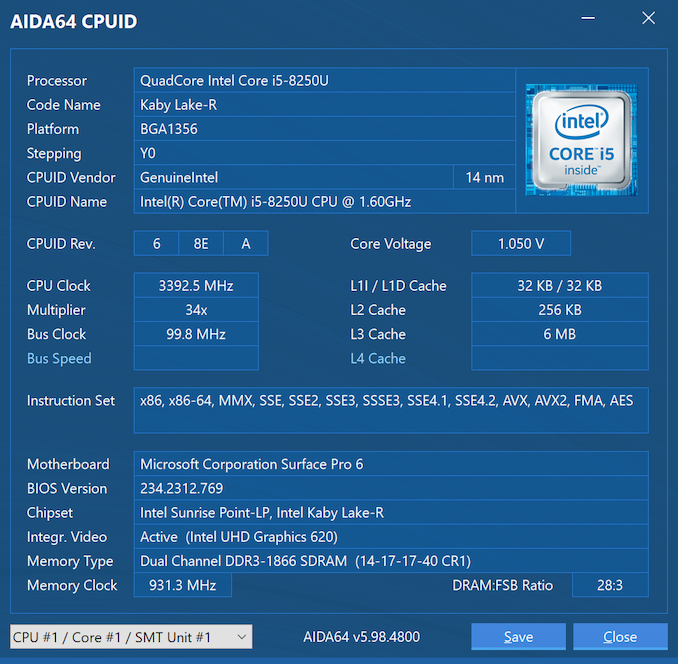








80 Comments
View All Comments
fallaha56 - Tuesday, October 16, 2018 - link
Chip cannot ramp up as much...makes it slow in real life, stuck at 3Ghz instead of hitting 4+wr3zzz - Tuesday, October 16, 2018 - link
Got it. I just checked the i5-8250U spec. Its turbo ceiling should be 3.4Ghz and according to this article the Surface Pro can only hit consistently at 3Ghz before needing to throttle down.Still, I wish more companies would make fanless U-series laptops. Given that prices are basically the same I would like to have choices between 3.2Ghz two core Y-series or throttled 3Ghz four core U-series in various silent form factors.
Brett Howse - Tuesday, October 16, 2018 - link
3.4 GHz will be the max on 1 core though not all 4 cores.krutou - Tuesday, October 16, 2018 - link
Depending on laptop manufacturer settings for max turbo TDP, it is possible to hit 3.4 GHz on 4 cores with a 35-45W short turbo.Clock speeds will ramp down for sustained turbo, and with decent cooling maintain 3.0-3.3 GHz sustained turbo at 25-28W. Laptops with crappy cooling will ramp down more and end up with sustained Cinebench R15 multi scores in the 500s.
khanikun - Tuesday, October 16, 2018 - link
It can hit it's turbo boost ceiling. It's a matter of how long it can stay there that's the downside. Could be a few secs, could be a few minutes. It's more the former, than the latter though.krutou - Tuesday, October 16, 2018 - link
Hell no. There is no point in having a quad-core Intel CPU without active cooling.The 8250U already hits its thermal limit easily in most laptops with active cooling.
If you don't want fans, buy the neutered Y-class CPUs.
damianrobertjones - Tuesday, October 16, 2018 - link
Did you read the review? Did you look at the charts?After doing so I made an order for the i5, 8Gb, 128Gb model to replace my 2017 i5, 4Gb, 128Gb Surface. Done.
For what I do the new i5 model trashes the older 2017 i5.
digiguy - Tuesday, October 16, 2018 - link
It's more complex than just active cooling = no/little throttling, no active cooling = throttling.MS has developed one of the best passive cooling solutions for ULV CPUs, second only to Acer liquid loop, and it has improved it over the years. Hardly any manufacturer manages to do as well. What's more it's even harder in a detachable like the surface. Surface pro 5 outperforms some active cooled 7th gen i5 laptops in sustained loads. So no, it's not just throttling (as it was in surface pro 3) but above all how good the passive heat dissipation is.
fallaha56 - Tuesday, October 16, 2018 - link
so, in summary:-no USB-C
-no HDR
-same resolution
-no IrisPro
-likely UHS-I
-slow Wi-Fi, no BT5
-no Spectre / Meltdown hardware fix
Surface owners groaning...count me out for at least a generation, plus the new iPadPro will probably be getting a shout...
damianrobertjones - Tuesday, October 16, 2018 - link
-No need for USB C. Yet. Ish-No need for HDR. See through the marketing. (Yeah, but it would be nice)
-and?
-Did you view the graphs?
-No issues there.
-Pretty poor. At least we have a usb port to add something faster
-True dat.
The iPad is more of a toy when you think about it. I have an i5 4Gb Surface Pro (2017) and the first gen ipad pro (12.5"). The ipad is my web browser and mild gaming while the pro is everything else. But that's me.