MyDigitalSSD Pocket Vault Express (PVX) Thunderbolt 3 1TB SSD Capsule Review
by Ganesh T S on October 5, 2018 8:30 AM EST- Posted in
- Storage
- SSDs
- Phison
- DAS
- MyDigitalSSD
- Thunderbolt 3
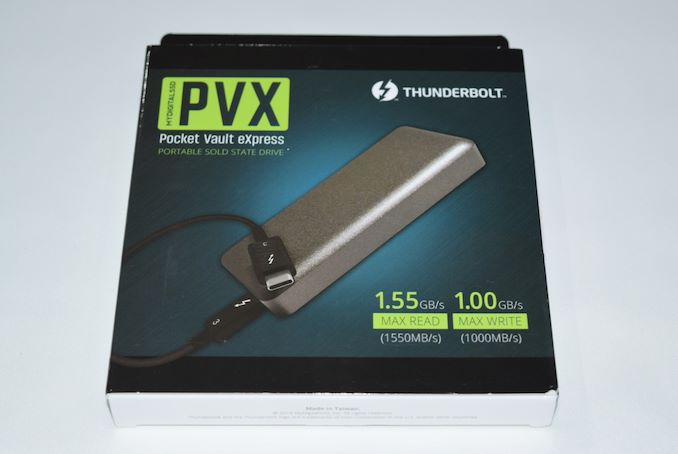
The emergence of NVMe SSDs in the compact M.2 form-factor, along with the increasing popularity of Thunderbolt 3, has enabled a new class of portable high-performance flash storage devices. Within this product category, we have the premium range using PCIe 3.0 x4 SSDs and the budget-friendly options using PCIe 3.0 x2 SSDs. Wallet-friendly choices are emerging, thanks to Phison's 3D TLC-based low-cost reference design. We have already reviewed the Patriot Evlvr in this category. MyDigitalSSD has its own take on this design in the Pocket Vault eXpress (PVX) - adopting the same hardware, while using the firmware from the MyDigitalSSD SBX in the internal SSD. This review presents our in-depth evaluation of the MyDigitalSSD Pocket Vault eXpress (PVX) 1TB version.
Introduction
The MyDigitalSSD PVX is a 90mm x 45mm x 12mm gray-colored external SSD with an aluminum chassis. It sports a single Thunderbolt 3 interface for both power and data. The port is enabled by the Intel JHL 6340 Thunderbolt 3 Controller - note that this belongs to the Alpine Ridge family, and hence, works only with Thunderbolt 3 Type-C ports. On the other side of the JHL6340 is a PCIe 3.0 x4 connection that leads to a M.2 slot capable of accommodating M.2 2260 or 2280 PCIe SSDs. There are no plastic components in the chassis. The chassis also incorporates thermal pads for the the M.2 SSD. Note that the previously evaluated Patriot Evlvr incorporated a thermal pad for the Thunderbolt 3 controller as well. However, that is not present in the PVX.
Despite the main board supporting a PCIe 3.0 x4 SSD, the PVX uses a PCIe 3.0 x2 NVMe SSD. As the photographs in the gallery above show, the SSD uses a Phison PS5008-E8 controller. The stick includes four flash packages (Toshiba BiCS 2 64-layer 3D TLC flash), along with 512MB of DDR3L DRAM.
CrystalDiskInfo provides some insights into the internal SSD
| Drive Information |
-1TB/CDI.png) |
We note that the drive supports NVMe 1.2, and get confirmation that the SSD is only a PCIe 3.0 x2 device. Even though CrystalDiskInfo puts only SMART in the features section, we did see support for TRIM. The Thunderbolt link is essentially invisible to the tool, with NVM Express listed as the interface. For all practical purposes, the MyDigitalSSD PVX is a PCIe 3.0 x2 NVMe SSD in the system.
Synthetic Benchmarks
Various synthetic benchmarks are available to quickly evaluate the performance of direct-attached storage devices. Real-world performance testing often has to be a customized test. We present both varieties in this review, starting with the synthetic benchmarks in this section. All benchmarks were processed with the drive formatted in NTFS, even though the PVX comes pre-formatted in exFAT. Prior to covering the performance benchmarks, we have a quick look at our testbed setup and testing methodology.
Testbed Setup and Testing Methodology
Evaluation of DAS units on Windows is done with the testbed outlined in the table below. For devices with a Thunderbolt 3 (Type-C interface) connections (such as the MyDigitalSSD Pocket Vault Express (PVX) 1TB that we are considering today), we utilize the USB 3.1 Type-C port enabled by the Intel Alpine Ridge controller. It connects to the Z170 PCH via a PCIe 3.0 x4 link.
| AnandTech DAS Testbed Configuration | |
| Motherboard | GIGABYTE Z170X-UD5 TH ATX |
| CPU | Intel Core i5-6600K |
| Memory | G.Skill Ripjaws 4 F4-2133C15-8GRR 32 GB ( 4x 8GB) DDR4-2133 @ 15-15-15-35 |
| OS Drive | Samsung SM951 MZVPV256 NVMe 256 GB |
| SATA Devices | Corsair Neutron XT SSD 480 GB Intel SSD 730 Series 480 GB |
| Add-on Card | None |
| Chassis | Cooler Master HAF XB EVO |
| PSU | Cooler Master V750 750 W |
| OS | Windows 10 Pro x64 |
| Thanks to Cooler Master, GIGABYTE, G.Skill and Intel for the build components | |
The full details of the reasoning behind choosing the above build components can be found here. The list of DAS units used for comparison purposes is provided below.
- MyDigitalSSD Pocket Vault Express (PVX) 1TB
- DIY TEKQ Rapide - SanDisk Extreme Pro TB3 SSD 1TB
- Patriot Evlvr TB3 SSD 1TB
- Samsung Portable SSD X5 1TB (NTFS)
- TEKQ Rapide TB3 SSD 240GB (NTFS)
Synthetic Benchmarks - ATTO and Crystal DiskMark
MyDigitalSSD claims read and write speeds of 1550 MBps and 1000 MBps respectively, and these are backed up by the ATTO benchmarks provided below. Unfortunately, these access traces are not very common in real-life scenarios.
| Drive Performance Benchmarks - ATTO |
-1TB/ATTO.png) |
CrystalDiskMark, despite being a canned benchmark, provides a better estimate of the performance range with a selected set of numbers. As evident from the screenshot below, the performance can dip to as low as 36 MBps for random accesses at low queue depths. Fortunately, those types of workloads are rare for common direct-attached storage use-cases.
| Drive Performance Benchmarks - CrystalDiskMark |
-1TB/CDM.png) |
Benchmarks - robocopy and PCMark 8 Storage Bench
Our testing methodology for DAS units also takes into consideration the usual use-case for such devices. The most common usage scenario is transfer of large amounts of photos and videos to and from the unit. The minor usage scenario is importing files directly off the DAS into a multimedia editing program such as Adobe Photoshop.
In order to tackle the first use-case, we created three test folders with the following characteristics:
- Photos: 15.6 GB collection of 4320 photos (RAW as well as JPEGs) in 61 sub-folders
- Videos: 16.1 GB collection of 244 videos (MP4 as well as MOVs) in 6 sub-folders
- BR: 10.7 GB Blu-ray folder structure of the IDT Benchmark Blu-ray (the same that we use in our robocopy tests for NAS systems)
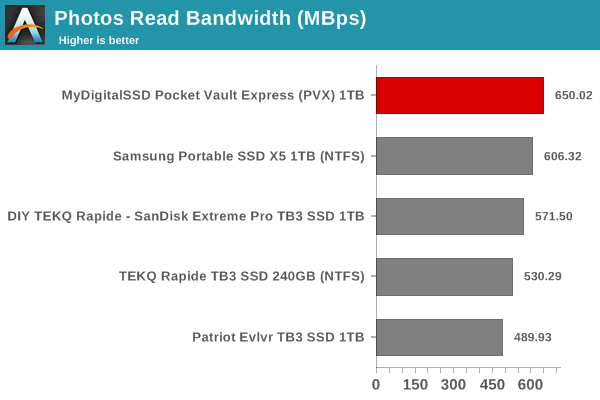
For the second use-case, we take advantage of PC Mark 8's storage bench. The storage workload involves games as well as multimedia editing applications. The command line version allows us to cherry-pick storage traces to run on a target drive. We chose the following traces.
- Adobe Photoshop (Light)
- Adobe Photoshop (Heavy)
- Adobe After Effects
- Adobe Illustrator
Usually, PC Mark 8 reports time to complete the trace, but the detailed log report has the read and write bandwidth figures which we present in our performance graphs. Note that the bandwidth number reported in the results don't involve idle time compression. Results might appear low, but that is part of the workload characteristic. Note that the same testbed is being used for all DAS units. Therefore, comparing the numbers for each trace should be possible across different DAS units.
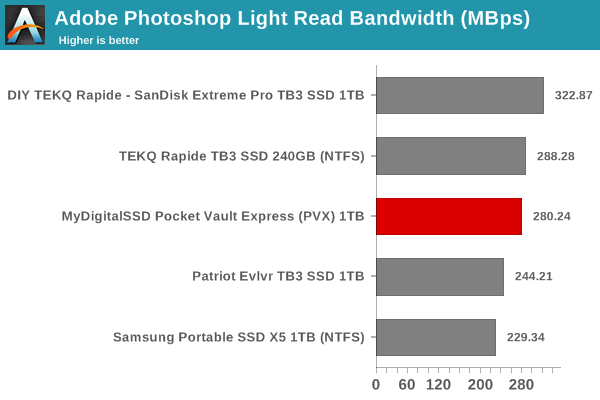
For short workloads, the PVX actually performs as good as some of the PCIe 3.0 x4 NVMe SSDs. It moves to the middle of the pack in the extended workloads. However, in most cases, we see it doing quite well compared to the Patriot Evlvr.
Performance Consistency
Yet another interesting aspect of these types of units is performance consistency. Aspects that may influence this include thermal throttling and firmware caps on access rates to avoid overheating or other similar scenarios. This aspect is an important one, as the last thing that users want to see when copying over, say, 100 GB of data to the flash drive, is the transfer rate going to USB 2.0 speeds. In order to identify whether the drive under test suffers from this problem, we instrumented our robocopy DAS benchmark suite to record the flash drive's read and write transfer rates while the robocopy process took place in the background. For supported drives, we also recorded the internal temperature of the drive during the process. The graphs below show the speeds observed during our real-world DAS suite processing. The first three sets of writes and reads correspond to the photos suite. A small gap (for the transfer of the videos suite from the primary drive to the RAM drive) is followed by three sets for the next data set. Another small RAM-drive transfer gap is followed by three sets for the Blu-ray folder.
An important point to note here is that each of the first three blue and green areas correspond to 15.6 GB of writes and reads respectively. Throttling, if any, is apparent within the processing of the photos suite itself.
| Performance Consistency and Thermal Characteristics |
-1TB/PCON.png) |
The PVX has no trouble in keeping the internal SSD temperature below 60C even under sustained loading conditions. The consistency shown in transferring real-world data (actual photos, videos, and document files) into the drive is remarkable, pointing to the extensive use of the available DRAM cache compared to the firmware in the Patriot Evlvr.
Miscellaneous Aspects and Concluding Remarks
The performance consistency for real-world applications was looked at in the previous section. We recently added a test to determine the effectiveness of the thermal solution for sustained workloads. After deleted the SSD volume, a fio workload was set up to write sequential data to the raw drive with a block size of 128K and iodepth of 32 to cover 90% of the drive capacity. The internal temperature, instantaneous write data rate, and total amount of data written in total till that point of time were recorded.
| Sequential Write to 90% of Disk Capacity - Performance Consistency |
-1TB/SWPCON.png) |
The temperature in this extreme test-case does go up to 68C. There are no signs of thermal throttling, as the write rate stays just south of 700 MBps after the initial SLC cache runs out. The consistency in this 'direct write to TLC segment' is also quite good.
The above exercise also allows us to determine the SLC cache size and/or the amount of data that can be written in one shot without a drop in the write data rate. The graphs below plot the transfer rate and the total data transfer amount from the start of the fio workload to the approximate timestamp at which the transfer rate shows a significant drop.
| Sustained Writes - Characteristics |
-1TB/SLCS.png) |
The PVX has a SLC cache of around 3 - 4 GB, which, in our opinion, is a bit small for a 1TB device. On the other hand, the PVX does expose 1024GB of space to the OS, like the Patriot Evlvr - Windows Explorer shows around 954 GB of usable space after formatting, compared to the 931 GB shown for SSDs such as the Samsung X5 and our DIY TEKQ + SanDisk Extreme Pro configuration.
The MyDigitalSSD PVX is a bus-powered device. Given its Thunderbolt 3-only nature, it can potentially consume up to 15W. It is still relevant to take a fine-grained look at the power consumption profile. Using the Plugable USBC-TKEY, the bus power consumption was tracked while the CrystalDiskMark workloads were processed. The workloads were set up with an interval time of 30s.
| Drive Power Consumption - CrystalDiskMark Workloads |
-1TB/CDMP.png) |
The worst-case power consumption for the PVX 1TB version seems to be around 5.5W, and the device idles around 2.8W. The power consumption peaks are similar to the Patriot Evlvr, but the idling power is a full 1W higher. As such, power-efficiency is not a strong point of the PVX - even the PCIe 3.0 x4 external SSDs consumer less energy at idle.
MyDigitalSSD is known for delivering products with great performance at attractive price points. The PVX is no different. At launch, the product was priced around $40 lower than the Patriot Evlvr. Since then, the prices have tended to fluctuate wildly. The graph and table below present the current scenario for the pricing aspect.
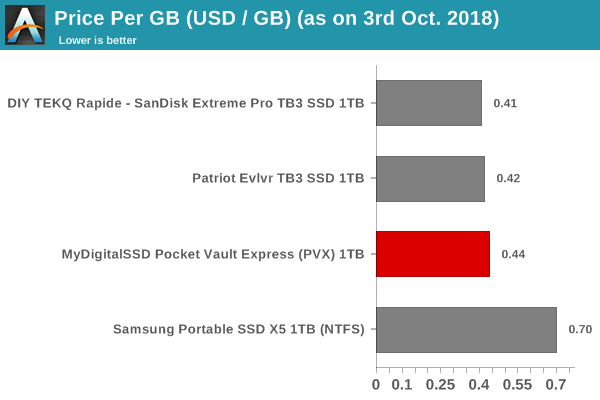
It must be noted that our DIY configuration still delivers the best performance per dollar - the only drawback is that it is not a ready-to-go out of the box solution, and the consumer ends up with a spare 240GB SSD.
| Thunderbolt 3 Flash Storage Devices - Pricing | ||||
| Product | Model Number | Capacity (GB) | Street Price (USD) | Price per GB (USD/GB) |
| DIY TEKQ Rapide - SanDisk Extreme Pro TB3 SSD 1TB | N/A | 1000 | $187 + $290 - $70 = $407 | 0.407 |
| Patriot Evlvr TB3 SSD 1TB | PE1TTB3ECSSDR | 1024 | $430 | 0.419 |
| MyDigitalSSD Pocket Vault Express (PVX) 1TB | MDTB3-PVX-1T | 1024 | $452 | 0.441 |
| Samsung Portable SSD X5 1TB (NTFS) | MU-PB1T0B/AM | 1000 | $700 | 0.7 |
Between the Patriot Evlvr and the MyDigitalSSD PVX, the choice is a bit more difficult, as the pricing difference / relative positions in the above table have tended to shift around. Assuming that the cost is not a significant factor, the good performance numbers might tilt it in favor of the PVX, particularly for desktop-only use-cases where the idling power is not an issue. Both devices do not have any hardware encryption capabilities with value-added software like the Samsung X5. However, the pricing makes up for it. The real competition for devices such as the Patriot Evlvr and the MyDigitalSSD PVX comes in the form of bus-powered USB 3.1 Gen 2 to NVMe storage enclosures such as the MyDigitalSSD M2X which deliver equivalent write performance. We will be taking a closer look at the M2X in the coming weeks.
















11 Comments
View All Comments
jim3462 - Tuesday, January 7, 2020 - link
You done certain good points there. I did a search on the subject and found nearly all persons will agree with your blog.botox treatment in Cherry Hill from https://mediversity.com/botox/