SnapStream's Beyond TV 3 - The Must-Have Home Multimedia Software
by Andrew Ku on May 12, 2004 12:00 PM EST- Posted in
- Smartphones
- Mobile
Getting Started
Once started, Beyond TV 3 doesn't dive directly into the TV function; instead, this window appears:Note that the Beyond TV 3 icon is in the system tray. It has the ability to run during startup, if you want the system to function more as kind of a TV server. Closing the window leaves the program active, which is indicated by the system tray icon. The benefit of this is that you can still go about your tasks while Beyond TV 3 does the work that you assign.
There are four "sub-programs" (technically, viewing modes) within Beyond TV 3: Full Screen, Windowed, Web Admin, and Log. Log is simply more like a command line backlog of all actions of the program, and is probably something that the novice won't have to fiddle with.
Full Screen and Windowed are the two ViewScape viewing modes available. (ViewScape is nothing more than SnapStream's name for revamped interface.) For the 10 ft. viewing mode, full screen is obviously the choice between the two, while Windowed is better if you want to perform other tasks on the computer at the same time. The interface within the two viewing modes is identical, the only difference being the size of the window.
Web Admin is probably the most interesting thing that is integrated into the Beyond TV 3 program. This "viewing mode" provides the ability to control the bulk of the settings and/or functions from a browser, whether you're on the computer with Beyond TV 3 installed or a world away.


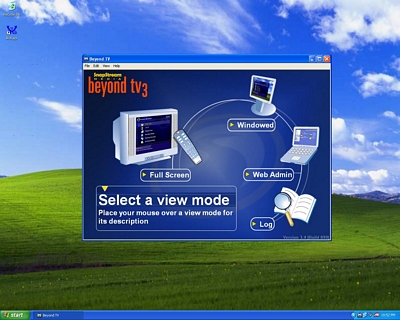
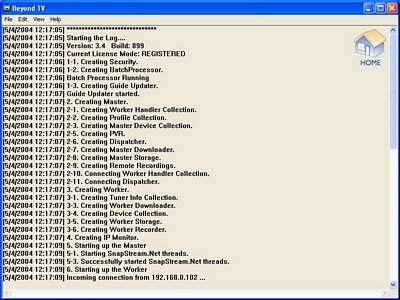








17 Comments
View All Comments
batorok - Thursday, May 13, 2004 - link
as a Sagetv user I'm pretty miffed they didn't compare the two. Sagetv 2.0 has a really nice new interface, handles multimedia (pics, mp3z, movies, dvds including vob files) pretty well, has multituner support, and better image quality of viewed tv (I demoed both before buying sage). Since tv is what it's all about, the picture quality is what's important to me.reboos - Thursday, May 13, 2004 - link
MythTv is very nice.mcveigh - Wednesday, May 12, 2004 - link
good question crazy_vagI don't think snapstream supports HD capture cards
crazy_vag - Wednesday, May 12, 2004 - link
When will I be able to record Soprano's in HDTV on HTPC???mcveigh - Wednesday, May 12, 2004 - link
I think you should consider comparing it to tivo/replay as I think this is more what it is aimed at replacing.also I would like to see more info about multile tuners.
how about a shoot out of personal video software in the future?
SnapStream vs. sage TV vs. windows MCE vs. ????
Jeff7181 - Wednesday, May 12, 2004 - link
Wonderful review. Looks like a very robust piece of software. If I was in the market to build a HTPC I'd probably buy it. From what I see, I like the information windows... they have a little bit too much info, but at least they're transparent so you can still see the show... unlike Comcast the last time I paid for digital cable.llamas - Wednesday, May 12, 2004 - link
Are you considering a review of SageTV 2.0 (just released)? It would interesting to hear how it compares with BTV3. SageTV supports multiple tuners, and has client software with the same interface as the server.