The MyDigitalSSD SBX SSD Review: NVMe On The Cheap
by Billy Tallis on May 1, 2018 8:05 AM ESTAnandTech Storage Bench - The Destroyer
The Destroyer is an extremely long test replicating the access patterns of very IO-intensive desktop usage. A detailed breakdown can be found in this article. Like real-world usage, the drives do get the occasional break that allows for some background garbage collection and flushing caches, but those idle times are limited to 25ms so that it doesn't take all week to run the test. These AnandTech Storage Bench (ATSB) tests do not involve running the actual applications that generated the workloads, so the scores are relatively insensitive to changes in CPU performance and RAM from our new testbed, but the jump to a newer version of Windows and the newer storage drivers can have an impact.
We quantify performance on this test by reporting the drive's average data throughput, the average latency of the I/O operations, and the total energy used by the drive over the course of the test.
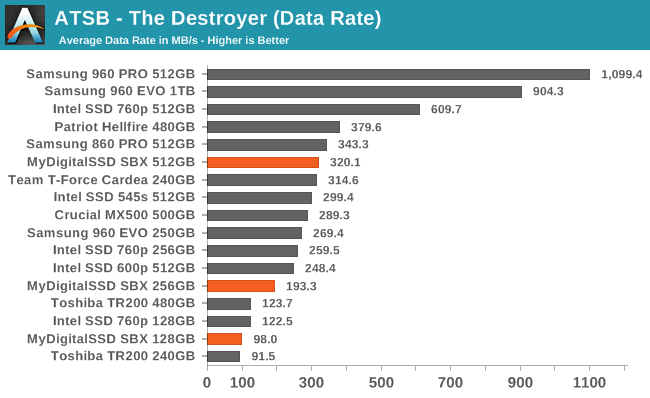
The average data rates from the MyDigitalSSD SBX on The Destroyer are faster than most but not all SATA SSDs of comparable capacity. As expected, the SBX is one of the slowest NVMe SSDs, but it does outperform the Intel SSD 600p.
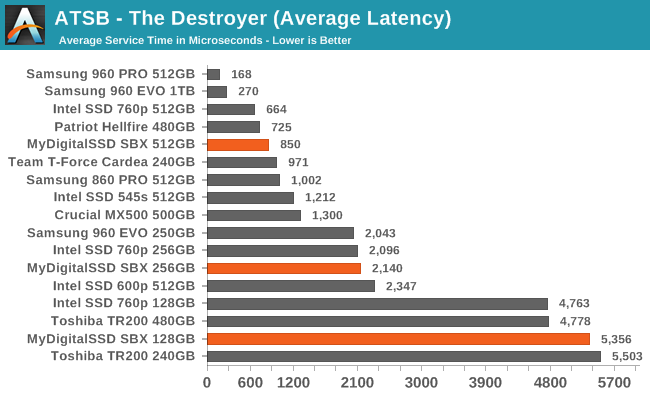
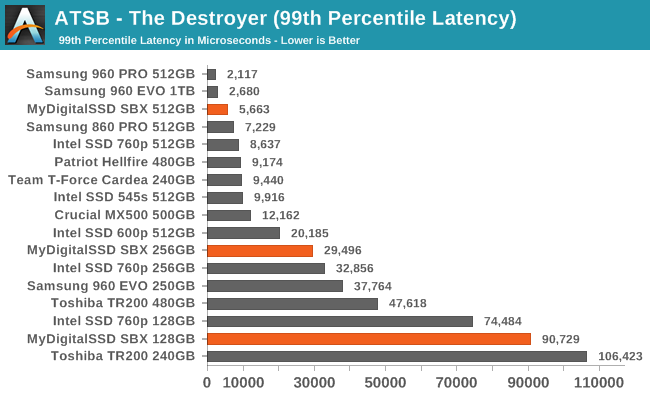
Average and 99th percentile latencies from the SBX on The Destroyer are generally higher than for other NVMe SSDs, but it isn't a drastic outlier like a DRAMless SATA drive. The larger two capacities actually beat several competitors for 99th percentile latency.
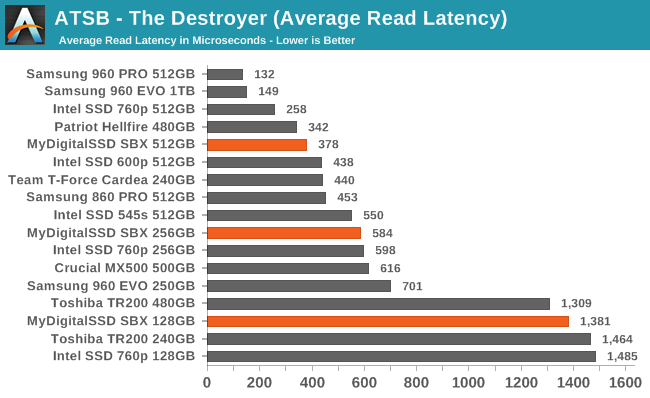
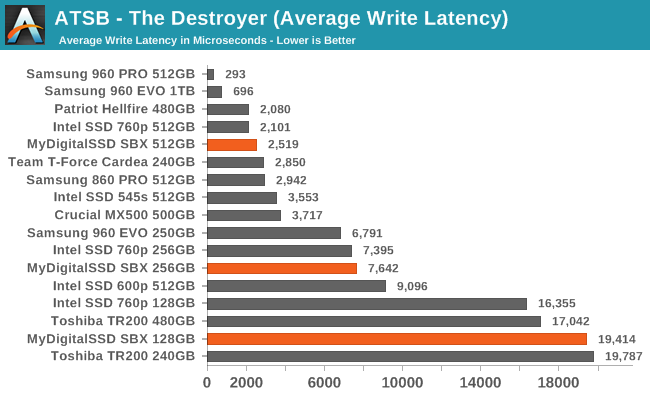
The smaller two capacities of the MyDigitalSSD SBX have slightly better average read latency than the Intel SSD 760p. Otherwise, average read and write latencies are higher than most other NVMe SSDs but are still better than SATA drives.
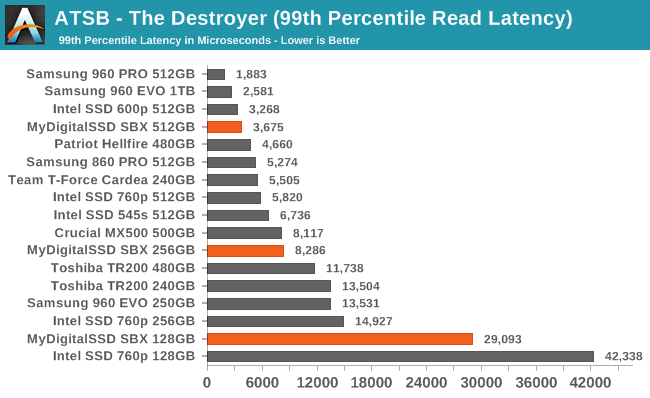
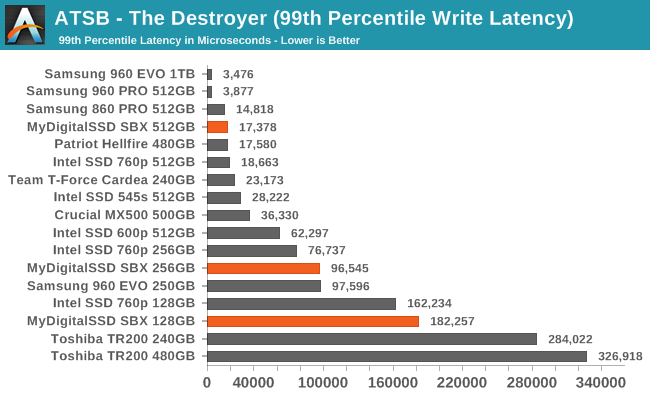
The MyDigitalSSD SBX has reasonable 99th percentile read and write latency scores—especially the 512GB model. The smaller capacities have much higher tail latencies, but are not as bad as the Intel 760p.
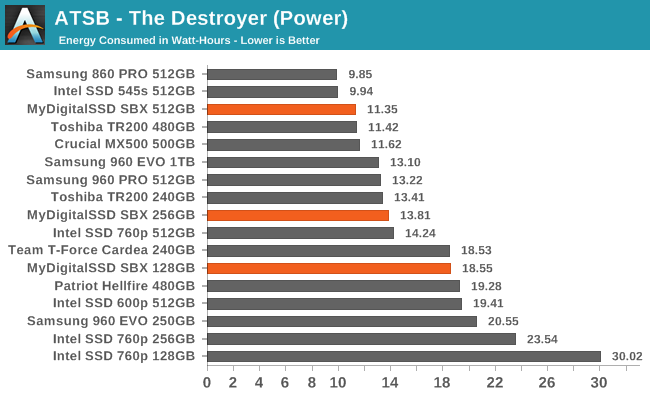
Energy usage by the MyDigitalSSD SBX on The Destroyer varies widely between the different capacities. The 512GB SBX uses very little energy by NVMe standards, but the smaller drives take much longer to complete the test and use substantially more total energy by the time they finish.










46 Comments
View All Comments
dgingeri - Tuesday, May 1, 2018 - link
For $53 for a 128GB one, with a 5 year warranty? That's now the boot drive of my server.dgingeri - Monday, May 7, 2018 - link
It has worked remarkably well as a server boot drive. I highly recommend it.vailr - Tuesday, May 1, 2018 - link
An external USB 3.0 connected PCIe M.2 type NVMe adapter would be faster than any USB thumb drive, and would be ideal for a bootable external "Windows to Go". Is such a device available yet?Something like this: https://www.amazon.com/StarTech-com-M-2-SATA-SSD-E... but compatible with PCIe NVMe M.2 80mm drives, such as this MyDigitalSSD, or the Samsung 960 NVMe, for example.
MajGenRelativity - Tuesday, May 1, 2018 - link
The only ones I've seen are Thunderbolt adapters, which require a Thunderbolt port. They all come populated with an SSD too. The "cheapest" I've seen is the TekQ Rapide, which while priced below others and with decent performance, isn't exactly cheap at $250PeachNCream - Tuesday, May 1, 2018 - link
Since NVMe SSDs still command a price premium even with low cost drives like the SBX out there, it may just not make a lot of sense to build NVMe-to-USB drive enclosures. After all, SATA 3.0 is rated to 6 Gbit/s and USB 3.0 is rated at 5 Gbit/s which means you're already going to be at the saturation point of USB 3.0 with a SATA SSD in a USB enclosure at a relatively low cost for a removable boot drive. I've been doing something like that with a 2.5 inch SATA to USB 3.0 enclosure and a spare 120GB Patriot Torch. Ubuntu happily boots from it and I can't really discern much difference (responsiveness, performance, read/write speed, etc.) between using the drive in the external enclosure and using that same drive on my laptop's internal SATA connector.Death666Angel - Tuesday, May 1, 2018 - link
http://www.microsatacables.com/m-2-ngff-pcie-ssd-t...This explicitly states PCIe (and is out of stock), all others just state SATA M.2. But as Peach described, USB 3.0 is already saturated by SATA 3.0.
You could frankenstein something. Get one of those PCIe slot to USB things the mining community uses, then a PCIe to M.2 NVME adapter and then hope it somehow works. :D Not pretty though. ;)
MajGenRelativity - Tuesday, May 1, 2018 - link
The PCIe slots to USB cable just repurpose the pins on the connector to carry PCIe signals. They do NOT follow USB communication protocolsDeath666Angel - Tuesday, May 1, 2018 - link
Thanks for that info and sorry for my misinformation. :)MajGenRelativity - Thursday, May 3, 2018 - link
No problem. I also checked out the drive you linked, and it only supports the one Samsung OEM drive that uses PCIe with the AHCI protocol, not NVMe. Not sure why it doesn't support NVMe, but it says it doesn't, so good idea to keep an eye on that.dgingeri - Tuesday, May 1, 2018 - link
That would presume that there is a USB to PCIe adapter chip, which there isn't. Thunderbolt, as previously mentioned, is available, but that is because Thunderbolt is based on PCIe anyway. So, no bridge chip is required.