The MyDigitalSSD SBX SSD Review: NVMe On The Cheap
by Billy Tallis on May 1, 2018 8:05 AM ESTAnandTech Storage Bench - The Destroyer
The Destroyer is an extremely long test replicating the access patterns of very IO-intensive desktop usage. A detailed breakdown can be found in this article. Like real-world usage, the drives do get the occasional break that allows for some background garbage collection and flushing caches, but those idle times are limited to 25ms so that it doesn't take all week to run the test. These AnandTech Storage Bench (ATSB) tests do not involve running the actual applications that generated the workloads, so the scores are relatively insensitive to changes in CPU performance and RAM from our new testbed, but the jump to a newer version of Windows and the newer storage drivers can have an impact.
We quantify performance on this test by reporting the drive's average data throughput, the average latency of the I/O operations, and the total energy used by the drive over the course of the test.
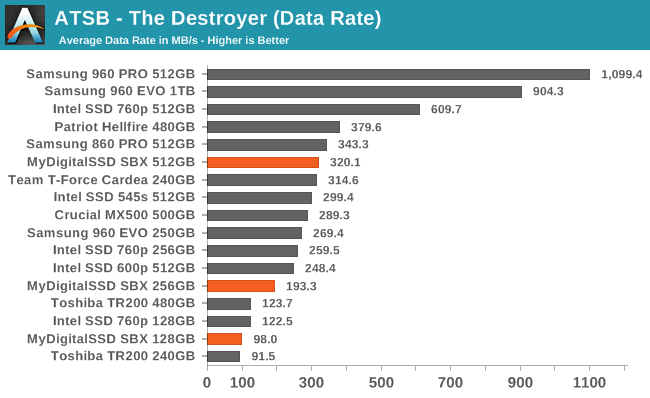
The average data rates from the MyDigitalSSD SBX on The Destroyer are faster than most but not all SATA SSDs of comparable capacity. As expected, the SBX is one of the slowest NVMe SSDs, but it does outperform the Intel SSD 600p.
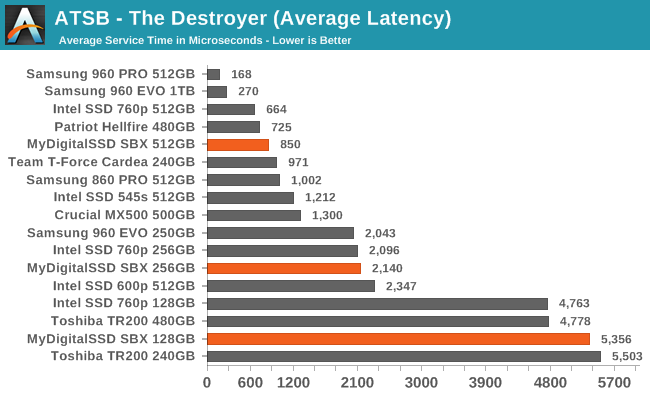
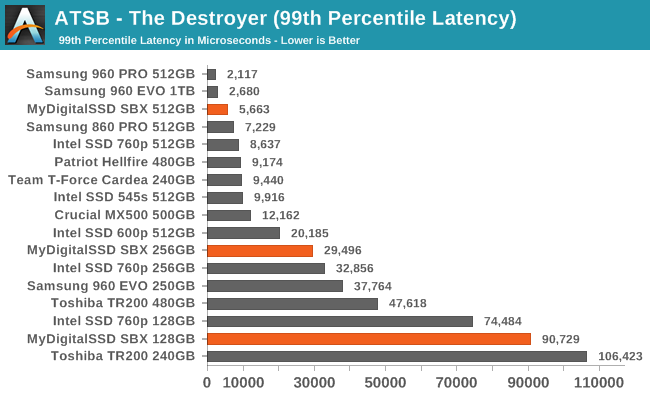
Average and 99th percentile latencies from the SBX on The Destroyer are generally higher than for other NVMe SSDs, but it isn't a drastic outlier like a DRAMless SATA drive. The larger two capacities actually beat several competitors for 99th percentile latency.
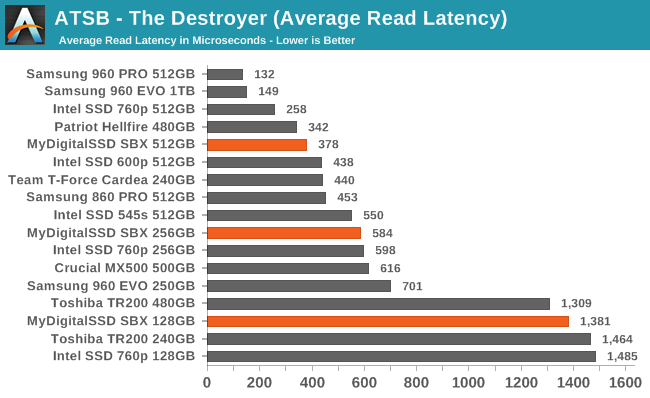
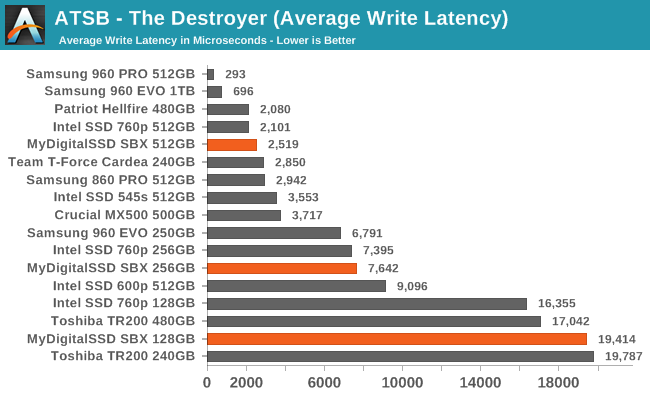
The smaller two capacities of the MyDigitalSSD SBX have slightly better average read latency than the Intel SSD 760p. Otherwise, average read and write latencies are higher than most other NVMe SSDs but are still better than SATA drives.
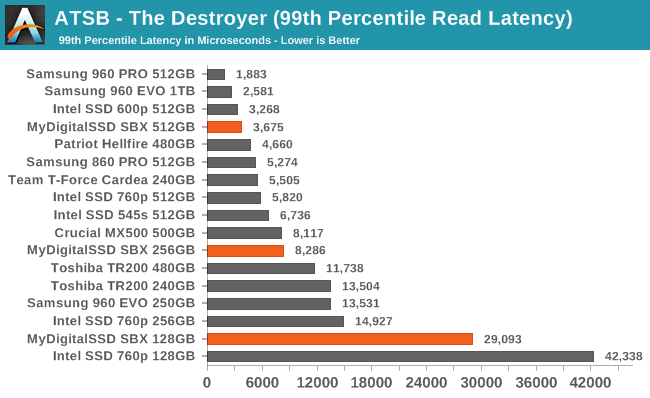
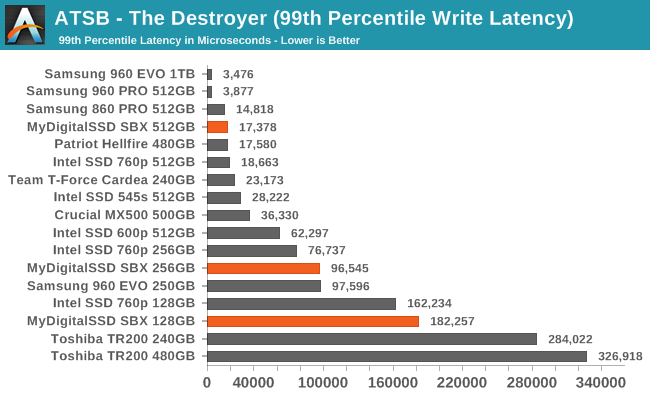
The MyDigitalSSD SBX has reasonable 99th percentile read and write latency scores—especially the 512GB model. The smaller capacities have much higher tail latencies, but are not as bad as the Intel 760p.
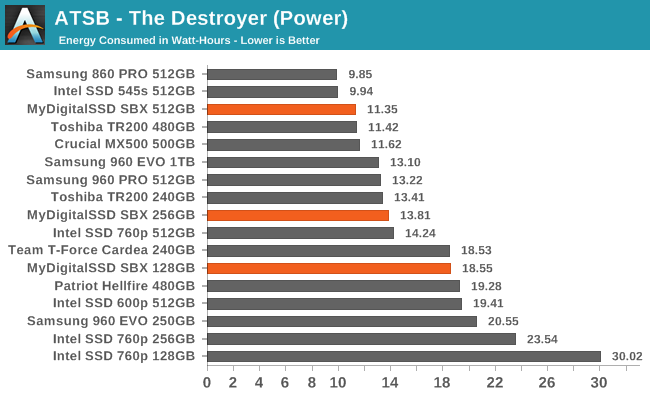
Energy usage by the MyDigitalSSD SBX on The Destroyer varies widely between the different capacities. The 512GB SBX uses very little energy by NVMe standards, but the smaller drives take much longer to complete the test and use substantially more total energy by the time they finish.










46 Comments
View All Comments
Samus - Tuesday, May 1, 2018 - link
Ditto. I think it'd crazy to use a 2.5" over an M2 if you have the M2 slot available, especially since M2 SATA drives are often cheaper than 2.5" drives (because they are less expensive to manufacture, and the OEM market is larger.)And as far as SATA M2 drives, if you have an M2 slot that supports NVMe, it's hard to justify not using an NVMe SSD when the cost difference is less than 20%...I picked up the WD Black 512GB NVMe drive last week for $150. A decent 540GB class SATA M2 SSD is at least $120.
Death666Angel - Tuesday, May 1, 2018 - link
If every dollar counts and the performance increase is small or won't be used, it's pretty easy to justify getting a SATA M.2 drive instead of an NVME one.Death666Angel - Tuesday, May 1, 2018 - link
Especially since small capacities are likely to be very close in speed, when comparing NMVE and SATA M.2.Byte - Tuesday, May 1, 2018 - link
As someone who does a lot of testing/tweaking, i love the easy formfactor, but hate having to screw and unscrew. We really need a tooless update.MajGenRelativity - Thursday, May 3, 2018 - link
Honestly, I find it about the same amount of time/difficulty to (un)screw an M.2 drive as it is to work with even a toolless 2.5" drive. Unless the M.2 drive is under the GPU, in which case that really annoys meleexgx - Tuesday, May 1, 2018 - link
Still £/$30 more for a customer who is not going to benefit from the nvme ssd (and less money for you)I hardly notice the difference between the sata and nvme ssd my self, main difference is them above 1GB/s speeds but day to day usage I don't really notice much the difference between them unless I am looking for the difference (as long as it's Not a HDD even a slow ssd is many times faster then a hdd)
Do Samsung 850 evo have am issue if they have been left on for to long (like 30 days) as my 850 evo just crap it self out smart fail at Bios and can't read it (only done basic not hirions boot CD yet)
MajGenRelativity - Thursday, May 3, 2018 - link
Actually, I'd technically make a little more money if I sold them an NVMe SSD (my labor cost scales with price of parts), but they wouldn't benefit from it, so I generally don't recommend them. 850 Evo's don't normally have that issue.peevee - Tuesday, May 1, 2018 - link
AT, how about a couple of user-reproducible, real life tests? Compilation of a large software package. Unzipping a large archive. Recoding video. Just to demonstrate the scale of improvement the buyers could actually SEE.SanX - Wednesday, May 2, 2018 - link
Two reasons come instantly. Because only salespeople left in IT. No one even discuss calling lawyers for such confusing people blatant claims like 1600MB/second read speed this product has. And because Windows for example will load something like in 17.6 seconds instead of 17.9 with this drive vs SSD.Funny also is that 2-3 times slower drive which does not deliver at all is just 25-30% cheaper then the leaders.
peevee - Friday, May 4, 2018 - link
This site is often for people for assemble their own PCs and/or choose what to buy for their companies. I'd think a few reproducible, real life tests vs proprietary and compressed tests would show the value of improvements.Maybe it is what AT really is afraid of, because tests show the improvements which do not exist in real life?