The Amazon Kindle Oasis (2017) Review: A Premium Take On The E-Reader
by Brett Howse on January 25, 2018 8:00 AM EST- Posted in
- Accessories
- Amazon
- Kindle
- e-ink
- E-Reader
- Kindle Oasis
Design
Amazon has taken an unorthodox approach to the design of the Kindle Oasis for 2017. It’s asymmetrical, with thin bezels on three sides, and a much larger bezel on one side. That same side has a bulge on the back, which houses most of the circuitry and battery storage.
The asymmetrical design shifts the center of gravity of the device to one side, which makes it easier to hold in one hand, since the device will have less leverage on your muscles. It’s a pretty smart design, and in use it does work well. It lets the device taper to just 3.4 mm thick, and the whole thing weighs only 194 grams, which is 10 grams less than a Paperwhite. 10 grams doesn’t sound like much, but with the larger display, the Kindle Oasis certainly feels lighter.
The side also has physical page turn buttons, which is not something that’s always available anymore on Kindles. Most of the devices just offer a touchscreen to turn pages, but that can mean moving your thumb over for every page. That still works on the Kindle Oasis, but the two buttons can be used which allows you to keep your hand in one place. The buttons are setup so that the top turns forward, and the bottom turns backwards, but you can switch that in the settings if you’d prefer it the other way around.
The Kindle Oasis also has an accelerometer which will automatically rotate the page 180° if you flip the book over, and the page buttons also swap around, so the top button stays as page forward.
The aluminum shell offers the same premium material feel of a high-end smartphone, and it is much more resistant to fingerprints than the soft-touch plastic of the Paperwhite. But the device is a bit too smooth in the hand, and more texture on the surface would be appreciated to make it less slippery.
With the asymmetrical design, and the aluminum exterior, the Kindle Oasis stands out compared to other E-Reader devices on the market. This, coupled with the light weight, make for a nice feel when holding the Oasis for long periods.
Accessories
With any Kindle launch, Amazon also creates some custom covers and cases for the Kindles, and the Oasis is no exception. For this round, thanks to the design of the new Oasis, the official covers fit in a unique way in that they fill in the gap on the back, and then have a cover that swings around the front. The cases are held on with magnets, and it includes a magnet on the top cover which will lock the cover on the front to keep it closed, as well as hold the cover open when it’s swung around to the back. It also has the benefit of being a wakeup signal to the Oasis to power it up when you open the cover.
The covers also have a flexible portion to allow you to use the cover as a stand. I’m not sure how useful this is, but if you want to prop it up, it’s an option.
Amazon sent both the leather cover, and the fabric cover. The fabric one gives a great texture to the device, and provides a lot more grip, and as such it’s my preference. It’s also splash resistant, so if you get water on it, it will bead off. The leather one is a soft leather, but a bit more slippery.
On most Kindles, I don’t run a cover anymore, due to the extra weight. The Oasis is a bit of an exception though, and the cover to fill in the gap and add a bit more texture to the device has been a welcome addition during some reading sessions. It does add about 100 grams to the total weight, which doesn’t sound like a lot, but it’s half the weight of the Oasis itself, so even Amazon recommends removing the case when reading.
But, even though the cases that arrived with the review unit have worked very well, the reviews on Amazon for the first-party cases that first shipped with the new Oasis are very negative . It appears there’s issues with consistency of the strength of the magnets, and many customers are complaining about the cases not staying on. Amazon has clearly taken this to heart, and the current batch are no longer available from them. We’re told new versions will be available in the coming weeks. Luckily, there’s no shortage of 3rd party cases, and most of them seem to have better reviews.


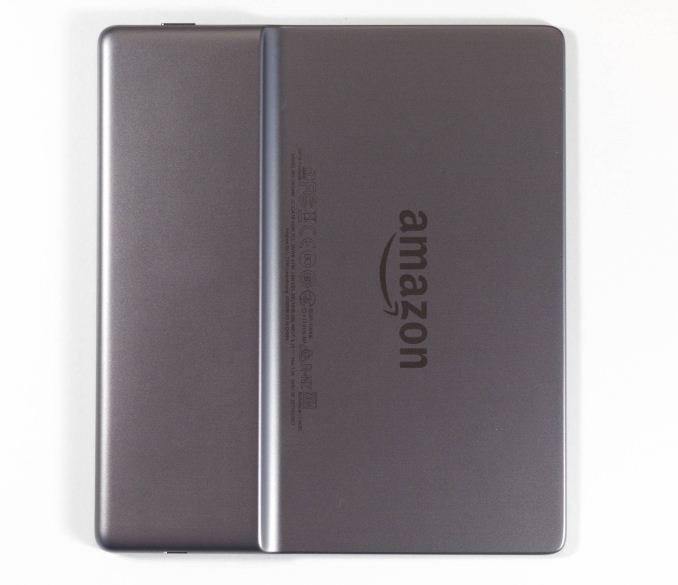
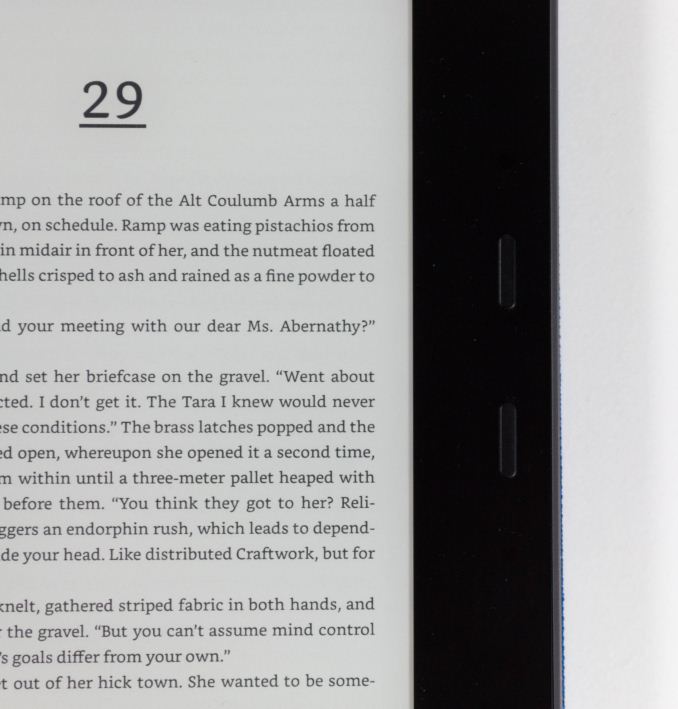










93 Comments
View All Comments
wiper - Monday, January 29, 2018 - link
Size matters, but not the way you might think. Voyage fits my pockets, while Oasis wouldn't. This was deciding factor why I decided to stick with Voyage instead of buying Oasis.torp - Monday, January 29, 2018 - link
Can you actually turn *off* the light on the Oasis? It doesn't let me on my Paperwhite, it only let me turn it way down, and it would save battery when you're at the beach for a week and have more sunlight than you know what to do with.grant3 - Monday, January 29, 2018 - link
Big warning for DIY'ers:No one has located any serial pins on the Oasis, which means it cannot be jailbroken.
Paperwhite/Voyage models can be jailbroken by opening the case and using a serial connection to open up permissions on the device.
Threska - Monday, January 29, 2018 - link
Check to see if they're any JTAG pads on the unit?grant3 - Tuesday, January 30, 2018 - link
I imagine that's exactly what enthusiastic Kindle hackers have been doing ever since the Oasis was released :)judecee - Monday, January 29, 2018 - link
Love reading on a Kindle. Just received the OASIS. Everything is great, except when I go to My Library, it shows my books in 'book cover ' format as opposed to title . And I'm not able to see whether or not I have already read the book. Is there a setting I.m supposed to put in? Please Help!judecee - Monday, January 29, 2018 - link
I have posted previously, but it seems to have been deleted. My comment involves the Library List on the Oasis. I am only able to see my books in a 'front cover' format, as opposed to title format. Is there a setting I should be using? Thank you, any help would be appreciated.MyrddinE - Tuesday, January 30, 2018 - link
My wife and I own about 3000 books (mostly paperbacks), and another 750 eBooks on Kindle. In other words, we read a lot.And the Kindle Oasis is amazing. Reading one-handed is the norm, not the exception, and the Oasis is the first device to emphasize that. It's far more comfortable to hold in one hand than previous Kindles (or any competing devices), and the physical page-turn buttons are very welcome.
Together, my wife and I read about 250 books a year (me around 80, she about double that) so we're way out on the edge of the bell curve when it comes to book consumption. The cost of the Oasis pales in comparison to our yearly book purchases.
We have two other Kindle readers, both still working fine. But the Oasis is my first choice to read on if my wife hasn't grabbed it first. :-)
sonicmerlin - Tuesday, January 30, 2018 - link
Why don’t they out a small solar panel on these things so they never have to be charged?stun - Friday, February 2, 2018 - link
> over it’s cheaper brethrenover **its** cheaper brethren