The HP S700 And S700 Pro SSD Review
by Billy Tallis on September 7, 2017 9:00 AM EST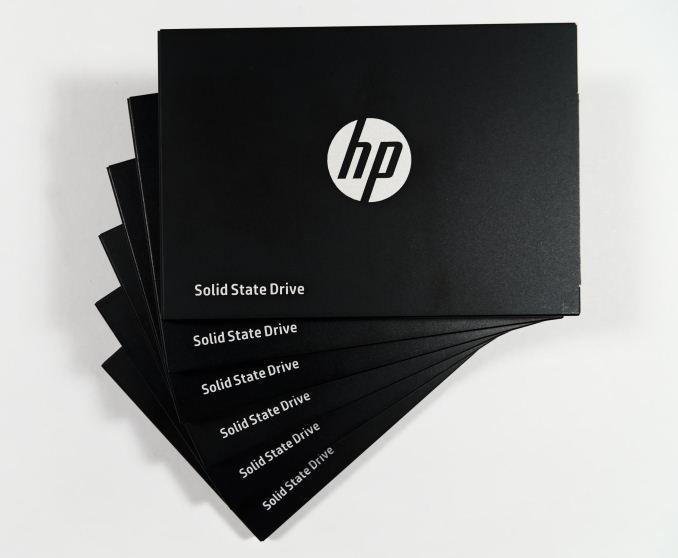
HP is not a well-known name in the retail SSD market, but as a major PC OEM it's not too surprising to see them producing their own SSD models based on third-party controller solutions. The HP S700 and S700 Pro SSDs use Micron 3D TLC NAND and Silicon Motion controllers, but have undergone tuning and significant QA from HP in an effort to give them an edge over earlier drives from other vendors that are using the same basic formula.
The S700 and S700 Pro both compete in the low-end SATA SSD market segment. The S700 Pro's closest relatives in the market are drives like the ADATA Ultimate SU800 that use the same 3D TLC and Silicon Motion's SM2258 controller. The S700 instead uses the Silicon Motion SM2258XT DRAMless controller, and is the first retail DRAMless SSD we've tested in quite a while. Earlier this year we previewed Maxiotek's MK8115 DRAMless SSD controller with both 3D MLC and 3D TLC, and the latter configuration has since come to market as ADATA's Ultimate SU700.
Externally, the HP S700 and S700 Pro share the same minimalist case design with white labeling on matte black aluminum. Internally, the color scheme continues with black PCBs, and the differences between the S700 and the Pro become clear. The S700's PCB is half the size of the S700 Pro's PCB, due to the latter's use of external DRAM, the larger controller package necessary to accommodate the DRAM interface, and the presence of twice as many pads for NAND packages to make the 1TB S700 Pro possible. The controllers are branded with the HP logo, but the printing on the PCBs gives away the Silicon Motion models inside. Neither circuit board has space allocated for power loss protection capacitors, indicating that HP doesn't plan to re-use these designs for any enterprise products. Thermal pads are included on top of the controllers and on the back side of the PCB near the controllers, but there are no pads on the NAND or DRAM.
| HP S700 and S700 Pro Specifications | ||||||||
| Model | S700 | S700 Pro | ||||||
| Capacity | 120 GB | 250 GB | 500 GB | 128 GB | 256 GB | 512 GB | 1 TB | |
| Controller | Silicon Motion SM2258XT | Silicon Motion SM2258 | ||||||
| NAND | Micron 384Gbit 32-layer 3D TLC | Micron 384Gbit 32-layer 3D TLC | ||||||
| Raw NAND Capacity | 144 GB | 288 GB | 576 GB | 144 GB | 288 GB | 576 GB | 1152 GB | |
| DRAM | None | 256 MB | 256 MB | 512 MB | 1 GB | |||
| Sequential Read | 550 MB/s | 555 MB/s | 560 MB/s | 560 MB/s | 560 MB/s | 565 MB/s | 570 MB/s | |
| Sequential Write | 480 MB/s | 515 MB/s | 515 MB/s | 460 MB/s | 520 MB/s | 520 MB/s | 525 MB/s | |
| 4KB Random Read IOPS | 40k | 55k | 75k | 40k | 70k | 85k | 90k | |
| 4KB Random Write IOPS | 75k | 80k | 90k | 85k | 90k | 90k | 95k | |
| Idle Power | 340 mW | 580 mW | ||||||
| Max Power (Read) | 1.1 W | 1.1 W | 1.13 W | 2.05 W | 2.05 W | 2.05 W | 2.05 W | |
| Max Power (Write) | 1.24 W | 1.27 W | 1.38 W | 2.5 W | 3.1 W | 3.6 W | 3.7 W | |
| Write Endurance | 70 TB | 145 TB | 295 TB | 80 TB | 165 TB | 340 TB | 650 TB | |
| Warranty | Three years | Three years | ||||||
| MSRP | $79.99 | $139.99 | $199.99 | $89.99 | $169.99 | $269.99 | $499.99 | |
The 120GB S700 and the 128GB S700 Pro are each equipped with three NAND packages containing a single 384Gb (48GB) Micron 32-layer 3D TLC die. The larger capacities of the S700 Pro use a mix of single-die packages and dual-die packages (two of each on the 256GB, and four of each on the 512GB). The higher capacities of the S700 instead use non-standard triple die packages that—combined with the lack of external DRAM—allows for a much smaller PCB. Since the SM2258 controller and its DRAMless SM2258XT sibling have a four-channel NAND flash interface, both the S700 120GB and the S700 Pro 128GB are operating with only three out of four channels active. The larger models can use all four channels but don't have the same amount of flash on each each of the four channels. These unbalanced configurations are a result of the drives trying to offer traditional capacities while using a TLC die whose capacity is not a power of two. Intel and Micron have addressed this awkwardness with their second generation of 3D NAND by designing it with TLC in mind as the primary use case, leading them to manufacture 256Gb and 512Gb TLC dies.
Interestingly, the dual-die packages on our 256GB S700 Pro sample carry a higher speed rating than the dual-die packages on our 512GB S700 Pro sample, but this is unlikely to affect performance since the single-die packages on both carry a lower speed rating than either type of dual-die package. Likewise, the DRAM parts are different across the S700 Pro lineup: our 128GB and 256GB samples are both equipped with 256MB of DDR3-1866 rated for 1.5V operation, while the 512GB sample has 512MB of DDR3-1600 rated for 1.35V. These discrepancies probably reflect the supply constraints in the NAND and DRAM markets and these minor details may change over the course of the SSDs' production run.
The S700 has the same amount of flash memory as the S700 Pro but offers lower usable capacities. This extra overprovisioning can help mitigate some of the performance penalties of using a DRAMless controller, but the bigger benefit is probably that it helps keep the write endurance ratings up in spite of the higher write amplification factor that DRAMless drives are typically vulnerable to.
The primary points of comparison for this review are other SATA SSDs using 3D NAND. The HP S700 is at a disadvantage as the only DRAMless TLC product in our collection. Not having a DRAM cache for the NAND mapping tables is usually a serious handicap for SATA SSDs, and the impact is only worse for TLC SSDs where the controller also has to manage an SLC write cache. Many of the major SSD brands in the North American market don't have any DRAMless models, or have only used DRAMless controllers with MLC NAND.
The HP S700 Pro is more on par with the entry-level SATA SSDs from most brands. The combination of the SM2258 controller and Micron 3D NAND has been extremely popular this year, and has replaced the combination of a Phison controller and Toshiba planar TLC as the most commonly chosen turnkey solution for brands seeking to sell SSDs with a minimum of in-house engineering effort.
The few vendors that do use DRAMless controllers in their entry-level SSDs are usually much less interested in sampling those products than their higher-performance drives, and hardly anyone wants to sample the lowest capacities that offer the lowest performance. Many brands have ceased offering capacities below 240GB on newer models to avoid the performance limitations of using a small number modern high-capacity NAND parts in a low-capacity drive, though the NAND shortage that has been driving prices up all year has led a few brands to re-introduce 120GB models. We were generously sampled the full range of capacities for both the S700 and S700 Pro, save for the 1TB Pro model that hit the market later than the rest.
| AnandTech 2017 SSD Testbed | |
| CPU | Intel Xeon E3 1240 v5 |
| Motherboard | ASRock Fatal1ty E3V5 Performance Gaming/OC |
| Chipset | Intel C232 |
| Memory | 4x 8GB G.SKILL Ripjaws DDR4-2400 CL15 |
| Graphics | AMD Radeon HD 5450, 1920x1200@60Hz |
| Software | Windows 10 x64, version 1703 |
| Linux kernel version 4.12, fio version 2.21 | |
- Thanks to Intel for the Xeon E3 1240 v5 CPU
- Thanks to ASRock for the E3V5 Performance Gaming/OC
- Thanks to G.SKILL for the Ripjaws DDR4-2400 RAM
- Thanks to Corsair for the RM750 power supply, Carbide 200R case, and Hydro H60 CPU cooler

















54 Comments
View All Comments
ddriver - Thursday, September 7, 2017 - link
1.1 - SATA is OK for most tasks, there will be no perceivable difference to a NVME. Besides some NVME drives are almost as slow as SATA drives, such as the p600.1.2 - most boards come with a single M2, those that have more are very expensive, and require expensive CPUs to get actual PCIE lanes
2 - because HP is paying
ddriver - Thursday, September 7, 2017 - link
Even the most expensive mobos have at most 3 m2 slots, so if you want more than 3 SSDs, what do you do then? In contrast, even low end mobos come with at least 4 SATA ports.You can get some very decent speed from SSDs in raid 0, on top of the higher capacity, SATA ssds go as high as 4TB, m2 cap out at 2TB.
8steve8 - Thursday, September 7, 2017 - link
sure, but do you think most people who can't afford a higher end motherboard are buying more than one SSD for their system?ddriver - Friday, September 8, 2017 - link
It depends on what you need. You can save plenty on money on mobo and cpu and spend on much affordable sata ssds. Just because you may need to spend 1000$ on storage doesn't mean you have to be forced to spend another 1000 on cpu and mobo.A 2 TB evo will cost you 700$, the cheapest and "onlinest" 2TB m2 drive is 1200$ - over 70% more expensive. The mx300 is even cheaper - you can have a full 4 TB for less than 1200$.
yankeeDDL - Thursday, September 7, 2017 - link
Loads of people. I have 3 SATA SSD on my PC and 2 laptops.M.2 is still much pricier, so only premium laptop use them, and I find it easier to buy a laptop with a regular HDD, and upgrade it to the SSD of my liking and size. SSD still carry a huge markup on many laptops, and in many cases you cannot even select one which is bigger than 128GB, which is preposterous.
sonny73n - Friday, September 8, 2017 - link
I am still buying SATA SSDs for my OCed Sandy Bridge system. Have 3 SSDs in there but I'm considering a big one for storage.evilspoons - Sunday, September 10, 2017 - link
Yep, I've got a friggin GTX 1080 in my i7-2600k and a random collection of hard drives and SSDs populating pretty much every SATA port on my ASUS P8Z68-V PRO. M.2? Neato, but... what's that? Lol.Up next, I would not mind a nice ol' 2 TB SSD to put the majority of my Steam games on, but I really don't have $1400 CAD to special order an 850 Pro (or Evo). Both of which are SATA, good luck with anything over M.2... I think the 960 Pro is like $1700 CAD?
mapesdhs - Wednesday, September 13, 2017 - link
To the both of you, just use an SM951 or SM961 on a PCIe adapter card. I get very good results with either model on my ASUS M4E, am about to move my main photo/video archive from a 500GB 850 EVO onto a 512GB SM961. I'm getting around 2GB/sec with the SM951, 3GB/sec with the SM961, and even more with SB-E mbds (3.5GB/sec on an R4E). In the UK where I am, the Akasa PCIe adapter card is only about 13 UKP, so the total cost is still less than mainstream SATA SSDs, though I did manage to get a 960 Pro 512GB for a good price for my R4E gaming setup.Also, the 950 Pro has its own boot ROM, so on older mbds you can use it as a boot drive via legacy BIOS settings. I know someone who's done this with their X79 and I plan on doing it with my own setups. Alas the 960 Pro does not have its own boot ROM so it can't be used in the same way by default. Other NVMe models also have their own boot ROM though, such as the Intel 750.
Also, for ASUS X79 systems, there's a thread on the ROG site where a guy is posting modded BIOS files to allow various ASUS mbds to boot from any NVMe SSD, not just units like the 950 Pro. Thus, I plan on replacing my R4E's 850 Pro with a 960 Pro which was originally going to be just for game data alone.
There's still plenty of life left in older mbds, much to the annoyance I'm sure of Intel and other vendors. :D Beats me though why Samsung didn't include a boot ROM in the 960, that was bizarre.
PM/email me if you'd like screen captures of these SSDs being tested on various configs (so far mostly an M4E, R4E ans P9X79-E WS), ie. AS-SSD, CDM and Atto.
Ian.
mapesdhs - Wednesday, September 13, 2017 - link
Forgot to mention, I also plan on testing them with some P55 and X58 mbds, should be interesting, and perhaps a Striker II Extreme aswell if I have the time. Might try a couple of older AMD boards aswell, I have a few.FunBunny2 - Friday, September 8, 2017 - link
-- Who is buying SATA SSDs in 2017most computers, modulo gamers and stats and RDBMS, don't do much more than e-mail and web surfing. the home PC reached good enough a decade ago. swapping spinning rust for just about any NAND device gets you as much improvement as a new i7 machine. I guess the idle rich would choose the latter, but the rest of us just get a SSD.