First Look: Samsung Galaxy S8
by Matt Humrick on April 21, 2017 8:55 AM EST- Posted in
- Smartphones
- Samsung
- Galaxy
- Mobile
- Snapdragon 835
- Galaxy S8

We first saw Samsung’s new 5.8-inch Galaxy S8 and 6.2-inch Galaxy S8+ at its Unpacked event a few weeks ago. During the event, we saw demos of its new virtual assistant, Bixby, and its DeX docking station, which allows the Galaxy S8 to provide a desktop-like experience by connecting to an external monitor and peripherals, but we didn’t have much time with the phones to do much more than take some pictures and try a couple of the new features. After receiving a Galaxy S8 earlier this week, we wanted to give you some feedback about its design and biometric features, as well as, an initial performance and battery life assessment before we dive into our usual in-depth testing.
My biggest complaint about the design is the location of the fingerprint sensor, which I discuss in the video above. It has been relocated to the back next to the camera, making it difficult to reach and use. The new face unlock feature, the second of the S8’s three biometric authentication options, is flawed too. Despite my best efforts, I was not able to get face unlock to work, not even once. The feature, which relies solely on the front-facing camera for identification, also is not very secure, assuming it works at all. It has already been shown that simply holding a picture in front of the camera is enough to fool it into unlocking the phone. The camera really needs to be augmented with an infrared camera to detect a face’s heat signature as a liveness test, or a second, depth-sensing camera to at least detect a face in three dimensions. So far the iris scanner, which I also demo in the video above, has proven to be the easiest and most reliable biometric option.
| Samsung Galaxy S8 Series | ||
| Samsung Galaxy S8 | Samsung Galaxy S8+ | |
| SoC | Qualcomm Snapdragon 835 (US, China, Japan) 4x Kryo 280 Performance @ 2.35GHz 4x Kryo 280 Efficiency @ 1.90GHz Adreno 540 Samsung Exynos 8895 (rest of world) 4x Exynos M2 @ 2.30GHz 4x Cortex-A53 @ 1.70GHz ARM Mali-G71 |
|
| Display | 5.8-inch 2960x1440 (18.5:9) SAMOLED (curved edges) |
6.2-inch 2960x1440 (18.5:9) SAMOLED (curved edges) |
| Dimensions | 148.9 x 68.1 x 8.0 mm 155 grams |
159.5 x 73.4 x 8.1 mm 173 grams |
| RAM | 4GB LPDDR4 (US) | |
| NAND | 64GB (UFS) + microSD |
|
| Battery | 3000 mAh (11.55 Wh) non-replaceable |
3500 mAh (13.48 Wh) non-replaceable |
| Front Camera | 8MP, f/1.7, Contrast AF | |
| Rear Camera | 12MP, 1.4µm pixels, f/1.7, dual-pixel PDAF, OIS, auto HDR, LED flash | |
| Modem | Snapdragon X16 LTE (Integrated) 2G / 3G / 4G LTE (Category 16/13) Samsung LTE (Integrated) 2G / 3G / 4G LTE (Category 16/13) |
|
| SIM Size | NanoSIM | |
| Wireless | 802.11a/b/g/n/ac 2x2 MU-MIMO, BT 5.0 LE, NFC, GPS/Glonass/Galileo/BDS | |
| Connectivity | USB Type-C, 3.5mm headset | |
| Features | fingerprint sensor, heart-rate sensor, iris scanner, face unlock, fast charging (Qualcomm QC 2.0 or Adaptive Fast Charging), wireless charging (WPC & PMA), IP68, Mobile HDR Premium | |
| Launch OS | Android 7.0 with TouchWiz | |
Inside the redesigned Galaxy S8 and S8+ is either a Qualcomm Snapdragon 835 or Samsung Exynos 8895 SoC. The US and other regions that require CDMA capability will get the Snapdragon 835, while the rest of the world will get Samsung’s SoC. The new 10nm SoCs are paired with 4GB of LPDDR4 RAM and 64GB of UFS 2.1 NAND. The Galaxy S8 comes with a 3000mAh battery, the same size as the Galaxy S7, while the S8+ comes with a 3500mAh battery, slightly less than the S7 edge’s 3600mAh capacity.
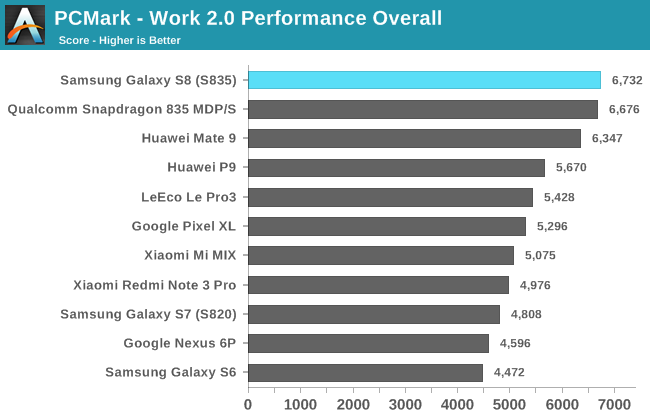
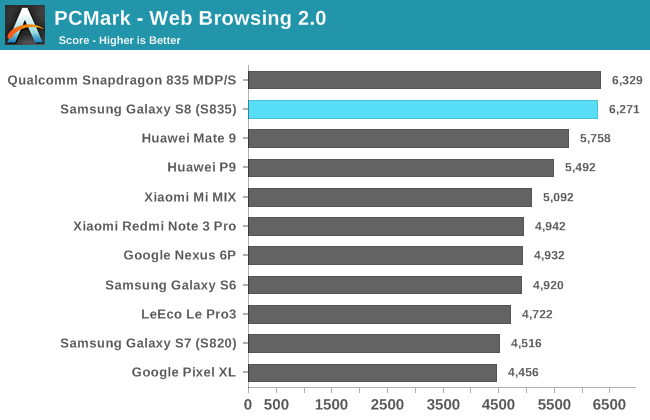
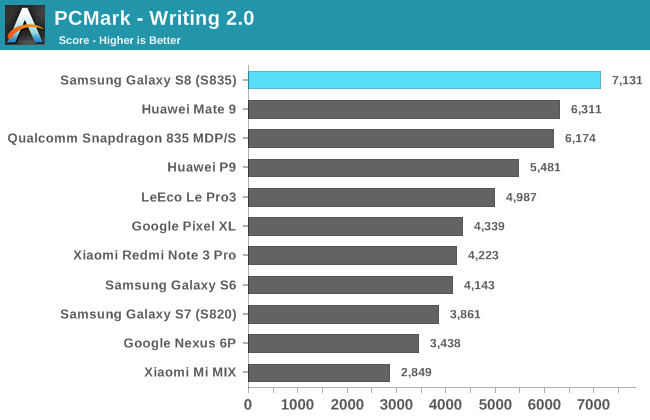
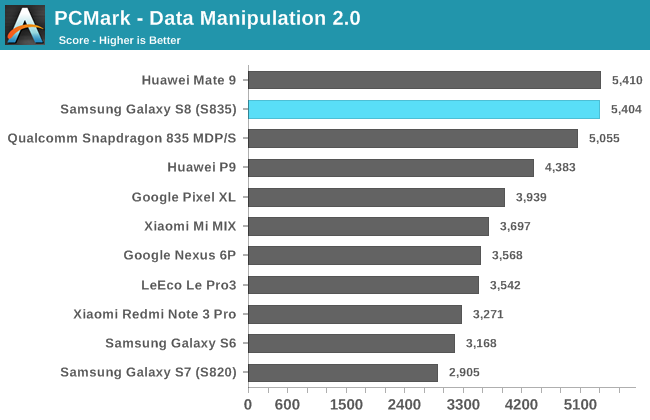
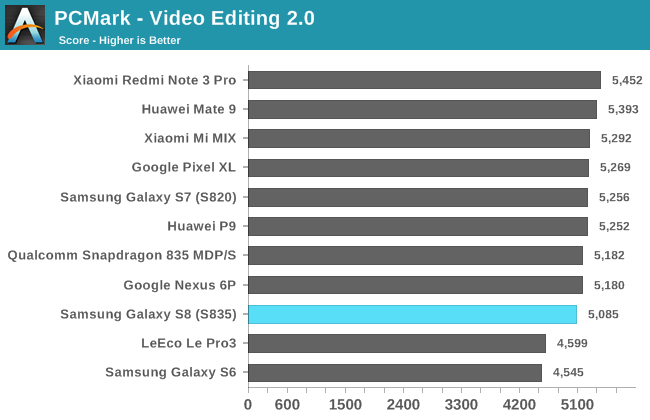
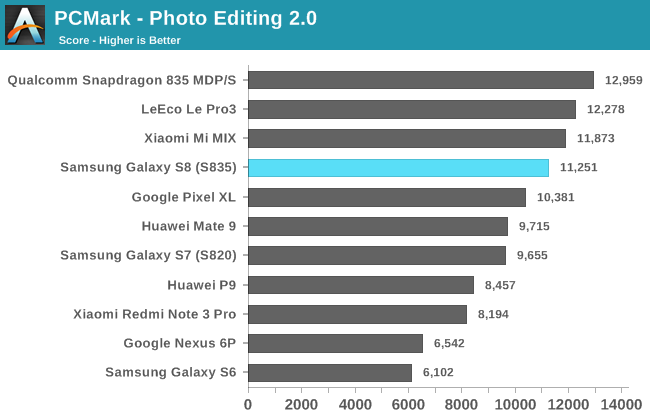
In PCMark, which is our best indicator of general system performance, the Galaxy S8 with Snapdragon 835 performs quite well, besting even the Mate 9 overall. Because this is the first S835 retail device we’ve tested, I’ve also included Qualcomm’s Snapdragon 835 MDP/S, which the company uses internally for hardware testing and software development, as a reference point. In most of these tests, the Galaxy S8 performs about the same as the Snapdragon 835 MDP/S, which is certainly a good sign.
The Galaxy S8 does particularly well in the Writing test, outscoring the Mate 9 by 13% and the Galaxy S7 (Snapdragon 820) by 85%. The Writing test, which previous Galaxy phones struggle with, uses a fairly bursty workload, frequently migrating threads between the little and big cores. Perhaps this is an indication that Samsung is utilizing the big cores more aggressively than in the past. The Galaxy S8 is also 9% faster than the Mate 9 in the Web Browsing test and 37% faster than the S7 (S820).
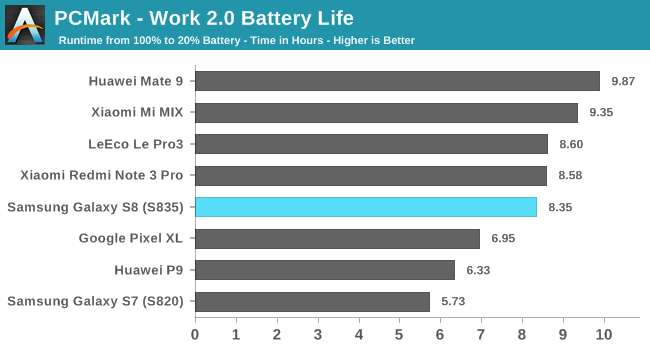
The Galaxy S8 achieves over 8 hours of screen-on-time while continuously crunching through the PCMark workloads, 46% longer than the Galaxy S7 that has the same 3000mAh battery, which suggests some nice efficiency gains from the new SoC, display, or other components. While the Galaxy S7 can struggle to last a full day on a single charge depending on how it’s used, these initial results suggest the Galaxy S8 will encounter fewer scenarios where it will need to use its fast charging or wireless charging abilities to stretch battery life till the end of the day.
While we’ve only had the Galaxy S8 for a couple of days, our first impression is generally positive. It’s packed with features, TouchWiz is more refined, and it performed well in our first performance and battery life tests. A few issues are already apparent, however. Your face probably will not be smiling if you try to rely on it to unlock the phone, and the fingerprint sensor is located in just about the worst possible place. Samsung’s Bixby assistant also is not yet fully functional; fortunately, you can still use Google Assistant while you’re waiting for Bixby to mature.










129 Comments
View All Comments
lilmoe - Friday, April 21, 2017 - link
I don't know... The Pixel was such an overpriced, overhyped failure of an iPhone clone, it's not even funny. And honestly speaking, Google's take on Android is too boring and dumbed down, to the point that those who bought a Pixel, and didn't want to fiddle with it, should really have bought an iPhone since that's what they most probably wanted, and it's the better device.Galaxies, LGs, Sonys, and HTCs (and even Huaweis) are a different story. They offer MUCH more value and a better overall package than Google hardware. Flagship Galaxies, in particular, are the only devices better than iPhones.
Che - Monday, April 24, 2017 - link
Well, I bought a Pixel after suffering with 4 years of Samsung phones that over all I enjoyed EXCEPT for the insane shutter, slowdowns, weird battery drain issues (Samsung baby cry detector, I'm looking at you).Now 7 months in with the Pixel and I am loving every last moment of it. I prefer the Samsung hardware and style, but can not put up with the bloat any longer. It was amazing to un-install all the Verizon apps and not have the Samsung ones pushed down my throat.
Also, I would never purchase an iPhone.
rubyonrails3 - Tuesday, April 25, 2017 - link
Pixel is the best phone I've ever used and I've used a lot of phones, from HTC One X to HTC 10, from S6 to S7 edge, LG g4, V10 and Moto X all generations, Oneplus 3, Axon 7 and iPhone 6s to iphone 7 plus. S8 even with greatest spec can't run as smooth as Pixel XL. Pixel is not expensive cuz it offer something unique software updates, best camera and best software experience on android. yes its not beautiful but User experience on it far superior than any Galaxy.lmcd - Friday, April 21, 2017 - link
FHD isn't even the bottleneck in optimal viewing experience. Most photos that users will be viewing are horribly compressed. Most games that users will be playing will play best at 1920x1080 or similar. Most video recording still does better with a 1920x1080 viewfinder. When all of these things change, then maybe it is time to consider higher resolutions.ZeDestructor - Friday, April 21, 2017 - link
And then you have people like me, who primarily read stuff on their phones. For reading western scripts, I've found ~400ppi (~1200 subpixels per inch) to be the point where I stop giving a crap about the pixel grid when it comes to text.Given the RGBG pixel layout of AMOLED panels, I'm still hoping for 600ppi AMOLED to become a thing, to hit that magical 1200subpixels per inch mark. The S8 gets real close though, at 570ppi, and if I did get an S8+, I'd probably hold it further away so it would work out to about the same.
I want more pixels, and I want it rendered at native res, not upscaled!
serendip - Sunday, April 23, 2017 - link
I find fonts have a big part in making text easy to read on phones. I'm using a 6.4" 1080p screen with a lowly 342 ppi density, no problems reading web texts and ebooks on it with a dense serif font like Charis SIL ModifiedLarger. I can hold the phone further away and have dense text that's still easy to see.Light sans serif fonts need a larger font size to be legible at the same screen distance. Either that or I have to hold the phone closer. Those old eyes can't tell any difference beyond 300 ppi with the phone 2 feet from my eyes... Screen size matters most to me. I'd love to get a big 6.5" QHD screen with subsampling so I get a really sharp 1080p.
ZeDestructor - Monday, April 24, 2017 - link
Fonts are super-important as reading choices go. I just use very small fonts because I like information density and my eyes are objectively amazing (well, they were the last time I did a proper eyechart test about a year go...)serendip - Sunday, April 23, 2017 - link
Another cultural difference between east and west: scripts like Chinese, Japanese and Korean are information-dense, with each character representing a word. For example, the letter 'a' is legible further away than the character 我.Maybe that's why people in east Asian countries tend to bring their phones closer to their eyes. Small, high ppi screens allow for clearer East Asian scripts at small font sizes.
akdj - Monday, April 24, 2017 - link
"我" rendered amazingly well and is incredibly legible at my normal, alphabet reading distances on my iPad Pro 9.7" model this morning.I was very impressed, thanks for sharing as it's very cool how intricate, yet detailed on display the symbol/'character' is - what does it mean?
Thx
J
ZeDestructor - Monday, April 24, 2017 - link
I always bring out this relic when people say 300ppi is enough: http://i.imgur.com/wEe6DxE.jpg (JDI's 651ppi prototype from 2012). Of course, these days with Sony's (JDI OEM I think) 4K 5.5" screens we're well into the 800ppi range, a point at which I think even the nuttiest far eastern readers will agree is dense enough.