The MSI GT83VR Titan Review: 1080 Times 3
by Brett Howse on April 13, 2017 8:00 AM EST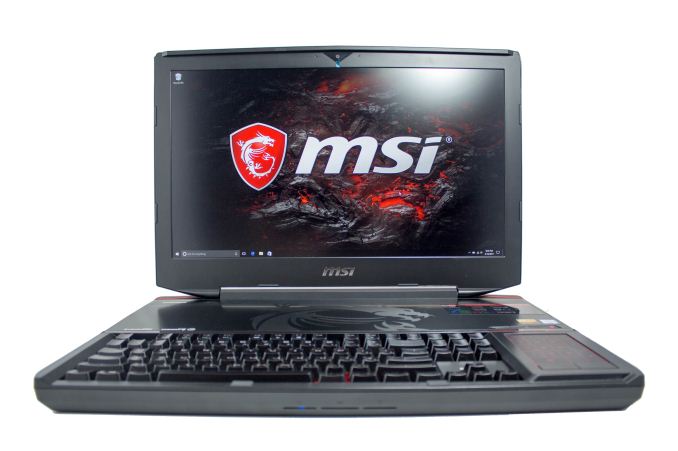
About two years ago, we looked at the latest creation from the minds of MSI. The GT80 Titan was their boldest move yet, and set the bar for performance, featured the world’s first fully mechanical keyboard on a gaming laptop, and packed in one of the largest displays available, with the 18.4-inch FHD panel. This was the only Broadwell quad-core laptop we tested, since the mobile quad-cores were very short lived, and were quickly replaced by Skylake. It featured two NVIDIA GTX 980M graphics cards in SLI, and sat atop our Notebook Bench with the highest performance we’d seen, at least until NVIDIA’s Pascal came along.
MSI updated the GT80 Titan as a mid-cycle refresh, adding Skylake and the GTX 980 (non M) in SLI as well, so the Titan series has not sat idle. Today we are taking a look at the latest incarnation from MSI, dubbed the MSI GT83VR Titan. The GT80 Titan was one of the best notebooks of its time, and surprised us with the quality and capabilities that it had. The mechanical keyboard was a fantastic addition, and the titanic size (pun intended) meant that despite the powerful components inside, it ran cool, and relatively quiet, even under load. Today we’ll see if the GT83VR Titan can live up to those high expectations.
When looking at a gaming laptop, performance is obviously one of the keys. MSI does not disappoint here, with Kaby Lake quad-core Core i7-7920HQ, which is 3.1-4.1 GHz with 8 MB of cache, in a 45-Watt package. Graphics are now Pascal based, with SLI GTX 1070 or GTX 1080, up to 64 GB of DDR4, and up to 1 TB of PCIe SSD storage, along with 1 TB of SATA HDD storage. Being a large gaming laptop, the RAM and storage can be upgraded by the end user. MSI shipped us the top of the line unit, with SLI GTX 1080, 64 GB of RAM, and 1 TB of SSD.
| MSI GT83VR Titan 7RF | |
| CPU | Intel Core i7-7920HQ 4C/8T 3.1-4.1 GHz 8MB Cache 45W TDP |
| GPU | NVIDIA GTX 1080 SLI 2560 CUDA Cores, 8GB GDDR5X Per Card 1557-1734 MHz |
| Memory | Up to 64 GB Dual-Channel DDR4 |
| Display | 18.4" 1920x1080 IPS 60 Hz |
| Storage | Up to 2 x 2TB PCIe NVMe (RAID 0) 1 TB HDD |
| I/O | 5 x USB 3.0 1 x USB 3.1 w/Thunderbolt 3 1 x HDMI 2.0 1 x mini DisplayPort 1 x SPDIF Microphone Input Audio Output Headphone Jack |
| Dimensions | 429 x 315 x 43.2-63.5 mm 16.9 x 12.4 x 1.7-2.5 inches |
| Weight | 5.94 kg / 13.1 lbs |
| Battery | 75 Wh, 2 x 330W AC Adapter |
| Networking | Killer Doubleshot Pro Killer Wireless-AC 1535 2x2:2 MU-MIMO Killer E2500 Gigabit NIC |
| Price | $4399+ USD As Tested: $5200 USD |
The rest of the laptop has pretty much been carried over from the GT80. There’s still a mechanical keyboard, but the keyboard now features Cherry MX Speed Silver switches and per-key lighting. There’s a Type-C USB 3.1 with Thunderbolt 3, and one without Thunderbolt, five USB 3.0, RJ45 with Killer networking, HDMI 2.0, SD, and Mini-DisplayPort.
The MSI GT83VR Titan definitely qualifies as a desktop replacement, with plenty of performance, a desktop keyboard, and lots of IO. But has the design held up to time? That’s the real question. For those looking for a bit less power, and a bit less cost, MSI also sells the GT83VR Titan 7RE with GTX 1070 SLI.


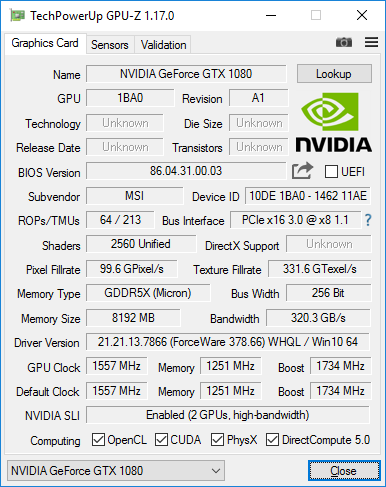








57 Comments
View All Comments
Meteor2 - Thursday, April 13, 2017 - link
Almost? I'd say it is.fm13 - Thursday, April 13, 2017 - link
jesus, why the hell do you need 2x1080 to run 1080p?MrSpadge - Thursday, April 13, 2017 - link
Future games.ImSpartacus - Friday, April 14, 2017 - link
With that mobile cpu?Certain current games are already being bottlenecked by the cpu.
Future games will be worse.
Lolimaster - Sunday, April 16, 2017 - link
Future games with just a quad core?DanNeely - Thursday, April 13, 2017 - link
Because you're supposed to plug in an external 4k at home, and only use the internal screen in a hotel /etc. Hopefully someone will eventually make an 18" 4k screen; but 15" 4k was around for several years before the 1st 17" 4k, and 18" laptops are even more niche.Lolimaster - Sunday, April 16, 2017 - link
If you need to move this brick around, you got the space to move a dedicated gpu box too making this thing useless for light works.Take out the gpu box when needed, else you get a light laptop.
supdawgwtfd - Friday, April 14, 2017 - link
Look at the model...It's for VR.
ingwe - Thursday, April 13, 2017 - link
This just seems like a weird offering. I get that some people really want performance and will extra for that but the tradeoffs here just seem like they don't really fit. Also using two power bricks is a bit bizarre to me. I'm not in the market for one of these. I would love to hear someone's perspective who is looking for a DTR like this.DanNeely - Thursday, April 13, 2017 - link
The x2 bricks thing is AFAIK due to a single brick large enough for SLI not being available. I did see something about sn IIRC 500w brick coming out recently. As long as they don't go for full desktop parts; that should be enough to let the next generation go single brick.