Capsule Review: Logitech MK850 Performance Wireless Keyboard and Mouse Combo
by Ganesh T S on March 22, 2017 3:30 AM EST
We have been reviewing Logitech's multi-device wireless input peripherals for a few years now. The Logitech K480 was launched in 2014, and the Logitech K780 and M720 keyboard and mouse were launched last year. The K780 and M720 Triathlon were separate products. The success of these input peripherals has prompted Logitech to introduce the MK850 Performance combo - a full-length multi-device wireless keyboard along with the wireless M720 Triathlon mouse. The combo is made more powerful by the DuoLink feature - using the keyboard to alter the functionality of the mouse buttons and gestures.
The Logitech MK850 Performance combo comes with a single Unifying USB receiver. Logitech also bundles a USB extender for use-cases where the placement of the spare USB port in the PC might result in spotty wireless performance. The combo can be paired with up to three different host devices and easily switch between them. The hosts can be Android, iOS, Mac or Windows devices, and the keys in the keyboard get automatically re-mapped depending on the host OS. Both the mouse and the keyboard have explicit on/off buttons in order to conserve battery life. The keyboard needs 2xAAA batteries, while the mouse needs a single AA battery. Logitech claims battery life of two years for the mouse and three years for the keyboard.
We had talked about how the K780 keyboard addressed the shortcomings of the K480 keyboard. The keyboard component of the MK850 adds a number of interesting features.
- Ergonomic contour with a raised profile in the middle, suitable for extended duration usage
- Full-sized keyboard (101 keys) with explicit number pad and full-sized arrow keys.
- Cushioned palm rest along the lower side of the keyboard for comfortable extended duration usage
- Availability of multiple tilt angles for the keyboard (0, 4, or 8 degrees)
- Better typing experience compared to the K480 and K780
- Ability to use the Fn key to enhance the combo mouse functionality
Users of the K480 and K780 have appreciated the ability to use the cradle to keep their smartphones in an accessible location while using their computers. The MK850's keyboard, however, doesn't have a cradle for mobile devices.
Hardware-wise, the mouse component of the MK850 is the M720 Triathlon (the sticker on the back of the mouse even has the M720 Triathlon label). The mouse is also the component in the package with a compartment to store the Unifying receiver. As part of the MK850 combo, the differences boil down to the DuoLink feature controlled by the Logitech Options software.
The Logitech Options Software
The Unifying receiver bundled with the package is obviously configured to keep both devices active simultaneously. Installing the Logitech Options software presents both devices along with the battery levels and connection method (Unifying receiver or Bluetooth) at a single glance.
The options available for the mouse (standalone) are an exact replica of what we saw in the M720 Triathlon review. Out of the 8 buttons in the mouse, two (the one behind the scrollwheel that controls the rate at which it moves, and the one that switches the host device to which the mouse is paired) can't be remapped. Everything else can be configured using the Options software.
The left and right buttons can be swapped. The pointer speed can be finely adjusted and the scrollwheel direction can also be swapped. The mouse also has a gesture button below the three raised buttons on the left side. The scrollwheel can be swayed right or left for horizontal scrolling (on mobile devices, that acts similar to swiping right or left on the touchscreen). Along with the device change button, we also have the Forward and Back buttons on the left. The scrollwheel can itself act as a middle mouse button. All of these can be mapped to one of a variety of Windows actions.
Activating the Options software when the K850 Performance keyboard as well as the M720 Triathlon mouse are connected provides users with the ability to configure the DuoLink features. The option panels associated with the mouse have a 'Default' and a 'Fn' mode, with the latter configuration intended for activation by pressing the Fn key on the keyboard along with the relevant mouse event.
The K850 Performance's options include the ability to keep the keyboard always in the Windows layout and the option to use the F1-F12 keys as standard function keys (without using the Fn. key qualifier). The configurable keys include the Home button, F1 through F4, F11, and F12. They can be mapped to a variety of Windows functions / programs such as closing windows, Cortana, Calculator etc.
Concluding Remarks
The MK850 Performance wireless keyboard and mouse combo is an important addition to the set of multi-device I/O peripherals from Logitech. They work as advertised, and there is really not much to complain about, except for the lack of a cradle in the keyboard. As mentioned earlier, the K850 Performance keyboard is a huge improvement over the K480 and K780. Evaluation of keyboards and mice targeted towards day-to-day / casual usage is an inherently subjective exercise. In the table below, we compare the specifications of the MK850 Performance combo with some of the other keyboard / mice combos that we have evaluated with a similar approach before. Some subjective scores have also been provided.
| Keyboard Bench | ||
| Aspect | Logitech MK850 Performance | |
| Device Type | Keyboard + Optical Mouse (2-button with scrollwheel / middle button and gesture support) | Keyboard + Optical Mouse (2-button with scrollwheel / middle button and gesture support) |
| Dimensions | (Keyboard) 16.93" x 8.27" x 0.98" (Mouse) 2.91" x 4.53" x 1.77" |
(Keyboard) 14.96" x 6.22" x (0.87" to 0.32") (Mouse) 2.91" x 4.53" x 1.77" |
| Weight | (Keyboard) 1.62 lbs / 733 g (Mouse) 0.3125 lbs / 135 g |
(Keyboard) 1.93 lbs / 875 g (Mouse) 0.3125 lbs / 135 g |
| Power Source | (Keyboard) 2x AAA (Mouse) 1x AA |
(Keyboard) 2x AAA (Mouse) 1x AA |
| Communication | 2.4 GHz RF and Bluetooth 4.0 | 2.4 GHz RF and Bluetooth 4.0 |
| Power Saver | Explicit On/Off Switches on both Keyboard and Mouse | Explicit On/Off Switches on both Keyboard and Mouse |
| Keys Count | 101 (with multiplexed Internet and multimedia hot keys) + 3 (for device switching) | 96 (with multiplexed Internet and multimedia hot keys) |
| Touchpad Dimensions (Diagonal) | N/A | N/A |
| USB Receiver Storage Compartment | Yes on Mouse | Yes on both Keyboard and Mouse |
| Backlight | No | No |
| Keyboard Layout | 9.5/10 | 8/10 |
| Ergonomics | (Keyboard) 9.5/10 (Mouse)10/10 |
(Keyboard) 7/10 (Mouse)10/10 |
| Build Quality | (Keyboard) 9/10 (Mouse) 9/10 |
(Keyboard) 9/10 (Mouse) 9/10 |
| MSRP (USD) | $99.99 | (Keyboard) $79.99 (Mouse) $69.99 |
| Warranty | 1 year | 1 year |
While it is difficult to find scope for improvement in the M720 Triathlon, the K850 Performance keyboard's appeal can be enhanced by the addition of a cradle to the design, as well as making the palm rest detachable. As a combo, the whole is more than the sum of parts, thanks to the DuoLink features.
The MK850 Performance combo is priced at $99.99. Given that the M720 Triathlon mouse had a MSRP of $70 at launch, the pricing of the MK850 Performance combo seems pretty reasonable. Logitech has primarily focused on the niche mobile device input peripheral market with their multi-device Bluetooth / wireless models. The design of the K850 Performance keyboard makes it suitable for heavy office use. This will help Logitech address a wider market with the MK850 Performance wireless keyboard and mouse combo.














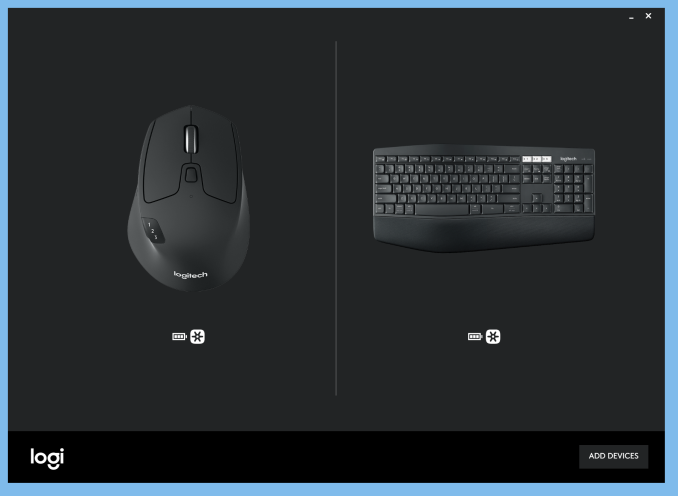






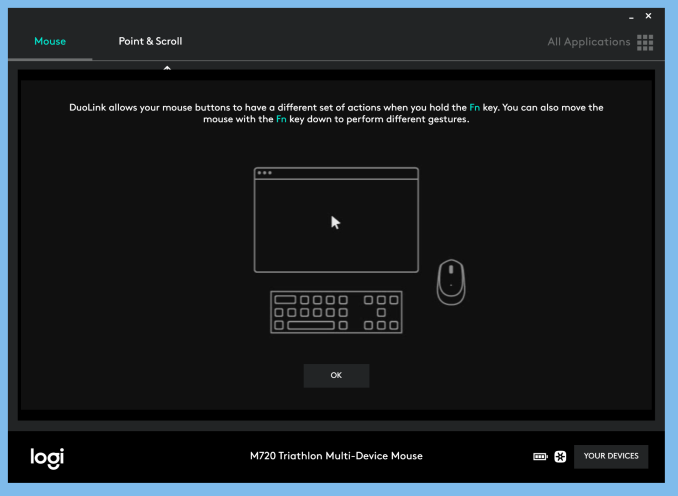













19 Comments
View All Comments
Valantar - Thursday, March 23, 2017 - link
While I understand that a capsule review is short and (usually) provides a much more superficial view of the product than a full one, I would still argue that this reads more like a feature run-down than a review. To me, a review of something meant to be interacted with like a keyboard and mouse _must_ focus on just that: interaction. A feature run-down is well and good, and going into further detail about the usability perks from unusual features is great, but without _describing_ what it's like to use (beyond giving simple numbered scores without any explanation) that doesn't really get you any further than reading the manufacturer's product page. I don't expect per-key force measurements like in your mechanical keyboard reviews (even if that would be interesting), but I do expect an informed opinion (based on the reviewer actually using the product, which is the one thing potential buyers can't do) on the less easily summed-up features of the product.boozed - Friday, March 24, 2017 - link
I feel like I'm reading a press release.And the only thing I really wanted to know was whether it was mechanical or not...
fanofanand - Wednesday, March 22, 2017 - link
Can we expect the numerical ratings to continue in the future so we have a point of reference?ganeshts - Wednesday, March 22, 2017 - link
We have been having numerical ratings for all the keyboards / mice reviewed with this methodology so far (you can check the table that can be used for 1-on-1 comparison). This has been in place for the last 2 - 3 years.Ktracho - Wednesday, March 22, 2017 - link
In terms of scope for improvement, I would love to see a keyboard with the numeric keypad on the left side. As a right handed person, this would allow the mouse to be much closer to the right edge of the keyboard, and for those rare instances in which I need to type a lot of numbers, my left hand is perfectly capable of doing the job. Or is this keyboard intended for left handed persons?Being able to split the keyboard in half and having a set of Dvorak keycaps (not stickers) would be bonuses, but I realize not many people are interested in such features.
Zingam - Friday, March 24, 2017 - link
I second that. Current keyboard layout was invented when mice were uncommon. Detachable keypad would be the best option so that it can be attached to the left or right!I have used smaller keyboards and it is much more convenient to modern workflow when you need to switch between mouse and typing alot.
Dug - Tuesday, March 28, 2017 - link
I thought it was a time capsule review.The picture looks like it was something from the nineties.
damianrobertjones - Thursday, March 30, 2017 - link
I see that Anandtech has, once again, descended into the amateur space for photo taking. Come on guys... Keep it 'Pro'.Ian Cutress - Saturday, April 20, 2019 - link
https://www.youtube.com/watch?v=MULMbqQ9LJ8