The Phononic HEX 2.0 TEC CPU Cooler Review
by E. Fylladitakis on September 26, 2016 9:30 AM EST- Posted in
- Cases/Cooling/PSUs
- Cooler
- TEC
- Phononic
- HEX 2.0
The Phononic HEX 2.0 Thermoelectric Cooler
If not for the 6-pin PCI Express power connector at its side, the HEX 2.0 could be easily mistaken for a simple medium-sized tower cooler. It is only 12.5 cm tall and should fit in many narrow cases, where several top-tier air coolers cannot. The HEX 2.0 is a dual-tower design, with four heatpipes transferring the thermal energy from the CPU to two arrays of aluminum fins, and with the fan placed between the two fin arrays. In this case, Phononic also placed the control electronics in between the arrays and covered everything with a neat plastic frame.
Phononic put a significant amount of effort in the aesthetic design of the Hex 2.0. Both the aluminum fins and the copper heatpipes of the cooler are chromed. The tips of the heatpipes extruding above the fin arrays are perfectly symmetrical. Phononic also placed a very strong RGB LED inside the company logo beneath the connectors, the color of which is selectable via the control software (green by default).
The frame can be partially removed, revealing the 92 mm cooling fan and providing access to the mounting screws. It will have to come off in order to install the cooler, but it is not necessary to completely remove the fan as well.Note that the fan can be replaced but needs to be inserted in a specific direction, as marked on the base of the cooler. Phononic is using a very high quality Sanyo Denki San Ace 9S0912P4F011 fan. Even though it is part of Sanyo’s “Silent” range, this fan has a maximum speed of 2650 RPM and will be quite loud should it operate at maximum speed.
The base of the cooler consists of a chromed copper plate that comes in contact with the CPU and a black aluminum frame that provides mechanical cohesion. Its chromed copper base is virtually a nearly perfect mirror. The TEC and the heatpipes are sandwiches between the copper plate and the aluminum frame. A temperature sensor can also be seen attached to one of the screws holding the base together.
The Software
The HEX 2.0 Dashboard software is very straightforward and lightweight. Not even an installation is required, the software is a simple executable file that can be launched instantly once downloaded.
To the left of the screen, the user can check the “cooling power”, which indicates the power of the TEC. There are three cooling profiles to choose from: standard, insane and high ambient. The standard mode addresses most users, where the firmware of the cooler will be adjusting the power of the TEC according to the thermal load. Setting the cooler to insane mode will lock the TEC at maximum power and, as the warning message says, it can cause condensation under certain conditions. High ambient mode sets the TEC to activate at higher thermal loads only to prevent condensation in very humid environments.






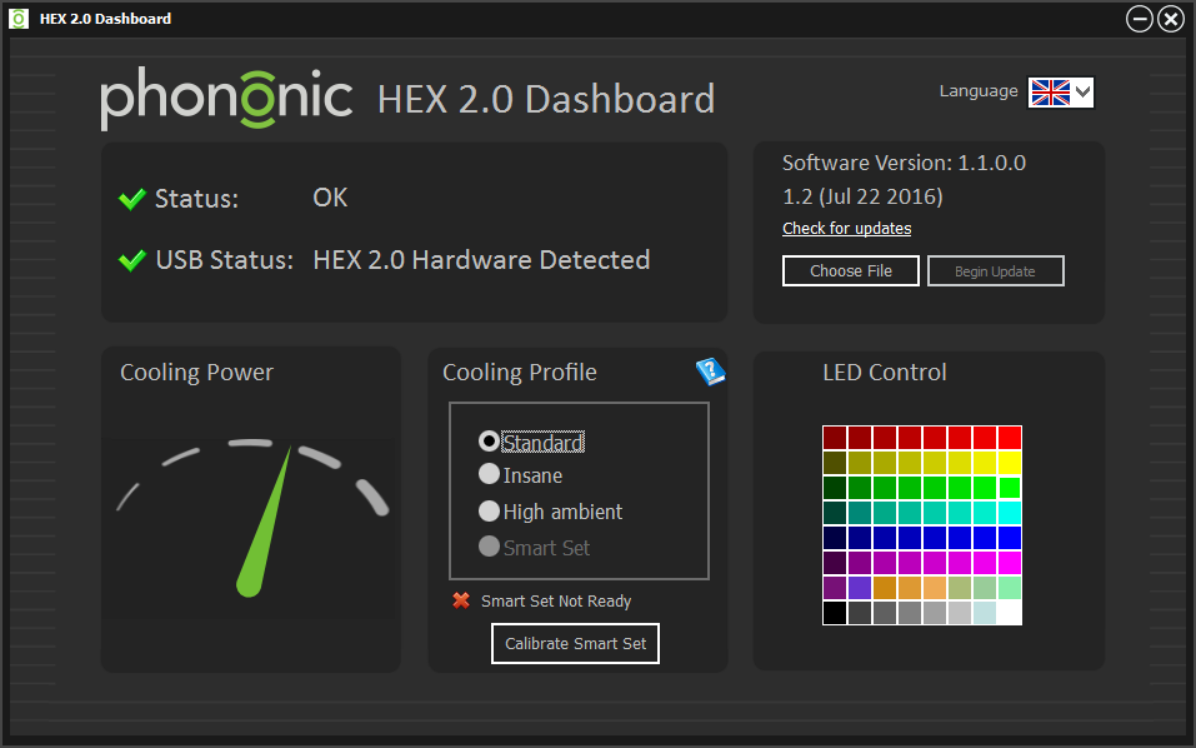
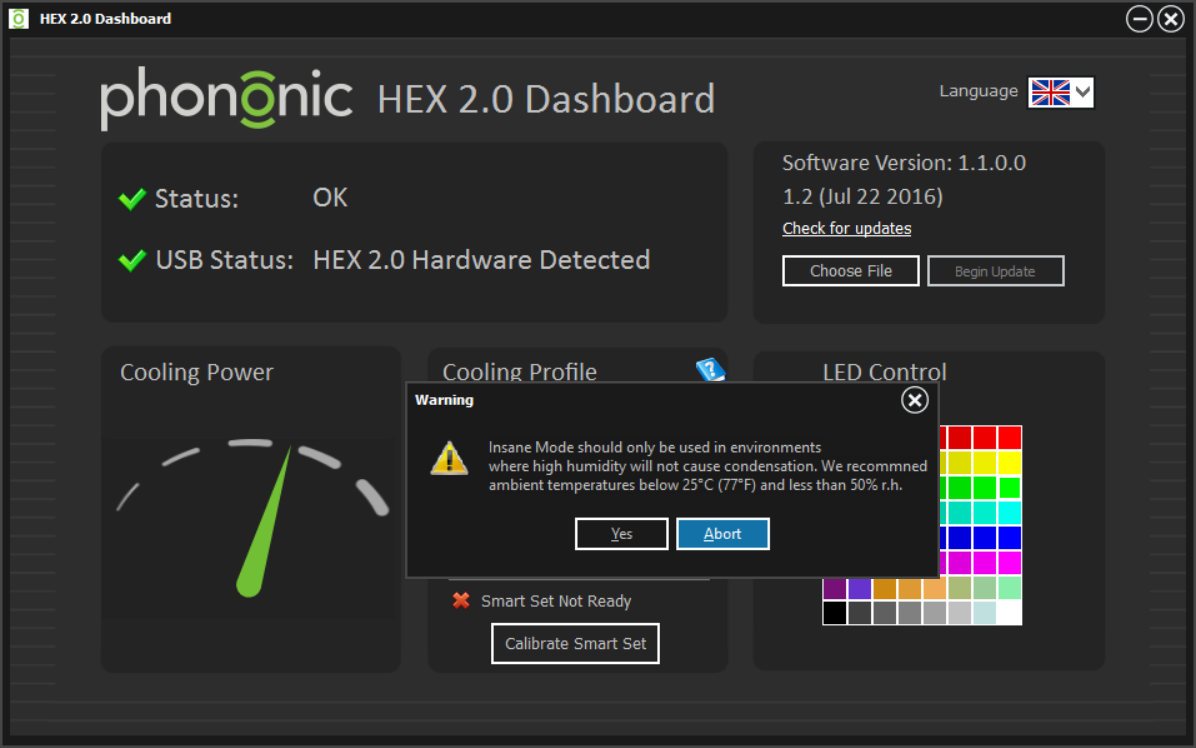








48 Comments
View All Comments
MrSpadge - Tuesday, September 27, 2016 - link
"As the load increases, the thermal resistance of the HEX 2.0 decreases, particularly with thermal loads above 200W. With a thermal load of 340W, the thermal resistance of the HEX 2.0 drops down to 0.1685 °C/W"Yep.. this should be:
"As the load increases, the thermal resistance of the HEX 2.0 INCREASES, particularly with thermal loads above 200W. With a thermal load of 340W, the thermal resistance of the HEX 2.0 INCREASES UP to 0.1685 °C/W"
bug77 - Tuesday, September 27, 2016 - link
Oh goodie. A cooler with Windows-only software. Where do I sign up? /sBulkSlash - Tuesday, September 27, 2016 - link
It's great to see someone experimenting with TECs again, I think the last time I used one was with the ATI Radeon 800 XT! It's a pity this doesn't really work for really high temperatures as that's really where a TEC can come into its own.Haravikk - Wednesday, September 28, 2016 - link
Seems like some odd choices. For me it always seemed like a TEC made most sense as an external unit for liquid cooling, since the liquid can transfer the heat out and the TEC then cools it somewhere that the condensation problem can be controlled. Plus externally you can have a massive heatsink or even a huge plate for dissipating passively.Trying to squeeze it inside a case like this just doesn't seem all that practical, and it doesn't really seem to offer much in the way of advantages; I'm not that fussy about how cool my processor is when it's idle so long as my fans are quiet at that point. Most good coolers will keep a CPU from exceeding 40-50ºC under light load without making too much noise (some will even do it passively in the right case) so I just don't see what this unit offers for the price and complexity.
Also, while aesthetically I like the fan in the middle, practically I don't see the point; horizontal space usually isn't so tight that you can't fit the fan on the front or back of the cooler, plus with that design it's easy to provide mounts for a second fan. Sandwiching in the middle just seems like it limits the heatsink unnecessarily.
dave_the_nerd - Wednesday, September 28, 2016 - link
On one hand, this is a compact, nice looking cooler that performs very well with the 50-65w TDP CPUs that Intel makes and sells.OTOH, I really want a Reeven Okeanos now.
zodiacfml - Saturday, October 1, 2016 - link
Other reviews were not able to find that advantage at low loads.The question now is, which chips are suitable for overclocking to 65W. If it did, will it improve highest possible overlclock?
Sunburn74 - Tuesday, October 4, 2016 - link
Was I the only one who thought the conclusion was a bit off? Why didn't the reviewer just say it's a bad product at a terrible price point? I mean, it appears to be that there is always a smaller, quieter, cheaper and equally if more efficient cooling option in almost every situation testedSadler2010 - Monday, August 22, 2022 - link
I used to run an Ultra Chilltec Black until the Peltier died it successfully cooled a Phenom II 970T and my FX-8350 until it flatlined. So my experience with TEC's was good, but now I'm looking at AIO's to avoid the issues brought by TEC's.