The Phononic HEX 2.0 TEC CPU Cooler Review
by E. Fylladitakis on September 26, 2016 9:30 AM EST- Posted in
- Cases/Cooling/PSUs
- Cooler
- TEC
- Phononic
- HEX 2.0

Ever since the birth of the first commercial computers, cooling has always been an issue. While the first chips hardly required significant cooling, the rapid advancements of the past few decades and the high commercial demand led to significant research and development efforts placed towards the improvement of cooling solutions and methods.
Introduction
Semiconductor cooling, particularly cooling for enthusiast PCs, has come a long way, with hundreds of advanced coolers available and liquid cooling no longer reserved only for hardcore enthusiasts. With the mass production and competitive pricing of all-in-one (AIO) liquid coolers, basic liquid cooling systems can be easily found inside typical living room PCs. Competitive overclockers still experiment and use some extreme cooling methods (e.g. liquid nitrogen), but such sub-zero methods usually can only be used (very) temporarily.
One of the PC CPU cooling methods that was originally explored by overclockers in the 90’s is the use of a thermoelectric (TEC) cooler. These devices had a few advantages but also crippling disadvantages that prevented the technology from finding wide commercial use in consumer PCs. There have been a handful of commercial CPU coolers with a TEC pre-installed many years ago but not a single one of them found commercial success.
Today we are having our first contact with Phononic, a newcomer in the PC cooling market. The company was founded back in 2009, is based in North Carolina and is focused on the research and development of advanced cooling and refrigeration solutions. Their first and currently only CPU cooler, the HEX 2.0, is a very surprising and unique product. It looks like a relatively small tower cooler, yet it has an integrated electronically controlled TEC heat pump that is even partially controllable via software.
A few Words About Thermoelectric Coolers (TECs)
Simply put, a TEC is two metallic plates which when current is applied, one side heats up and the other side cools down. The cool side is typically the one on the CPU, with a sufficient cooling system to remove the heat from the top side (previously, strong air or water cooling was needed, as these systems have an efficiency rating that the hot side produces more heat than the standard CPU. So the TEC requires massive regular cooling alongside it to get the advantages.
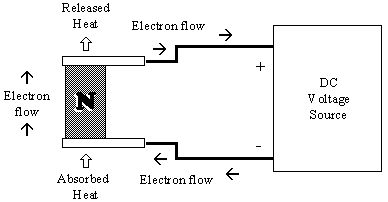
The technical description is that the two metallic with electronic junctions sandwiched between them. When electrical energy in the form of DC current is introduced, the device pumps thermal energy from one side to the other (Peltier effect), creating a temperature difference between the two sides. There are however a few problems when working with TECs:
1. Condensation. A typical TEC can produce a temperature difference of up to 70 °C between its cold and hot side. Assuming that a heatsink is mounted to the hot side and that it is capable to maintain a near-room temperature, the cold side of an uncontrolled TEC can be significantly colder than its ambient surroundings. That will cause condensation, which will be disastrous inside a PC.
2. Efficiency. TECs are generally inefficient, with an efficiency usually lower than 15%, which means that they consume disproportionally high amounts of electrical energy for the work they actually offer.
3. The electrical energy losses that the TEC inserts are converted directly to thermal energy and transferred to its hot side. Therefore, the heatsink has to deal with the thermal load of the system plus the energy losses of the TEC, increasing the size and performance requirements.
All that being said, any company willing to attempt the challenges of the physics behind TECs is welcome to try, especially if it ends up as a commercial product for home PCs. Hence why we got the Hex 2.0 in for review.
Packaging & Bundle
We received the Hex 2.0 in a well-designed and very sturdy cardboard box. The walls of the box are very thick and the cooler itself is protected by several layers of cardboard, providing excellent shipping protection.
Alongside with the cooler, Phononic supplies the necessary mounting hardware, the required cables, a simple but useful guide, a simple screwdriver tool and a generous amount of thermal grease. The thermal grease that the company supplies should be enough for perhaps a dozen applications.



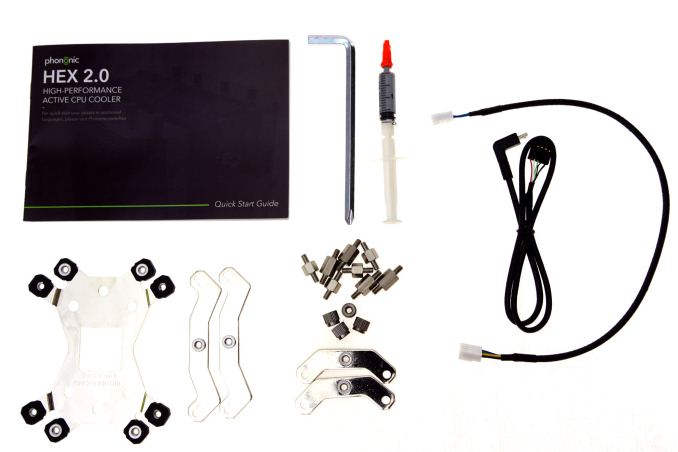








48 Comments
View All Comments
MrSpadge - Tuesday, September 27, 2016 - link
Cooling at low power consumption levels (up to ~30 W) is very easy with modern coolers, unless you are restricting the hot air exchange with the environment (those HTPCs which for some reason have to be super small). If you're interested in such cases it would make more sense to test the case & envirnonment rather than the cooler itself.60 - 100 - 150 W covers typical CPUs under load very well, with 200 - 250 W representing overclocked socket 2011 chips and 340 W the extreme.
BurntMyBacon - Monday, September 26, 2016 - link
It would be interesting to see the crossover point between half on and full on. The aircooler isn't particularly large and doesn't seem to dissipate heat fast enough to keep up with the TEC. While providing a larger delta between the hot and cold plates, adding an extra 20W for the air cooler to deal with can, in some circumstances, actually increase the steady state temperature.A good test (that I'm not sure this kit would let you run) would be if you could test several TDP points at both half (20W) and full (40W) TEC power. I imagine you would see full power come in cooler up to the point that the air cooler starts failing to keep up. Switching to half TEC power would then be more efficient as it would dip back under that threshold. Once you increase thermal output to reach that threshold again, it would be interesting to see which mode works better with an overburdened air cooler. In the past, I've was told to use TECs with water cooling systems as air coolers at the time always got overburdened too early.
Avenger762 - Monday, September 26, 2016 - link
Once again, this thing is no match for my old CM V10. BTW the V10 in my tower has been running since 2006 with the exception of a couple of motherboard and fan replacements.VeauX - Monday, September 26, 2016 - link
it would be nice to see it compared to :1 - same size air cooler (comparable cu.cm or length / height / width)
2 - same price coolers including AIO Liquid Coolers
HomeworldFound - Monday, September 26, 2016 - link
I used to own a Thermaltake Subzero 4g Thermoelectric Cooler, used on a Pentium 4. This does seem like an evolved version of that. The Thermaltake used up a PCI slot and was oversized by 3/4 of an inch. There wasn't any condensation to deal with but I can't really say that it worked well.andychow - Monday, September 26, 2016 - link
Ask any physicist, and they will explain to you why thermoelectric cooling is a terrible idea. It's only if you need a specific solution, such as bellow ambient. Otherwise, it's super inefficient.powerarmour - Monday, September 26, 2016 - link
Yo dawg, I heard you need a cooler to cool your cooler?RaistlinZ - Monday, September 26, 2016 - link
I was interested in this until I saw the performance.Then I saw the price, and became even less interested.
benzosaurus - Monday, September 26, 2016 - link
In which we learn that "refrigeration" and "heat dissipation" are distinct and incompatible concepts.jlk440 - Monday, September 26, 2016 - link
Thanks for an interesting review. I'm puzzled by your reversal of the meaning of thermal resistance. Lower number = lower resistance = fewer degrees difference per watt of heat. For heatsinks, you want thermal resistance to be LOW, which means heat conductivity is HIGH. For some reason your terminology incorrectly calls lower resistance numbers "higher resistance", so maybe you mean higher conductivity (the opposite of resistance).