The Corsair Carbide 600Q Case Review: Upside Down But Right On
by E. Fylladitakis on September 12, 2016 8:30 AM EST- Posted in
- Cases/Cooling/PSUs
- Corsair
- ATX
- E-ATX
The Exterior of the Corsair Carbide 600Q
Just as Corsair advertises, the design of the Carbide 600Q truly is minimalistic, with smooth flat surfaces, straight lines and sharp turns. The designer added metal sheets on the front and top panels, giving the Carbide 600Q a quality all-metal appearance. The frame of these panels however remains plastic.
Measuring 53.5 cm tall, 23.5 cm wide and 45.4 cm deep (21 × 9.25 × 17.9 in), its dimensions are similar to those of other high end ATX cases with 5.25” bays, except from its significantly shorter depth. The design of the Carbide 600Q brings the 5.25” devices away from the main system, allowing the design to be just as small as cases without 5.25” device support at all. It has a volume of 57.1 liters, which is almost the same as that of the BitFenix Pandora ATX, a case without any 5.25” drive cages, and only 15% greater than that of the Zalman Z9 Neo, a significantly narrower low-cost design. However, the Carbide 600Q weighs 10.2 kg when completely empty, which is rather heavy for a case of this size.
 11.2 oz soda can added as a size reference.
11.2 oz soda can added as a size reference.
The metallic surfaces of the Carbide 600Q are very smooth, sprayed with a satin black paint that is highly resistant to fingerprints. A small door on the front panel hides the two 5.25” device bays. It has a magnetic latch and opens to the left side of the case only. Corsair also offers the 600C, a similar case but with a windowed right side panel instead, sacrificing sound absorption and utility for aesthetics.
Corsair designed the Carbide 600Q with low-noise operation in mind. It is not by chance that the case has no openings at the front and top panels, as the designer made sure to force the sound to deflect before reaching the user. The side, top and front panels of the case have sound-absorbing material applied to them, effectively reducing the noise level of the system.
The front I/O ports and buttons can be found aligned across the left side of the top panel. A large square power on button can be seen towards the front of the array, followed by a simple 3-way fan controller switch, 3.5mm audio jacks near the center, two USB 3.0 ports, two USB 2.0 ports, and finally a small square reset button.
One look at the rear of the Carbide 600Q hints that the interior of the case will definitely be unusual. The motherboard’s I/O is located towards the bottom of the case and is facing the right panel. The exhaust cooling fan is located near the bottom of the case too, while the PSU compartment can be seen at the top. In short, the rear of the Carbide 600Q looks as if someone took a modern ATX case design and rolled it upside down.
The bottom of the case serves as its main air intake, requiring substantial clearance via four tall rectangular legs. A large nylon filters covers the entire intake, which can be removed by pulling it from the rear of the case. Considering the length of the filter, I worry that it will be a pain to remove with the case beneath a desk, or even on a desk if the desk sits against a wall. It would have been far more practical if the designer allowed the user to pull the filter off from the front of the case.


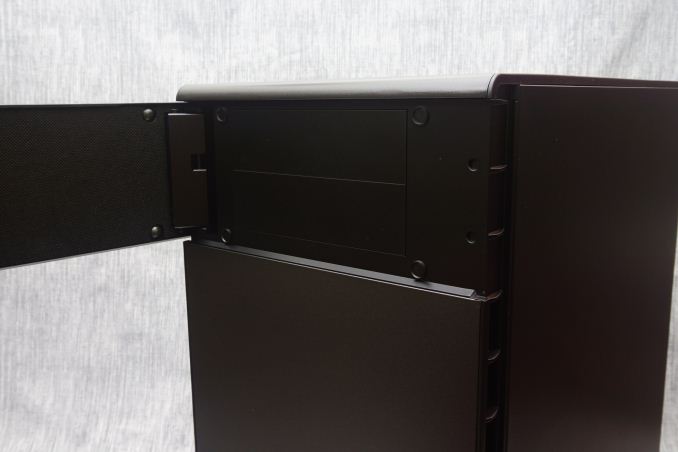
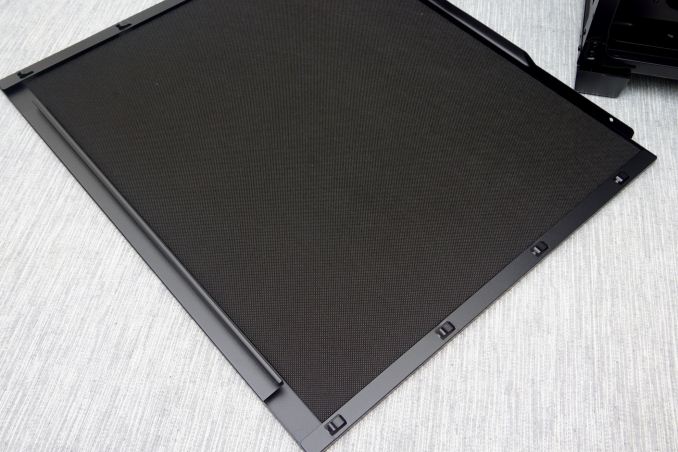











46 Comments
View All Comments
davegraham - Monday, September 12, 2016 - link
It's "inverted" not "inverse." Please, for the love of all that's good and holy, grammar check these articles.E.Fyll - Monday, September 12, 2016 - link
Well, Corsair wants to call it "inverse". And who am I to argue? It's their product, they can baptize it however they want.Margaronis - Monday, September 12, 2016 - link
I was going to say the same- maybe inversed means it's been through some transformation in the 5th dimensionBatmeat - Monday, September 12, 2016 - link
Found my new case for my next build... Quiet water cooled gaming/media server machine.Impulses - Monday, September 12, 2016 - link
The case would work just as well right side up as inverted imo, and the biggest factor that would favor one or the other is CPU load vs GPU(s) load, which varies from system to system and workload to workload.The biggest thing it has going for it is the direct path for airflow, regardless of whether any odd the components are below or atop. Not having bays in front of the mobo and having two large fans blowing directly over it should just be standard by now on any case not meant to house half a dozen drives.
The inverted design facilitates that to an extent by making better use of space and having the PSU in line with the external bays that are too often jammed in front of the CPU area, but it's not the only way to achieve this.
Direct airflow probably has more to do with it's thermal performance than any notion of hot air rising significantly thru such a small and well vented case. Otherwise they'd have a vented top or a 90 degree design.
Footman36 - Monday, September 12, 2016 - link
It's not such a great case for watercooling. Space is limited for rads. I managed to squeeze a 240mm at the front and a 140mm at the bottom.[img]https://goo.gl/photos/jJNyE7RLXa95fmDJA[/img]
bigboxes - Monday, September 12, 2016 - link
Nice looking rig. Are the drives hidden by the black panels?bigboxes - Monday, September 12, 2016 - link
Nm... I actually saw the interior pics in the article. I have a Lian Li case that has a place for a couple of 2.5" and one 3.5" on the backside of the mobo tray. Again, nice build.Batmeat - Monday, September 12, 2016 - link
Tight fit but it looks goodmattlach - Monday, September 12, 2016 - link
Nice case.
Man do I wish revcontent style ads were banned though. They are so obnoxious. I hate that click bait nonsense.