The NZXT Manta mITX Case Review
by E. Fylladitakis on June 16, 2016 9:00 AM EST- Posted in
- Cases/Cooling/PSUs
- Mini ITX
- NZXT
- Case
Test Setup
Professional testing requires the emulation of real-world situations but with repeatable results; thus, a perfectly controllable test setup and environment are required, especially for comparable results. Testing the thermal performance of any case with a typical real-world setup technically limits the comparability of the results to this setup alone, as an active system interacts with its environment and the change of a single component would alter myriads of variables. As such, we developed synthetic loads that emulate the thermal output of real systems, which however are passive, steady and quantifiable. As such, the thermal testing now displays the thermal capabilities of the case alone, as if it would have to deal with the entire thermal load by itself, regardless of the system that would be installed inside it. Laboratory data loggers are being used to monitor the PT100 sensors and control the safety relays, which are fully accessible via our custom software. The Mini-ITX version simulates a 150 W CPU, 30 W VRM, 20 W RAM and 1 × 120 W GPU card thermal load. For low-profile card setups, we are using a 50 W dummy GPU card instead. Finally, 2.5" HDD dummy loads have also been created, converting 15 W of electrical power to thermal. As such, the thermal load can be very high and only the best of cases will be able to handle it for more than a few minutes.
For the full power test, we are using the aforementioned configuration with the full-size 120W card, plus two 2.5" loads. The low load test reduces the main system's power output down to about 42% (132 Watts total), but the disk loads remain unchanged.
Noise testing has been performed with a background noise level of 30.4dB(A). Advanced noise testing is also being performed, in order to assess the ability of the case to dampen the noise of the components installed inside it. This includes the installation of two noise-generating sources (strong fans) inside the case, one positioned approximately over the first expansion slot and one over the CPU area, which can generate ≈ 44.2 dB(A) when unobstructed. During the advanced noise test, all stock cooling options of the case are entirely disabled.
Results & Discussion
As expected from a Mini-ITX case of such proportions and three large stock cooling fans, the thermal performance of the Manta is outstanding. It can easily handle a very large thermal load, greatly outperforming smaller cases like the Cougar QBX, even though their core design is similar. Even without altering its stock cooling options and with a mainstream CPU cooler, the NZXT Manta should have no issues keeping a top tier gaming system cool enough.
The three stock cooling fans of the Manta offer sufficient airflow at relatively low noise levels. With the fans running at their maximum speed, our instrumentation recorded 38.1 dB(A) from one meter away in an environment with a background noise level of 30.4 dB(A). This is the equivalent of an audible but not bothersome humming noise, which is mostly coming from the air getting pulled in from the dense front intake mesh. At lower speeds, the stock cooling fans are virtually inaudible.
Despite the lack of “active” noise reduction measures, such as the installation of sound dampening material, the NZXT Manta has very good noise dampening capabilities. The lack of direct openings/vents at the front or top of the case significantly reduces the noise of the installed system. Our instrumentation measured a drop of 3.2 dB(A) during our advanced testing, which corresponds to a sound pressure reduction greater than 50%, a clearly discernible figure.


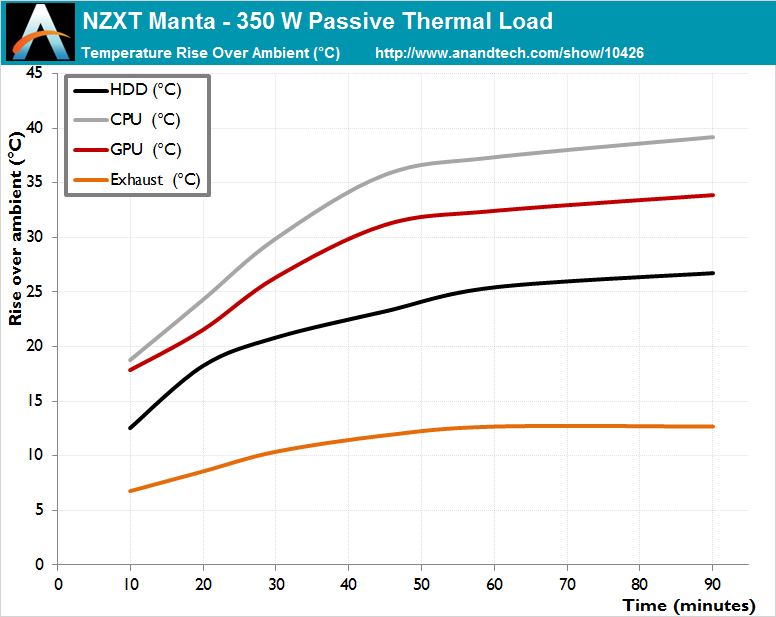
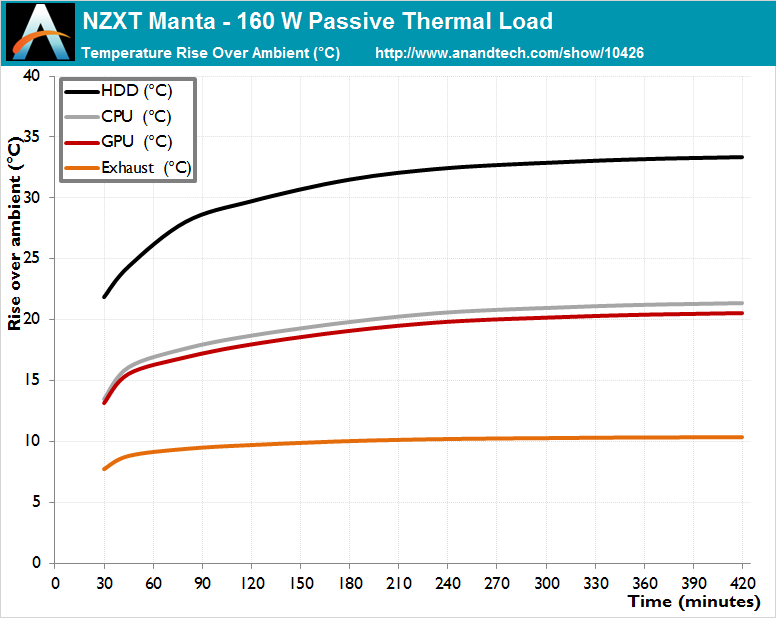
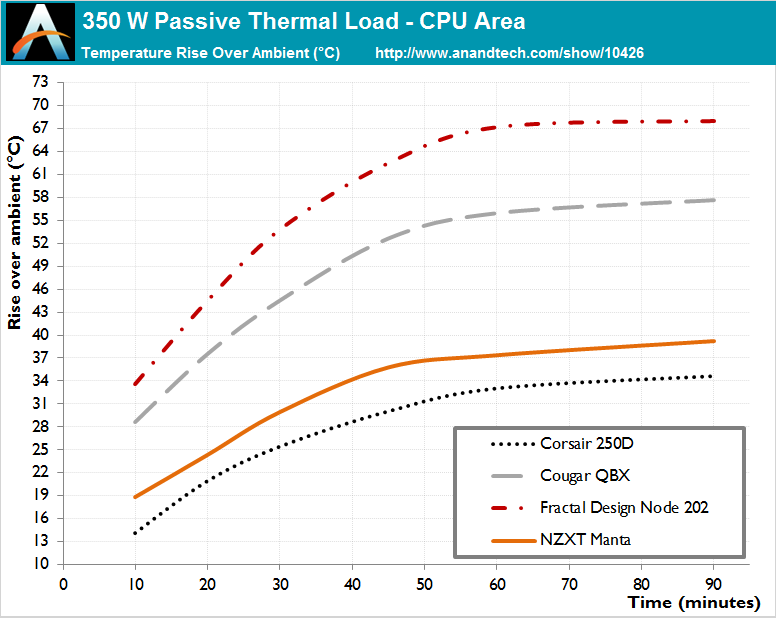
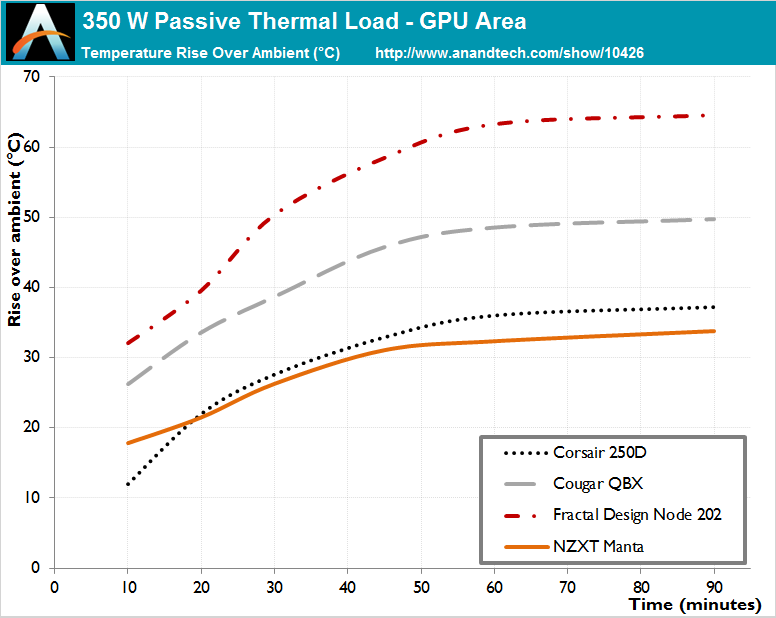
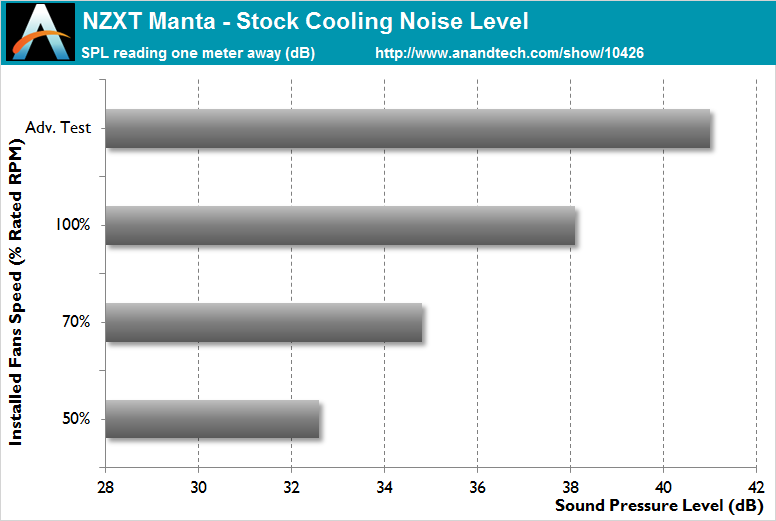








48 Comments
View All Comments
samer1970 - Thursday, June 16, 2016 - link
itx were made for compact System , not to put them inside the same size of full ATX casebigb0096 - Thursday, June 16, 2016 - link
This is repetitive at this point, but this is not an SFF case. Why did NZXT limit it to mini-ITX when it is the same size as my microATX Antec P180 Mini?A5 - Friday, June 17, 2016 - link
I also have the P180 Mini, and if I'm honest it is fairly large for a microATX case. I can't imagine the thinking behind a mITX case that's the same size.Gadgety - Thursday, June 16, 2016 - link
MiniITX at 426 mm × 245 mm × 450 mm?? What's the point? I have an HPTX, dual CPUs, with up to 7 GPU:s in a case not much larger at 489 x 230 x 505 mm.jwcalla - Thursday, June 16, 2016 - link
Continuing the recent trend of gigantic mITX cases.djayjp - Thursday, June 16, 2016 - link
There's something wrong with your lens....djayjp - Thursday, June 16, 2016 - link
It looks all warped...lolpiasabird - Friday, June 17, 2016 - link
You could just as easily buy any number of cheap MATX cases with the same amount of room. I have seen ATX cases smaller than this.NBH - Friday, June 17, 2016 - link
I love mini ITX but this case is just too large for the form factor.IMO if you go for mini ITX you are sacrificing some power due to lack of larger cooling options and expansion due to the smaller motherboard but gaining a small, quiet and fairly portable PC. This case hasn't got the small size and it hasn't got the expansion options. It seems like it's caught between a mini ITX case and an ATX case and not really working in either size.
piasabird - Friday, June 17, 2016 - link
When I build a system I might want an ITX motherboard, but I dont ever plan on purchasing a video card. However I might also want a Hard Drive an a DVD drive. I liked some of the little STX systems I have seen reviews on but I may still want a Hard Drive at least.