The Zalman Z9 Neo Case Review
by E. Fylladitakis on May 20, 2016 9:00 AM EST- Posted in
- Cases/Cooling/PSUs
- Zalman
- ATX
- Case
Test setup
Professional testing requires the emulation of real-world situations but with repeatable results; thus, a perfectly controllable test setup and environment are required, especially for comparable results. Testing the thermal performance of any case with a typical real-world setup technically limits the comparability of the results to this setup alone, as an active system interacts with its environment and the change of a single component would alter myriads of variables. As such, we developed synthetic loads that emulate the thermal output of real systems, which however are passive, steady and quantifiable. As such, the thermal testing now displays the thermal capabilities of the case alone, as if it would have to deal with the entire thermal load by itself, regardless of the system that would be installed inside it. Laboratory data loggers are being used to monitor the PT100 sensors and control the safety relays, which are fully accessible via our custom software. Three such loads have been developed; the ATX version simulates a 200W CPU, 50W VRM, 30W RAM and 4 × 120W GPU card thermal load. Finally, three 3.5" HDD dummy loads have also been created, with each of them converting 30 W of electrical power to thermal, bringing the total thermal load of the ATX test setup up to 850 Watts. As such, the thermal load is immense and only the best of cases will be able to handle it for more than a few minutes, we are also performing a test with a thermal load of 400W, with all of the aforementioned components except the HDD drives at about 42% power, which is more suitable for the majority of cases.
Thermal testing has been performed with all of the case's stock fan operating at maximum speed. Noise testing has been performed with a background noise level of 30.4dB(A). Advanced noise testing is also being performed, in order to assess the ability of the case to dampen the noise of the components installed inside it. This includes the installation of two noise-generating sources (strong fans) inside the case, one positioned approximately over the first expansion slot and one over the CPU area, which generate ≈ 44.2 dB(A) when unobstructed. During the advanced noise test, all stock cooling options of the case are entirely disabled.
Results and discussion
The Zalman Z9 Neo delivered very good thermal performance for a case of its class and price range, outperforming much more expensive and spacious cases, such as the Cooler Master MasterCase 5 and the Corsair 450D. This is not because of a unique thermal design, but due to Zalman installing five stock fans into their case. Five low speed fans can deliver very high air volume flow and are in fact much more efficient than just one or two strong fans.
Although we expected that the Zalman Z9 Neo would not be entirely silent with five stock fans installed into it, our test results were much better than we expected. With the fans running at maximum speed, the Zalman Z9 Neo is audible, but the noise level is tolerable for everyday use. The five fans that Zalman is using are low speed models and thus their maximum performance is limited, but they move substantial amounts of air with low aerodynamic drag, keeping noise figures relatively low. The side effect is that these fans cannot have their speed reduced too much or they stop, which is why we were not able to test them at 50% speed.
Zalman’s choice to install a sound dampening layer at the front panel of the Z9 Neo does not seem to be paying off. The Z9 Neo has many openings and the layer seems to be ineffective, as the figures that we got from our advanced noise testing hint that the sound dampening capabilities of the case are minimal.


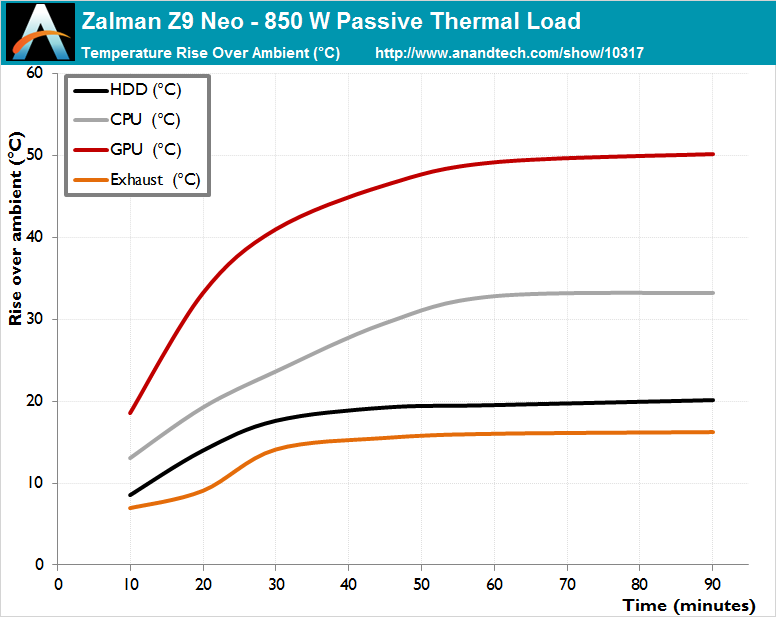

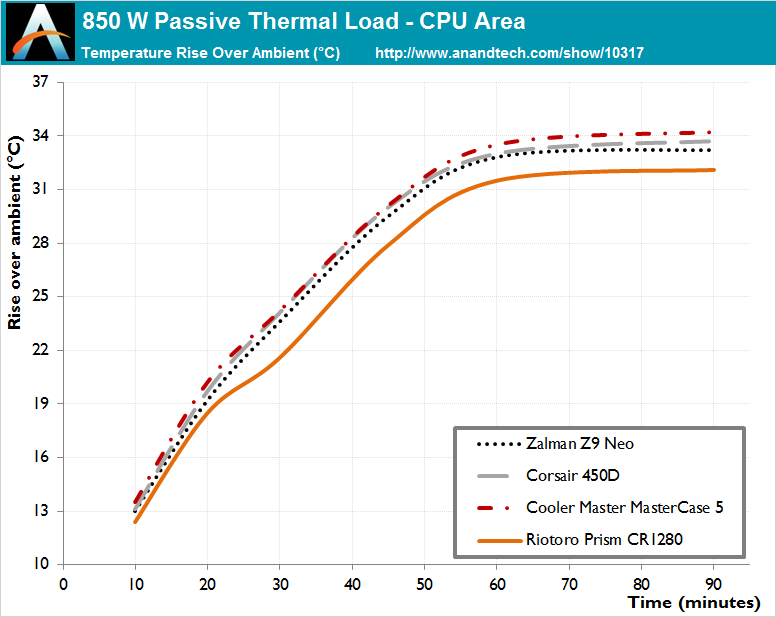
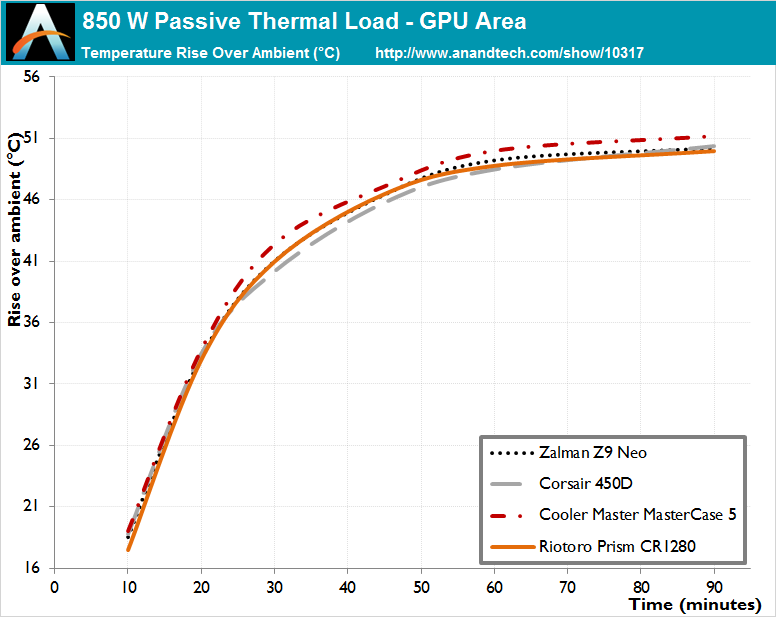
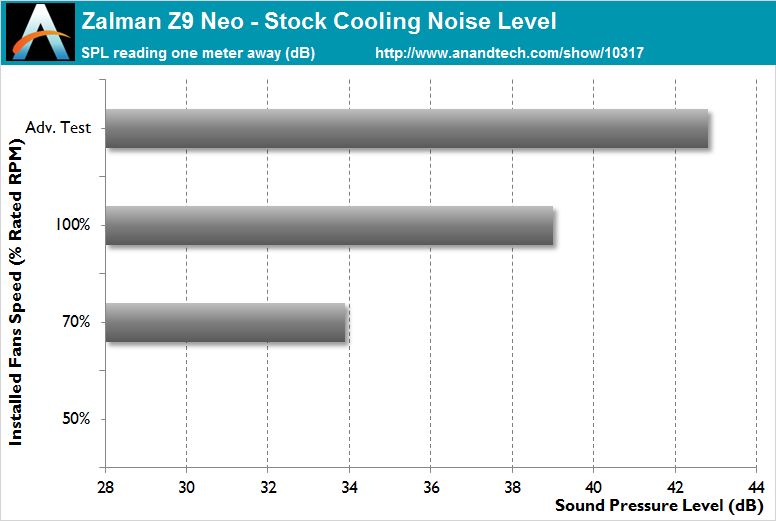








30 Comments
View All Comments
ShieTar - Monday, May 23, 2016 - link
Honestly, once you decide you want 2x2.5" bays and 2x120 mm fans in the front, you do have the space to put a full size ATX behind it anyways.I would expect more than 50% of the standard users to actually fit a mATX board into such a case (cause they are cheaper then the full size boards).
strangeone - Friday, May 20, 2016 - link
Well, I'm a happy owner of this case.Looks great, but there are some real disadvantages.
1. 5.25'" slots seem really odd today. Yes, you can put one 3.5" or even two 2.5" drives on holder shelf, but it looks really terrible. The only cases I can remember without 5.25" slots for today is NZXT. There are also good solutions for 3x5.25" slot cases - you can easy find rack mount (at a very small cost) which allow you to have 5x3.25" drives (90 degrees rotated) on the same space.
2. Screw-free holders for HDD are terrible. They don't hold tight in slots providing small but HDD-killing vibrations.
3. Power supply & HDD case in lower part which isolates these parts from other case volume (yes, this is good for cooling - you can pull down front fan and it will blow right through this case) consumes a lot of space.
4. Upper side-located HDD mounting place is located very close to GPU. I installed MSI GTX 980 Gaming card (279 mm) and it is located deadly close.
It seems that Zalman tried to save owner's money in too many ways. Still, good cooling and good look.
P.S. Sorry for my english.
mr_tawan - Friday, May 20, 2016 - link
Personally I use BD once in a good while. I'd get the case with 5.25 so I don't have to put the drive in some kind of casing. It's not very popular nowaday so I understand your point.Anyway if I do gaming system without optical drive, I'd put fan controller there instead.
LordanSS - Sunday, May 22, 2016 - link
I understand what you're talking about, but there are many uses for the 5.25" trays. I am an owner of a Corsair 900D and make plenty of use of them.- BluRay burner for M-Discs definitive storage. Very good for storing my photos, videos and other things, and not have to worry (too much) about them "going bad".
- Fan controller. In addition to the 4 fans that come with the case, mine has an addition of 6 low noise fans for (absolute) positive pressure, and the controller has 3 thermal diodes so I can see temps on the GPU/CPU area, HDD area and overall intake air temp.
- One hot-swap tray for 3.5" HDDs, mostly for convenience. The 900D already comes with a hot swap HDD cage, but with this I don't need to open up the panels, and can use the couple HDDs I have for "on the go" usage. Might be bulkier, but cheaper than 2.5" USB ones and with more storage.
BrokenCrayons - Friday, May 20, 2016 - link
Good review, thanks! It's nice to see something other than an all black case or a black and red one and the price is pretty reasonable. I think it makes up for shortcomings like a non-removable filter on the front.As always, the Coca-Cola can size comparison makes me smile a little.
qlum - Friday, May 20, 2016 - link
As someone who uses the cheapest zalman cases quite regularly at work I do recognize their flwas but overall they always seem to be a decent choice for simple pc's that just need to work.Axiomatic - Friday, May 20, 2016 - link
Whats up with rainbow side window? Did that side window plastic not cure completely? Looks awful in my opinion Zalman. I am hoping that is an artifact of the camera lens and the side window really is not iridescent.TheUsual - Friday, May 20, 2016 - link
Please post the weight in your case reviews.basiliadufrene - Sunday, May 22, 2016 - link
Valuable article - I was fascinated by the information - Does anyone know if my business would be able to locate a sample Residential Real Estate Lease example to use ?paulpdx - Sunday, May 29, 2016 - link
I think the RAM sticks are installed incorrectly in the interior photo. I wanted to point this out because readers may use the photos as guidance for their build. Should be A1/B1, not A1/A2.