The Zalman Z9 Neo Case Review
by E. Fylladitakis on May 20, 2016 9:00 AM EST- Posted in
- Cases/Cooling/PSUs
- Zalman
- ATX
- Case
Test setup
Professional testing requires the emulation of real-world situations but with repeatable results; thus, a perfectly controllable test setup and environment are required, especially for comparable results. Testing the thermal performance of any case with a typical real-world setup technically limits the comparability of the results to this setup alone, as an active system interacts with its environment and the change of a single component would alter myriads of variables. As such, we developed synthetic loads that emulate the thermal output of real systems, which however are passive, steady and quantifiable. As such, the thermal testing now displays the thermal capabilities of the case alone, as if it would have to deal with the entire thermal load by itself, regardless of the system that would be installed inside it. Laboratory data loggers are being used to monitor the PT100 sensors and control the safety relays, which are fully accessible via our custom software. Three such loads have been developed; the ATX version simulates a 200W CPU, 50W VRM, 30W RAM and 4 × 120W GPU card thermal load. Finally, three 3.5" HDD dummy loads have also been created, with each of them converting 30 W of electrical power to thermal, bringing the total thermal load of the ATX test setup up to 850 Watts. As such, the thermal load is immense and only the best of cases will be able to handle it for more than a few minutes, we are also performing a test with a thermal load of 400W, with all of the aforementioned components except the HDD drives at about 42% power, which is more suitable for the majority of cases.
Thermal testing has been performed with all of the case's stock fan operating at maximum speed. Noise testing has been performed with a background noise level of 30.4dB(A). Advanced noise testing is also being performed, in order to assess the ability of the case to dampen the noise of the components installed inside it. This includes the installation of two noise-generating sources (strong fans) inside the case, one positioned approximately over the first expansion slot and one over the CPU area, which generate ≈ 44.2 dB(A) when unobstructed. During the advanced noise test, all stock cooling options of the case are entirely disabled.
Results and discussion
The Zalman Z9 Neo delivered very good thermal performance for a case of its class and price range, outperforming much more expensive and spacious cases, such as the Cooler Master MasterCase 5 and the Corsair 450D. This is not because of a unique thermal design, but due to Zalman installing five stock fans into their case. Five low speed fans can deliver very high air volume flow and are in fact much more efficient than just one or two strong fans.
Although we expected that the Zalman Z9 Neo would not be entirely silent with five stock fans installed into it, our test results were much better than we expected. With the fans running at maximum speed, the Zalman Z9 Neo is audible, but the noise level is tolerable for everyday use. The five fans that Zalman is using are low speed models and thus their maximum performance is limited, but they move substantial amounts of air with low aerodynamic drag, keeping noise figures relatively low. The side effect is that these fans cannot have their speed reduced too much or they stop, which is why we were not able to test them at 50% speed.
Zalman’s choice to install a sound dampening layer at the front panel of the Z9 Neo does not seem to be paying off. The Z9 Neo has many openings and the layer seems to be ineffective, as the figures that we got from our advanced noise testing hint that the sound dampening capabilities of the case are minimal.


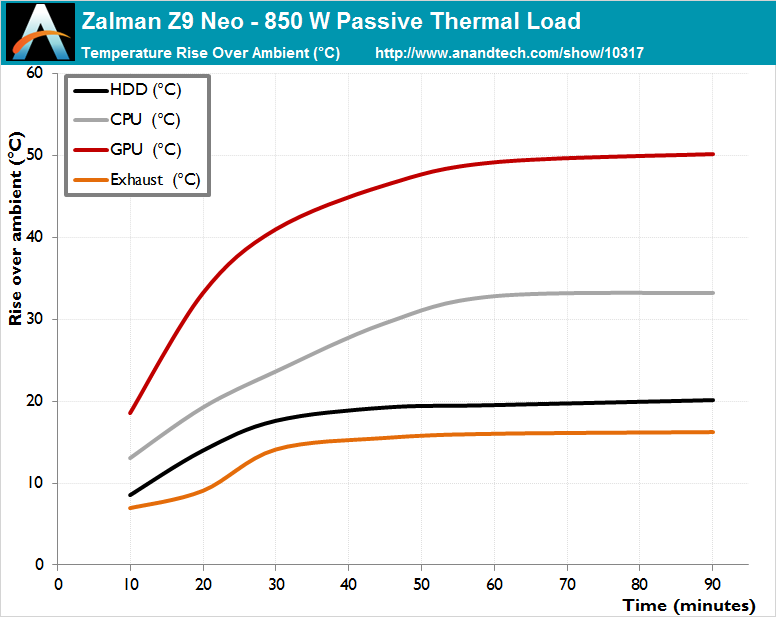

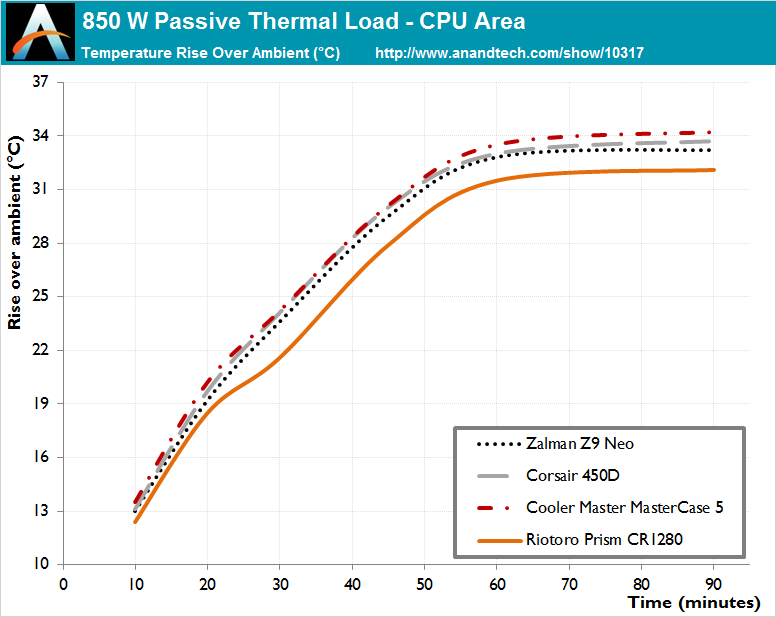
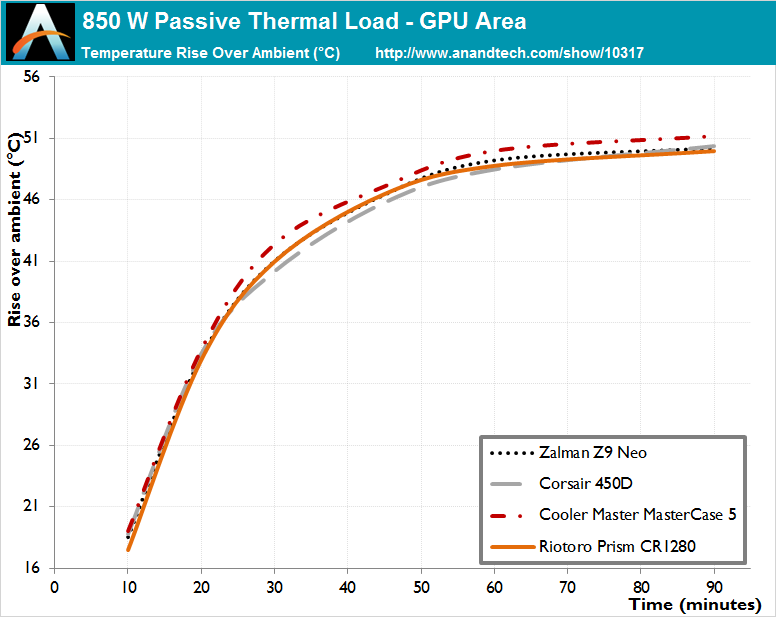
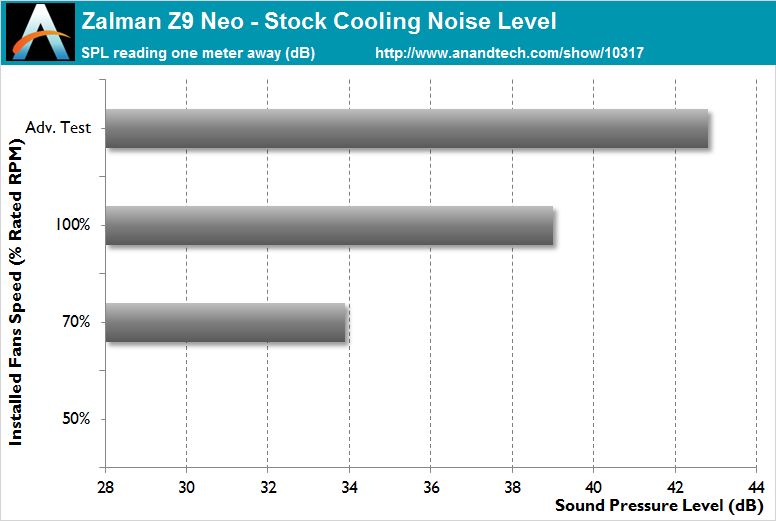








30 Comments
View All Comments
Azethoth - Monday, May 23, 2016 - link
I still buy a big case so I can have a bunch of 200mm fans. Big and slow = quiet but good cooling. It is pretty empty in there these days though. Although 64gb of 2800 RAM sure made that empty feeling go away quickly once the lid closed.vpr - Sunday, May 29, 2016 - link
Pre-Note: I do not work for this company, just been following their progress a lot.The Kimera Industries Cerberus might be what you're looking for - http://www.kimeraindustries.com/#main-hero
They had a Kickstarter which failed, but that opened up some new opportunities. According to their forums which I've kept up with they're working out some final details before signing the paperwork and announcing the details as to what's happening next.
There's even talks of a possible ATX variant which looks incredibly small for what it offers.
The problem is part selection though more so than case selection. It's a chicken and egg problem though as power users don't support mATX because the options are lacking, yet manufactures don't put a lot of money into mATX because the power users aren't interested.
Impulses - Friday, May 20, 2016 - link
I'd argue that people jamming 4-5 drives into their case is faster than SLI at this point, yet every ATX case seems destined to have room for lots of drives...I'd love to see a slimmer ST Raven or Corsair Air 540 would, lose the drive cages but keep the straight airflow and room for enthusiast SLI/water configs.
There's still a lot of unexplored ATX form factors IMO.
erple2 - Friday, May 20, 2016 - link
I didn't realize that anyone made PCIe soundcard anymore, other than for some specialized applications, and sli/xfire hasn't really been worth the hassle IMO. Now that m.2 is pretty standard, I'm not sure what a PCIe SSD buys you anymore. I'd like a mATX case that didn't stink. My big storage is in another box attached via Ethernet, so having 5 drives in my case is too much hassle. mATX still has full features mobos (4 ram slots, at least two PCIe slots), so that's all the expandability that I need or want. And I expect that the vast majority of people agree. It pains me when people buy a giant Dell box in ATX size, using iGPU. I think I've said enough.Azethoth - Monday, May 23, 2016 - link
I grew up on sound cards in my builds. But 5 or 10 years ago I got two useless sound cards in a row. Turns out MS changed windows sound and made those guys obsolete. Then some new sound guys came out with high end cards and op amps, whatever that is etc. Lack of driver support made me finally spit on them and now I just enjoy the built in ROG sound on the MB.Azethoth - Monday, May 23, 2016 - link
Oh yeah, and who cares about sound cards when it's just a digital stream going straight to your computer's surround receiver. The new sound algorithms track individual sounds through the 3d geometry which kind of means sound belongs in the GPU anyways.Murloc - Saturday, May 21, 2016 - link
what's the point of SLI support if you're not using it?It's not something most people ever use anyway.
I've never owned a mobo bigger than mATX and I'm an average value-for-money gamer, and I didn't do it on purpose.
My case supports ATX motherboards but I don't need them when I'm aiming for the cheapest motherboard that has what I need (the chipset).
For a media PC I'd go with mITX.
PCIe SSDs are a rarity, PCIe sound cards are either for obscure use cases or for noobs, real speakers need an external amplifier anyway, and AVRs can get digital audio through HDMI and do processing themselves with Audissey and all that jazz, which a consumer sound card will never do (idk about specialized uses).
JoeyJoJo123 - Wednesday, May 25, 2016 - link
And for the average gaming PC build (which is the use-case most enthusiasts who bother to build a PC have) you see nothing more than a single GPU in the PCI-E slots, and usually less than 4 SATA drives.The usual difference between MicroATX and ATX is that one has 4 PCI-E slots and the latter has space for 5, 6, sometimes 7 slots, and ATX usually has ~2 more SATA ports, although it's still really common to find MicroATX boards these days with the standard 6 SATA ports.
You can still do Crossfire/SLI with a MicroATX.
You can still have an array of disks with MicroATX.
MiniITX's real problem is that most people don't understand the form factor and think it's a limitation rather than a freedom of case choice and additional form-factors and sizes. Additionally, for first-time builders, small MiniITX cases are incredibly difficult builds, due to stressful cable management issues, and the order you install items in the case actually REALLY matters, because otherwise, everything just won't go in right.
techxx - Sunday, May 22, 2016 - link
I think a lot of consumers are just uneducated on how legacy and obsolete ATX has been for the past few years. Like someone else said, I'd bet only 1-3% of consumers need anything more than ITX. SLI/Crossfire has never really been worth it and the needs for expansion cards is virtually non-existent.ninjaquick - Sunday, May 22, 2016 - link
I use 5 slots on my motherboard for legacy hardware, but otherwise agree that most users don't need larger than mATX. That said, it doesn't cost much more to build a low cost full atx case, and doing so widens the market a brand can reach, which is critical for the low margin low end.