Capsule Review: SteelSeries Apex M500 Gaming Mechanical Keyboard
by E. Fylladitakis on June 10, 2016 10:00 AM ESTSoftware
The SteelSeries Engine software that can be used to access the advanced features of the Apex M500 is very simple, quick and well compiled. There is only one main screen, from which the user can adjust basic illumination settings and the polling rate of the keyboard, launch the macro programmer, the configurations manager or select any of the keys for reprogramming. The illumination options are limited to brightness level controls and a single (breathe) effect.
If any of the keys is selected, a configuration menu pops up and allows the reprogramming of the key. There is a wealth of options here, allowing the user to perform simple layout changes, use advanced media/mouse/OS shortcuts, launch macros or launch external applications. After the action has been selected, the user can also add repeat options with programmed intervals and reiterations. The option of selecting whether the action will be performed on the key press or release is also offered.
The Macro Editor allows the programming of either keypress or text macros. Text macros, as the name suggests, merely insert a piece of text once used. This function is useful in gaming for the quick sending of short or long repetitive team/guild messages. Keypress macros are a little more complex, allowing the user to program a sequence of keystrokes with programmed or no delays between them. Once the macro has been programmed, the delays or the keystrokes can be manually edited. Unfortunately, the macro recorder is still very basic, as the user cannot insert any mouse movement functions, or even mouse button presses. It registers only key presses coming from the keyboard itself, which is very limiting for a gaming product.
The configuration editor allows the programming of a practically infinite number of profiles. Each profile can be linked to automatically start alongside one or more applications/games. Since the Apex M500 has no extra keys for the manual switching of profiles, this feature is a necessity.
Quality Testing
In order to test the quality and consistency of a keyboard, we are using a texture analyser that is programmed to measure and display the actuation force of the standard keyboard keys. By measuring the actuation force of every key, the quality and consistency of the keyboard can be quantified. It can also reveal design issues, such as the larger keys being far softer to press than the main keys of the keyboard. The actuation force is measured in Centinewton (cN). Some companies use another figure, gram-force (gf). The conversion formula is 1 cN = 1.02 gf (i.e. they are about the same). A high quality keyboard should be as consistent as possible, with an average actuation force as near to the manufacturer's specs as possible and a disparity of less than ±10%. Greater differences are likely to be perceptible by users. It is worth noting that there is typically variance among keyboards, although most keyboard companies will try and maintain consistency - as with other reviews, we're testing our sample only.
The machine we use for our testing is accurate enough to provide readings with a resolution of 0.1 cN. For wider keys (e.g. Enter, Space Bar, etc.), the measurement is taking place at the center of the key, right above the switch. Note that large keys generally have a lower actuation force even if the actuation point is at the dead center of the key. This is natural, as the size and weight of the keycap reduces the required actuation force. For this reason, we do display the force required to actuate every key but we only use the results of the typical sized keys for our consistency calculations. Still, very low figures on medium sized keys, such as the Shift and Enter keys reveal design issues and can easily be perceptible by the user.
As expected, the performance of Cherry’s MX Red switches is outstanding. The average actuation force is at 45 cN, equal to the exact specification of the particular switch, while the disparity over the main keys is just ± 3.19%, a figure that is definitely imperceptible by human touch. Even the Space Bar, a key that is usually giving reading far out of spec due to its size, has an actuation force close to that of the rest of the keys. In short, the keys of the Apex M500 are exceptionally consistent and of the highest quality currently available.


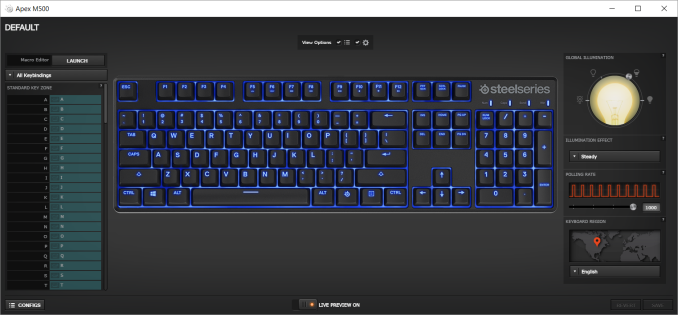






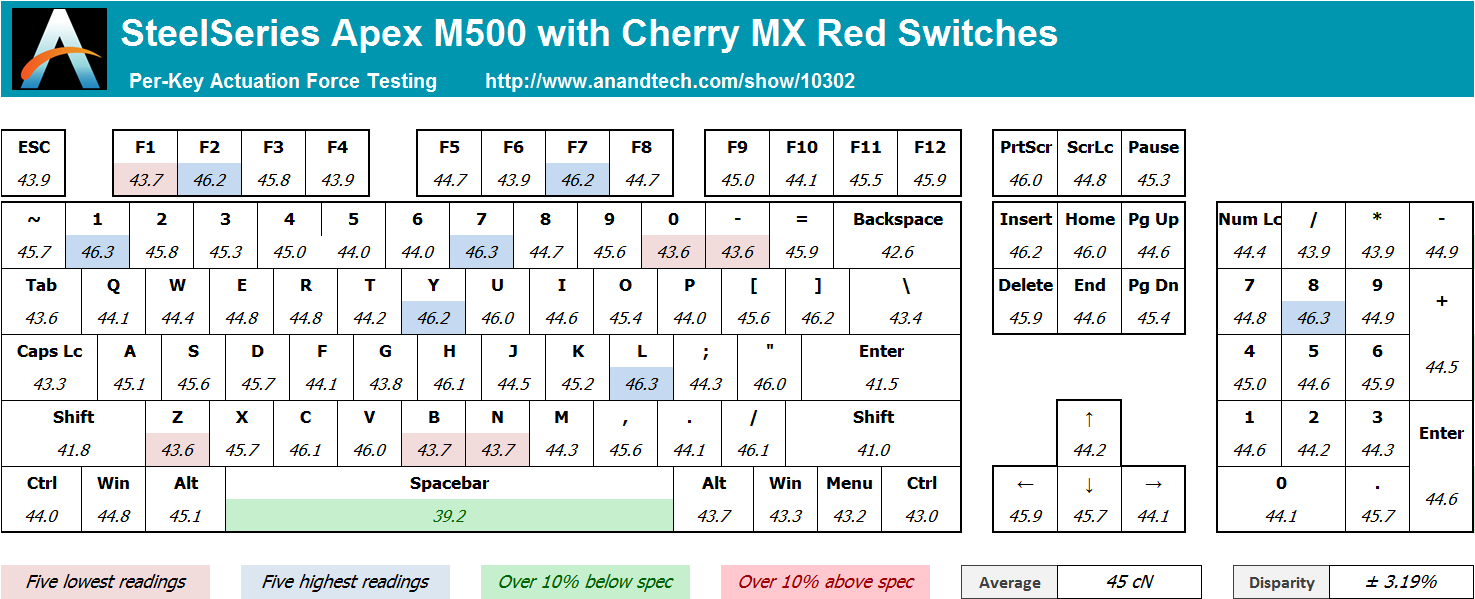








60 Comments
View All Comments
MamiyaOtaru - Sunday, June 12, 2016 - link
*edit* more like 6 years ago (been a while anyway). Was the 7g. Fortunately the packaging was clear so I could see the layout before opening it. Yeah I'd seen pictures of it on the web, but I just figured they were shots of the board meant for non-US distribution. Nope!Samus - Monday, June 13, 2016 - link
Some people prefer a carriage return with a reduced backspace/backslash, others prefer an "enter" key with extended backspace/backslash keys.In the USA, the later is most common. But a few companies have historically favored the carriage return over the enter key, especially in Asian markets.
The joke in IT has always been the Asian markets don't need such a large backspace key because they make fewer mistakes ;)
kaidenshi - Friday, June 10, 2016 - link
A reverse-L shaped Enter/Return key pushes the backslash/pipe key either up into the Backspace key's area (making the Backspace smaller and highly error prone -- backslashes typed instead of characters backspaced), or else below the Enter/Return, cutting the right Shift key in half.Of the two, I'd prefer below, but in practice I never buy a keyboard with a reverse-L Enter/Return key. I like my full size Backspace and R-Shift, and I like my Pipe where muscle memory says it should be for piping *nix commands.
bigboxes - Sunday, June 12, 2016 - link
Fully agree. I can understand ddriver's penchant for an enlarged Enter key. However, I hate small backspace keys and definitely prefer the ANSI layout. I've got a couple of Cherry keyboards (one Chinese/one US) and both have the ANSI layout. I would consider myself a heavy typer (MX Blue user here).colinstu - Friday, June 10, 2016 - link
A large US enter key = a tiny backspace key, which SUCKS. EU keyboards have a two row enter key in a slightly different shape & the backspace maintains its normal/large size.TomSal74 - Wednesday, June 15, 2016 - link
To each their own but since I'm so used to the (size/shape) of the enter key on this keyboard it honestly doesn't bother me (or hinder my gaming performance or comfortable in any way I might add).Olaf van der Spek - Friday, June 10, 2016 - link
Wouldn't a TenKeyLess version or one with the numpad on the left make (more) sense for hardcore gamers?JoeyJoJo123 - Friday, June 10, 2016 - link
Really depends on the keyboard layout someone wants and is comfortable with.Some people use the numpad for keybinds or macros. Others use a multi-button "MMO" type mouse. Some people _always_ use the numpad for any number typing.
inighthawki - Friday, June 10, 2016 - link
Due to a really old and bad habit I play many FPS games using the arrow keys and the numpad provides some keys which are convenient for miscellaneous functionality.In addition, I also do a lot of programming and I almost always use the numpad for numeric entry. I find it far more convenient.
Given that the numpad isn't really that large, it always struck me as odd that so many people are so passionate about finding a keyboard specifically without it - buying something that specifically has less functionality to save a few inches of desk space. To each their own - that's why we have variety!
Death666Angel - Saturday, June 11, 2016 - link
"Due to a really old and bad habit I play many FPS games using the arrow keys and the numpad provides some keys which are convenient for miscellaneous functionality."That reminds me of my starting days! 12 years old, brand new Pentium III 500MHz computer with an Nvidia TNT 2 M64 model, which barely played Half-Life at 800x600. It was my whole pride, because I paid for it with all the money I'd earned and saved up at that point. A friend of mine brought over this game called Half-Life and was gushing all over it. He changed the key bindings to fit the arrow keys and the surrounding keys for crouching, jumping etc. So I grew up with that. It was years later that I saw the superiority of WASD. :D