The Corsair Gaming K70 RGB RAPIDFIRE Mechanical Keyboard Review
by E. Fylladitakis on July 1, 2016 8:00 AM EST- Posted in
- Peripherals
- Corsair
- Keyboard
- Cherry MX
- Mechanical Keyboards
- RGB
The Corsair K70 RGB RAPIDFIRE Mechanical Gaming Keyboard
The new Corsair K70 RGB RAPIDFIRE is physically very similar to any previous variation of the K70 that we have reviewed in the previous years. As a matter of fact, the only actual difference that it has over the Corsair K70 RGB (now that the old Corsair Gaming logo has been changed) is the presence of a USB pass-through port at the rear of the keyboard.
It features an anodized brushed aluminum chassis, with the keys secured directly on its surface rather than being embedded into it. Aesthetics are a completely subjective matter, so we will let you decide what you think about the appearance of the K70 RGB RAPIDFIRE. From a purely practical point of view, the keyboard is extremely easy to clean, as a simple blow can remove most debris from the aluminum surface of the keyboard.
The K70 RGB RAPIDFIRE is a standard 104 keys keyboard, but it does not fully adhere to the ANSI layout, as the bottom row of the keyboard has a 6.5× Spacebar, two 1.25× ALT, two 1.5× CTRL and three 1× WIN/Menu bottom row keys. The standard ANSI layout has a 6.25× Spacebar and seven 1.25× bottom row keys. The keycaps are made from ABS plastic and have large, futuristic characters, while the Space Bar key is textured.
Besides the typical 104 keys of a full-sized keyboard, the K70 RGB RAPIDFIRE also has seven extra keys and a volume control knob. Four of them are media control keys (Play/Pause, Stop, Forward and Back), one is the volume mute button and the two smaller keys towards the center are the windows key lock and the backlighting brightness control. Three very small white LED lights serve as the three standard key lock indicators (Caps, Num and Scroll Lock). The LED lights of the three indicators are the only lights that are not customizable on the K70 RGB RAPIDFIRE.
Beneath the keycaps we find Cherry’s new MX RAPIDFIRE switches. The RGB versions found on this keyboard have a clear plastic body and silver axles. The MX RAPIDFIRE switch is very similar in design to the MX Red switch, with the most significant change being that its travel distance has been reduced by 0.8 mm. This offers faster actuation (1.2 mm to the actuation point instead of 2 mm) but also shortens the full travel distance of the key as well. However, things are not technically quite as simple as that. The actuation force remains the same (45 Cn) while the distance is shortened by nearly 50%. While the travel of the key remains linear, the force per mm of travel increases at a much higher rate. As a result, the MX RAPIDFIRE switch feels significantly stiffer and stronger to the user, especially after the actuation point, and also resets faster than the classic MX Red switch.
A USB pass-through port can be found at the rear of the K70 RGB RAPIDFIRE. Do note that both of the keyboard’s USB connectors need to be inserted for the pass-through port to function, even if the main connector is plugged into a USB 3.0 port. The second connector is not necessary for the keyboard itself to function properly if the main connector has been plugged into a USB 3.0 port, only the USB pass-through port will not function. If the main connector is plugged into a USB 2.0 port, the use of both connectors becomes a necessity, as the keyboard’s power requirements technically exceed the capacity of a USB 2.0 port. At the back of the keyboard there's a switch that can adjust the polling rate of the keyboard. This function will be useless with modern systems but may enhance the compatibility of the keyboard with older systems and certain devices, such as cheap KVM switches. The default polling rate is 1 ms and the user can reduce it to 2 ms, 4 ms, or 8 ms.
The removal of the keyboard’s covers revealed that the K70 RGB RAPIDFIRE is technically the same as the K70 RGB, with the exception of the new switches and the insertion of the USB pass-through port. The soldering job and overall quality of the assembly is textbook, without any flaws to be found.
A NXP LPC11U37F-501 microcontroller is the heart of the K70 RGB RAPIDFIRE. It has an ARM Cortex-M0 processor with a maximum frequency of 50 MHz, 128 kB Flash memory, 4 kB EEPROM and 12 kB SRAM. There are more impressive solutions for mechanical keyboards available nowadays but Corsair obviously (and rightfully) went for the tested and proven solution that has been working into several of their products during the past couple of years.




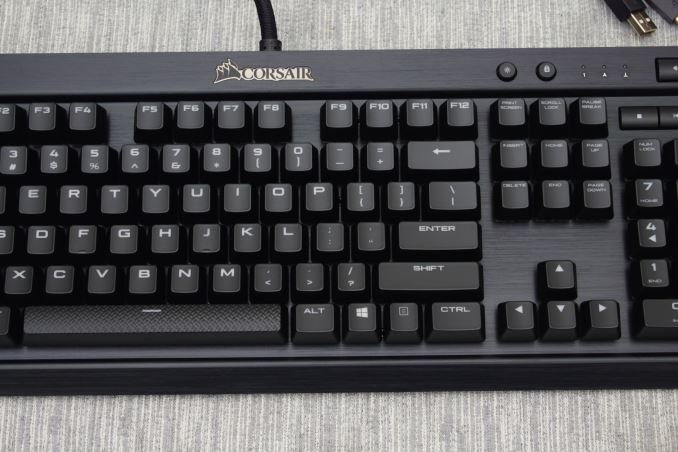



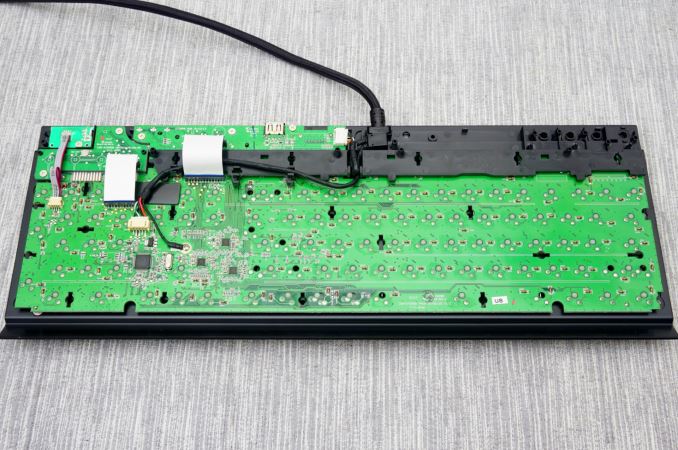

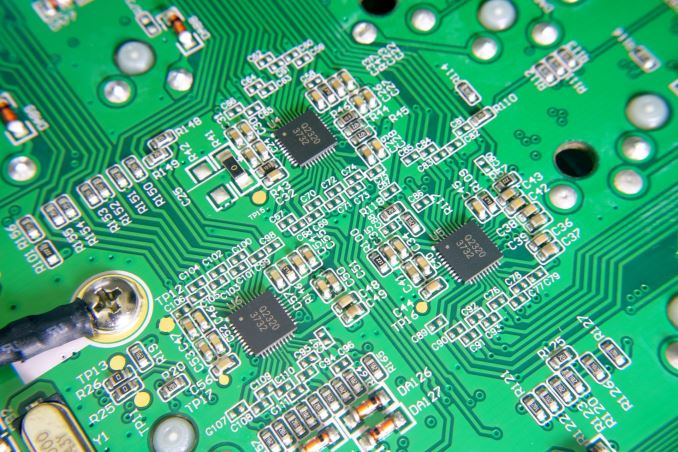








36 Comments
View All Comments
TrevorH - Friday, July 1, 2016 - link
Nice keyboard, shame about the LED reliability. Am now on my 4th K70 under RMA...DVDxR - Friday, July 1, 2016 - link
RGB or the monochrome K70? The mono K70 definitely has issues with LED reliability that led Cherry to redesign them when they did the switches for the RGB series. They were having ESD issues do to the LED placement on the old switches.Impulses - Friday, July 1, 2016 - link
Huh, I didn't realize they released a "Lux" version of many of their boards (RGB & non) which updated the internals and added USB pass thru... There goes the last excuse I had for clinging to my original K90 (in silver, with the rubber dome F keys). That pass thru port helps keep the desk tidy...SlyNine - Friday, July 1, 2016 - link
Sad that there is still no 1080GTX review.RaichuPls - Friday, July 1, 2016 - link
I've already given up on asking about that, and the GTX1070 review, and the Galaxy S7, and the HTC 10.... You get my pointLolimaster - Saturday, July 2, 2016 - link
I can cry more, still waiting Sony Xperia Z4 Tablet review, sobsobsob equisdededemr_tawan - Saturday, July 2, 2016 - link
What's about buying one and make your own review :)Michael Bay - Saturday, July 2, 2016 - link
What is this fixation with WASD on all "gamer" keyboards? It was never a standard to begin with, and most people moved to ESDF back in Quake days at the minimum.Urzu1000 - Saturday, July 2, 2016 - link
WASD remains the most common configuration of movement keys for modern games. There are literally tens of thousands of games that use WASD by default. I've never come across any game that defaults to ESDF. Arrow keys occasionally, but never ESDF.DanNeely - Saturday, July 2, 2016 - link
90% of games I've played in the last decade or so that show a UI default of WASD actually do WASD or arrow keys.